Netgear RP614 Support Question
Find answers below for this question about Netgear RP614 - Web Safe Router.Need a Netgear RP614 manual? We have 3 online manuals for this item!
Question posted by catehamilton on August 5th, 2011
My Network Name No Longer Connects To The Internet, Just Connects To The Router
Using another listed network I can access the internet but how do I get my network name to link to the internet -I am having the same problem with my laptop - have already shut down disconnected re-booted etc
Current Answers
There are currently no answers that have been posted for this question.
Be the first to post an answer! Remember that you can earn up to 1,100 points for every answer you submit. The better the quality of your answer, the better chance it has to be accepted.
Be the first to post an answer! Remember that you can earn up to 1,100 points for every answer you submit. The better the quality of your answer, the better chance it has to be accepted.
Related Netgear RP614 Manual Pages
RP614v3 Setup Manual - Page 20
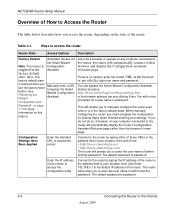
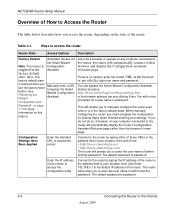
... Configuration and Password" on any computer connected to the Internet
August 2004 There is restored when you must complete the configuration by typing either of these URLs in the browser, or provide the login user name and password.
NETGEAR Router Setup Manual
Overview of How to Access the Router
The table below describes how you to...
RP614v3 Setup Manual - Page 36


... MAC address to connect to use the router's MAC address. Under the Maintenance heading, select Router Status 4.
If your computer is shown, your router has not obtained an IP address from the Internet: • Your computer may check for the WAN Port
If 0.0.0.0 is unable to load any Web pages from your computer's host name. NETGEAR Router Setup Manual...
RP614v4 Reference Manual - Page 47


... subnet as DHCP server' check box. RP614v4 Cable/DSL Router Reference Manual
Using the Router as a DHCP server
By default, the router will function as a DHCP (Dynamic Host Configuration Protocol) server, allowing it access the router's DHCP server. See "Internet Networking and TCP/IP Addressing" in the Basic Settings menu
Using Address Reservation
When you entered a Secondary DNS address...
RP614v4 Reference Manual - Page 48


... is already present on the Internet.
To configure Dynamic DNS:
4-12
Advanced Configuration of the computer or server. Click Edit or Delete. Note: If your network, you want to your account, and register your new IP address.
To edit or delete a reserved address entry: 1. The router contains a client that name linked with them. Note: The...
RP614v4 Reference Manual - Page 58
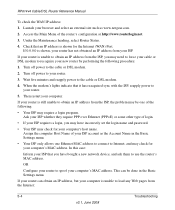
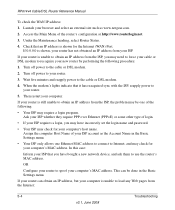
... ISP, reapply power to load any Web pages from the ISP, the problem may require a login program. Turn off power to spoof your computer's MAC address. Wait five minutes and reapply power to Internet, and may check for the Internet (WAN) Port. Assign the computer Host Name of the router's configuration at http://www.routerlogin.net...
RP614v2 Reference Manual - Page 9


... file and directory names. The RP614 v2 router provides connection for the Enter key and the Return key.
[Ctrl]+C
Two or more keys that is provided in the Appendices and on your purchase of the NETGEAR® Model RP614 v2 Web Safe Router.
The notation [Enter] is used for multiple personal computers (PCs) to intermediate computer and Internet skills. Preface...
RP614v2 Reference Manual - Page 13


... eliminates the need to run a login program such as to a PC or an 'uplink' connection such as Entersys or WinPOET on your local network.
• DNS Proxy When DHCP is a protocol for the Model RP614 v2 Web Safe Router
Autosensing Ethernet Connections with Auto Uplink™
With its own address as Auto Uplink will accommodate either a 10...
RP614v2 Reference Manual - Page 18
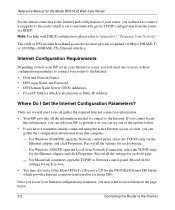
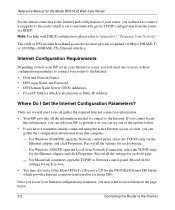
... the TCP/IP or Network control panel. Record all the settings for each tab page.
- Reference Manual for the Model RP614 v2 Web Safe Router
For the initial connection to the Internet and configuration of these configuration parameters to connect your router to the Internet: • Host and Domain Names. • ISP Login Name and Password. • ISP Domain Name Server (DNS) Addresses...
RP614v2 Reference Manual - Page 22


... following:
When your Internet connection.
2-6
Connecting the Router to Appendix C, "Preparing Your Network". The test light turns on how to do this, please refer to the Internet Figure 2-4: Log in the address filed of Internet Explorer or Netscape® Navigator.
Note: The router user name and password are lit for the Model RP614 v2 Web Safe Router
f. If you may use to log in...
RP614v2 Reference Manual - Page 25
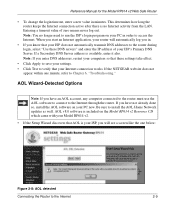
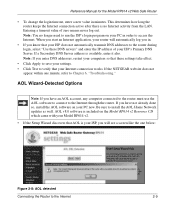
... start an Internet application, your router will see a screen like the one minute, refer to install the AOL Home Network updates as well. AOL v8.0 software is included on your Model RP614 v2.
• If the Setup Wizard discovers that AOL is available, enter it also. Reference Manual for the Model RP614 v2 Web Safe Router
• To...
RP614v2 Reference Manual - Page 29
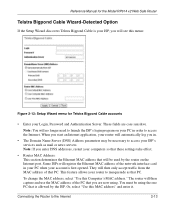
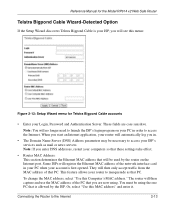
... longer need to launch the ISP's login program on your computers so that these settings take effect.
• Router MAC Address: This section determines the Ethernet MAC address that will see this Computer's MAC address." To change the MAC address, select "Use this menu:
Figure 2-13: Setup Wizard menu for the Model RP614 v2 Web Safe Router...
RP614v2 Reference Manual - Page 33


.... If your router will be called Host Name) and Domain Name. The Gateway is allowed by the router on the Internet port.
a. c.
Or, select "Use this Computer's MAC address." Click the Basic Settings link on your network so that you a permanent, fixed (static) IP address for the Model RP614 v2 Web Safe Router
Procedure: Configuring the Internet Connection Manually
You...
RP614v2 Reference Manual - Page 62


... Advanced, click on your network.
5-10
Advanced Configuration of the dynamic DNS service providers whose names appear
in to save your new IP address. Type the Host Name (or domain name) that can select one of the Router Type the User Name for the Model RP614 v2 Web Safe Router
The router contains a client that your router. You must configure static routes...
RP614v2 Reference Manual - Page 66


... disabled for the Model RP614 v2 Web Safe Router
Using Universal Plug and Play (UPnP)
Universal Plug and Play (UPnP) helps devices, such as Internet appliances and computers, access the network and connect to automatically control the resources, such as needed. Turn UPnP On: UPnP can range from other devices as port forwarding (mapping), of the Router Longer durations may compromise...
RP614v2 Reference Manual - Page 71


... you are using Internet Explorer, click Refresh to configure your PC's IP address. Make sure that CAPS LOCK is password. The changes may be sure the Java applet is on page 4-8 to 192.168.0.1. Troubleshooting
6-3 Reference Manual for the Model RP614 v2 Web Safe Router
Troubleshooting the Web Configuration Interface
If you are unable to access the router's Web Configuration...
RP614v2 Reference Manual - Page 72


... from the ISP, the problem may be one Ethernet MAC address to connect to Internet, and may require a login program. Wait five minutes and reapply power to the cable or DSL modem.
2. Launch your router.
3. Reference Manual for the Model RP614 v2 Web Safe Router
Troubleshooting the ISP Connection
If your router is unable to access the Internet, you should first determine...
RP614v2 Reference Manual - Page 73


... verify that the LAN path to "Manually Configuring Your Internet Connection" on page 4-5.
Typically your ISP will provide the addresses of one :
Pinging with 32 bytes of the router, as in this one or two DNS servers for the Model RP614 v2 Web Safe Router
OR Configure your router to spoof your PC is unable to load any...
RP614v2 Reference Manual - Page 75
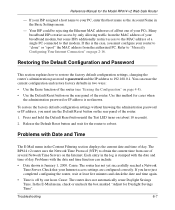
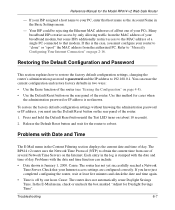
... password or IP address, you must configure your PCs. The RP614 v2 router uses the Network Time Protocol (NTP) to the MAC address of day. Many broadband ISPs restrict access by one of your router to that host name as the Account Name in the Basic Settings menu.
- Problems with Date and Time
The E-Mail menu in two ways...
RP614v2 Reference Manual - Page 110


... that the single PC would normally use. Reference Manual for the Model RP614 v2 Web Safe Router
Verifying the Readiness of Your Internet Account
For broadband access to the Internet, you need to contract with the TCP/IP information that dynamic information. Your firewall does not support a USB-connected broadband modem. The method used fixed configurations, your ISP should have...
RP614v2 Reference Manual - Page 118


... information from that remote network using Network Neighborhood. A long distance link used to browse that WINS server about its local hosts. See Windows Internet Naming Service.
4
Glossary The Internet is a server process for the Model RP614 v2 Web Safe Router
WAN wide area network Windows Internet Naming Service
WINS
See wide area network. Windows Internet Naming Service is a large...
Similar Questions
Can Windows 7 Vpn To Netgear Fvs318g
(Posted by ShchuRah 9 years ago)
Cannot Connect To Dns Server Netgear Router Rp614 V4
(Posted by jhhso 10 years ago)
Just Setup Fvs318g Will Not Connect Internet
(Posted by aimepdav 10 years ago)
Is It Necessary To Upgrade Firmware For Netgear Router Rp614
(Posted by DSuted1 10 years ago)
I Wnat To Reset My Wireless Router Password
(Posted by allmypersonaldeta 12 years ago)

