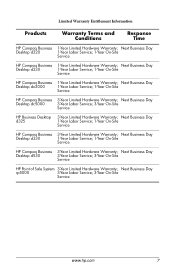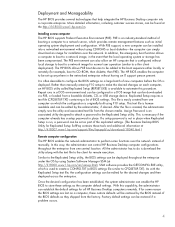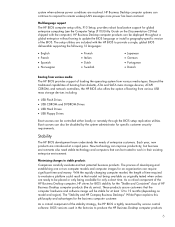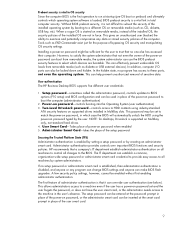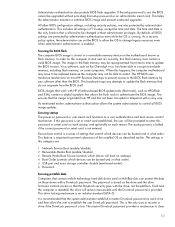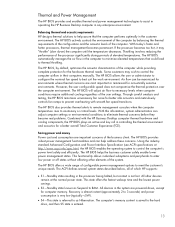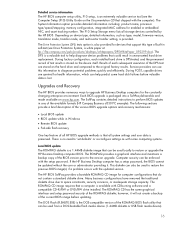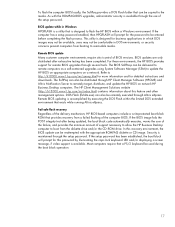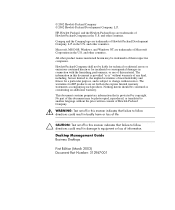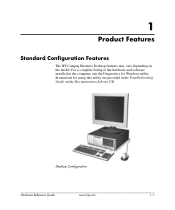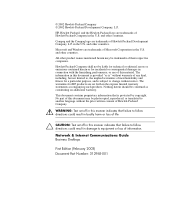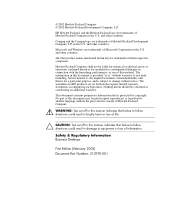HP D330 Support Question
Find answers below for this question about HP D330 - Compaq Business Desktop.Need a HP D330 manual? We have 15 online manuals for this item!
Question posted by Kikopompa on March 22nd, 2022
Codigos De Sonidos Del Bios
Current Answers
Answer #1: Posted by SonuKumar on March 22nd, 2022 7:30 AM
Please respond to my effort to provide you with the best possible solution by using the "Acceptable Solution" and/or the "Helpful" buttons when the answer has proven to be helpful.
Regards,
Sonu
Your search handyman for all e-support needs!!
Answer #2: Posted by Technoprince123 on March 22nd, 2022 9:10 AM
https://www.manualslib.com/products/Hp-Compaq-D330-Dt-2366586.html
Please response if this answer is acceptable and solw your problem thanks
Answer #3: Posted by hzplj9 on March 23rd, 2022 1:24 PM
Este es un enlace a HP donde está disponible la información de diagnóstico.
Hope that helps.
Espero que eso ayude.