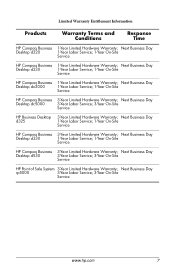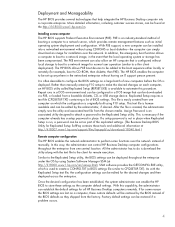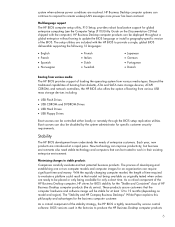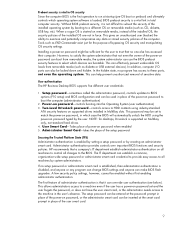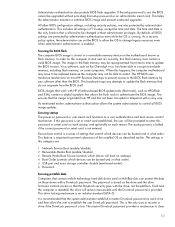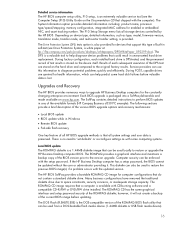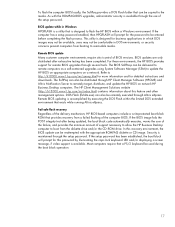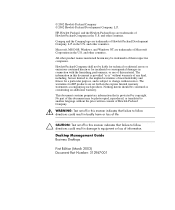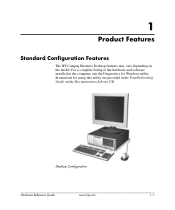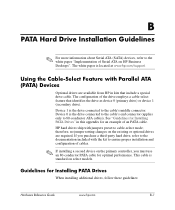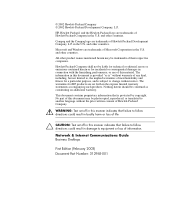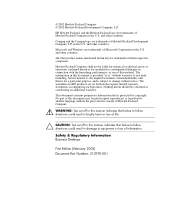HP D330 Support Question
Find answers below for this question about HP D330 - Compaq Business Desktop.Need a HP D330 manual? We have 15 online manuals for this item!
Question posted by dhruvjaiswal081 on August 27th, 2020
How To Download Driver Standard Vga Graphic Adapter
Current Answers
Answer #1: Posted by techyagent on August 27th, 2020 11:18 PM
Please download it from the link below
https://www.driverscape.com/manufacturers/hp/laptops-desktops/hp-d330-ut%28df380t%29/49236
Thanks
Techygirl
Related HP D330 Manual Pages
Similar Questions
Hi, I have HP compaq D330 uT and I need to have Windows 7 drivers searched HP and for this model the...