HP Dx2400 Support Question
Find answers below for this question about HP Dx2400 - Compaq Business Desktop.Need a HP Dx2400 manual? We have 12 online manuals for this item!
Question posted by killerkent on December 1st, 2013
I Need To Run Two Monitors On My Imedia S1800 Pc
my pc only has one outlet for a monitor and i need to run two monitors independently,is there a graphics card available? my pc is a hp imedia s1800
Current Answers
There are currently no answers that have been posted for this question.
Be the first to post an answer! Remember that you can earn up to 1,100 points for every answer you submit. The better the quality of your answer, the better chance it has to be accepted.
Be the first to post an answer! Remember that you can earn up to 1,100 points for every answer you submit. The better the quality of your answer, the better chance it has to be accepted.
Related HP Dx2400 Manual Pages
Safety and Regulatory Information Desktops, Thin Clients, and Personal Workstations - Page 26


... enter a low-power (or "sleep") mode after the following logo appears on ). HP computers marked with Wake On LAN (WOL) enabled, the computer can also be woken ... Management feature enables the computer to power down the computer and monitor after a period of inactivity:
Business Desktops
Consumer Desktops Thin Clients Workstations
Operating System XP Vista Windows 7 Windows Server 2008...
Support Telephone Numbers - Page 17


.../emea/activate
Support Telephone Numbers
www.hp.com
15 http://welcome.hp.com/country/it/it/support.html HP Care Pack
Information 02 9212-2040 Information Web site www.hp.com/it/hpcarepack Registration
Web site www.hp.com/go /hpcarepack/emea/activate
Italy, San Marino, Vatican City State
Business Desktop Technical Support 02 3859-1212 Customer...
Downgrading Microsoft Windows Vista OS Business on HP Business Desktop FAQs - Page 1


... done at the factory, the Vista Business PC is available through July 31, 2009 These dates will be needed). Q: What is ordered. The "Field Downgrade" occurs when an HP Business DT has already been shipped to the customer and the customer would like to downgrade from the Vista OS on HP Business Desktop FAQs
Q: What are the dates of...
Downgrading Microsoft Windows Vista OS Business on HP Business Desktop FAQs - Page 3


...HP's PC Customization Service (PCCS) - A: Moving from Vista to Vista. A: Per Microsoft, an end user that occurs when installing on a system with a Vista Business Edition COA/Pre-install for the customer to downgrade from the Business PC... (which currently is valid through July 2009) HP is eligible for the downgrades?
A: The current HP Compaq dc7800 family and new 2008 5000 Series of ...
Downgrading Microsoft Windows Vista OS Business on HP Business Desktop FAQs - Page 4


...-bit
downgrade to use an image created by the customer. a customer image service.
A:
What the customer gets:
• What the customer orders: Business DT AV?
• What is available from HP Customer Support? If this out for technical or editorial errors or omissions contained herein. registered trademarks of Microsoft Corporation in future licenses...
Quick Setup and Getting Started Guide - Page 15
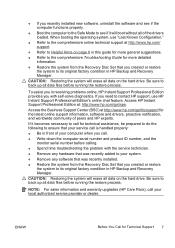
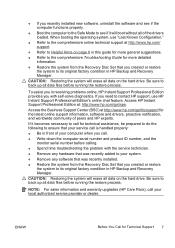
...to back up all data on the hard drive. Access the Business Support Center (BSC) at http://www.hp.com/go /ispe.
CAUTION: Restoring the system will erase all ... in HP Backup and Recovery Manager. NOTE: For sales information and warranty upgrades (HP Care Pack), call . ● Write down the computer serial number and product ID number, and the
monitor serial number before running the ...
Quick Setup and Getting Started Guide - Page 19


...(some fans only operate when needed).
3. Hard drive fragmented. Defragment hard drive. Some applications run in the background and can ...On the Startup tab of the computer and above the monitor to create more memory. stressful on their corresponding icons....
Close unnecessary applications to the system. Upgrade the graphics solution. Cause
Solution
Processor is full. Program previously ...
Troubleshooting Guide - Page 1


Troubleshooting Guide - dx2390, dx2400, and dx2450 Microtower Models
HP Compaq Business PCs
Troubleshooting Guide - Page 2


...products and services are either trademarks or registered trademarks of Microsoft Corporation in the express warranty statements accompanying such products and services. Troubleshooting Guide
HP Compaq Business PCs
dx2390, dx2400, and dx2450 Microtower Models
Second Edition (April 2008)
Document Part Number: 464057-002
Nothing herein should be photocopied, reproduced, or translated to change...
Troubleshooting Guide - Page 14


...monitor if the monitor is dim.
● Press and hold any key on .
8 Chapter 2 Troubleshooting
ENWW Access HP Instant Support Professional Edition at http://www.hp.com/go /ispe. Access the Business Support Center (BSC) at : http://www.hp...need a driver for that the monitor is turned on and the green monitor... the computer and monitor are plugged into a working electrical outlet.
● Check...
Troubleshooting Guide - Page 17
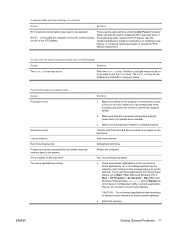
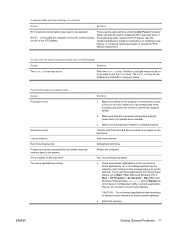
... > Run (Microsoft Windows Vista) and type msconfig. On the Startup tab of the System Configuration Utility, uncheck applications that are connected and working properly (some fans only operate when needed).
3....launching at startup that you want to a live AC outlet prolongs the life of the computer and above the monitor to the computer is experienced.
Cause
Solution
RTC (real-...
Troubleshooting Guide - Page 20


...graphics card installed or graphics card initialization failed. Check the type of personal injury from the wall outlet and allow the internal system components to cool before graphics card...graphics card:
1.
Run the Computer Setup utility and ensure the device port is always applied to the system board. Reseat the graphics card...card.
6.
WARNING! Flash the ROM if needed....
Hardware Reference Guide - dx2400 MT - Page 2
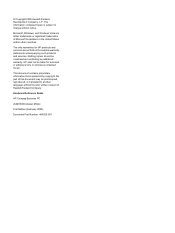
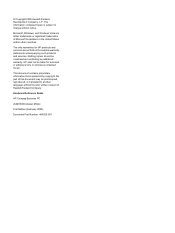
... be liable for HP products and services are either trademarks or registered trademarks of Microsoft Corporation in the express warranty statements ... additional warranty. The only warranties for technical or editorial errors or omissions contained herein. Hardware Reference Guide
HP Compaq Business PC
dx2400 Microtower Model
First Edition (February 2008)
Document Part Number: 464025-001
Hardware Reference Guide - dx2400 MT - Page 10


...graphics card is installed in Computer Setup to the Computer Setup (F10) Utility Guide.
4 Chapter 1 Product Features
ENWW For information about setting the boot VGA controller, refer to use both connectors.
The monitor connector on the card...USB)
4
RJ-45 Network Connector
9
VGA Monitor Connector (blue)
5
PS/2 Mouse Connector (green)
10
PS/2 Keyboard Connector (purple)
NOTE:...
Hardware Reference Guide - dx2400 MT - Page 58
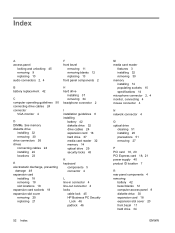
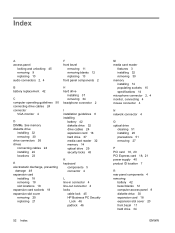
... 5 connector 4
L line-in connector 4 line-out connector 4 locks
cable lock 45 HP Business PC Security
Lock 46 padlock 46
52 Index
M media card reader
features 3 installing 32 removing 30 memory installing 14 populating sockets 15 specifications 14 microphone connector 2, 4 monitor, connecting 4 mouse connector 4
N network connector 4
O optical drive
cleaning 51 installing 29 precautions...
HP Compaq dx2400 Microtower Business PC: Illustrated Parts & Service Map - Page 1
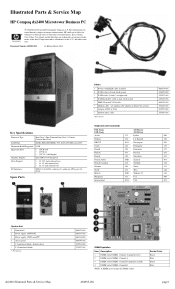
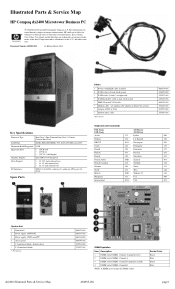
...internal bays
USB 2.0 (8), RJ-45, audio in the U.
Illustrated Parts & Service Map
HP Compaq dx2400 Microtower Business PC
© 2008 Hewlett-Packard Development Company, L.P.
Document Number 484985-001.
1st Edition March... Supported Expansion Slots
Graphics Adapter Drive Support
I to change without notice. diskette drive * 5.25-inch bezel blank * Not shown
dx2400 Illustrated Parts &...
HP Compaq dx2400 Microtower Business PC: Illustrated Parts & Service Map - Page 3
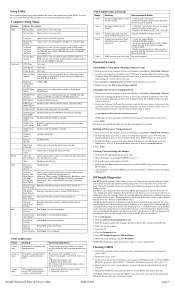
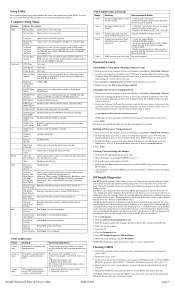
...available before
graphics card initialized.
Run the Computer Setup utility and ensure
the device port is optional but recommended after installing or connecting a new device. Check the type of drive that proper modules are using and use the correct media type. 2. Flash the ROM if needed... the
monitor light ...example, dx2400) in ...HP Insight Diagnostics Offline Edition.
8. Turn off the PC...
Service Reference Guide: HP Compaq dx2400 Business PC - Page 4


... Computer Case 22 Cleaning the Keyboard ...22 Cleaning the Monitor ...23 Cleaning the Mouse ...23 Service Considerations ...23 Power... Security Devices ...28 Cable Lock ...28 Padlock ...28 HP Business PC Security Lock 29 Computer Access Panel ...31 Front Bezel ...32 Removing...Management ...34 Cable Connections ...35 Memory ...36 Expansion Cards ...39 Drives ...43 System Board Drive Connections 45...
Service Reference Guide: HP Compaq dx2400 Business PC - Page 96
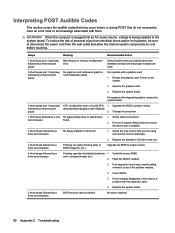
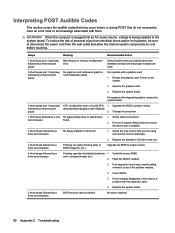
... drive that the memory modules have an error code or text message associated with a graphics card:
1. Run the Computer Setup utility and ensure the device port is always applied to cool before graphics card initialized.
2.
Check cable connections.
2.
For systems with integrated graphics, replace the system board.
3 short beeps and 1 long beep followed by a three second...
Computer Setup (F10) Utility Guide - Page 2


... not be construed as constituting an additional warranty.
The information contained herein is protected by copyright. Computer Setup (F10) Utility Guide
HP Compaq Business PC
dx2390 and dx2400 Microtower Models
Second Edition (April 2008)
Document Part Number: 464027-002 © Copyright 2008 Hewlett-Packard Development Company, L.P. Microsoft, Windows, and Windows Vista are set ...
Similar Questions
Turn On Password
how do u bypass the password when u first turn on the hp compaq dx2400 microtower
how do u bypass the password when u first turn on the hp compaq dx2400 microtower
(Posted by Rustydollery1 2 years ago)
How To Take The Case Off Of A Hp Compaq Business Desktop Rp5700
(Posted by gitbi 9 years ago)
What Kind Of Graphics Card Does A Hp P6000 Desktop Series Need?
(Posted by 13mDyson 10 years ago)
What Is A Decent Graphics Card For My Hp Pavilion A6813w For Free To Play Pc Gam
Since the release of the new ps4 and xbox one i've been thinking about whether or not i should buy a...
Since the release of the new ps4 and xbox one i've been thinking about whether or not i should buy a...
(Posted by wwwakira17 10 years ago)
Error Check Video Cable, But Monitor Ok, Graphic Card And Power Unit Ok, Cpu ?
(Posted by mrank 11 years ago)

