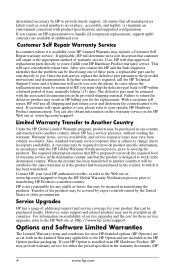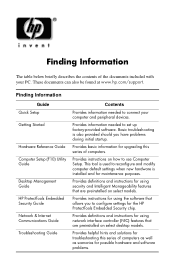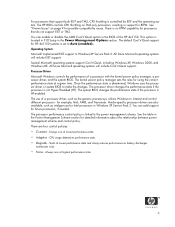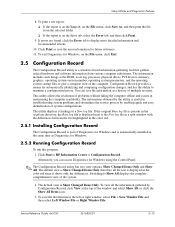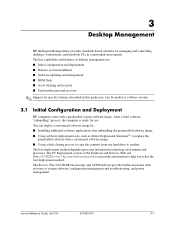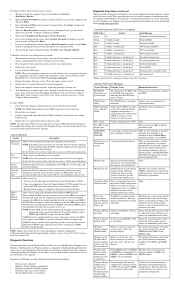HP Dx5150 - Compaq Business Desktop Support and Manuals
Get Help and Manuals for this Hewlett-Packard item

Most Recent HP Dx5150 Questions
Fan System Fail Error On Screen How Do I Fix It?
(Posted by glacierglass 9 years ago)
What Hard Drives Are Compatible With Hp Dx5150 Sff Base Unit All
(Posted by tpaiclpkara 9 years ago)
Hp Dx5150 Small Form Does Not Start Up At Power On
(Posted by robjco 9 years ago)
Hp Dx5150 Base Model Microtower Desktop Pc How Old
(Posted by Wiighe 9 years ago)
Hp Dx5150 Mt Won't Power On Flashes Red Light
(Posted by jokso 9 years ago)
HP Dx5150 Videos
Popular HP Dx5150 Manual Pages
HP Dx5150 Reviews
We have not received any reviews for HP yet.