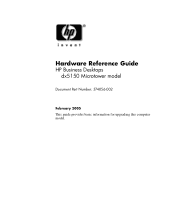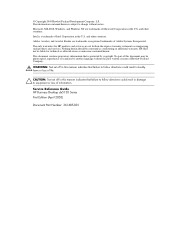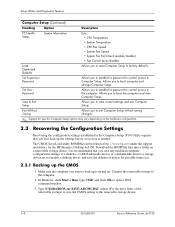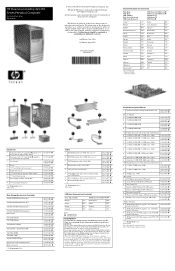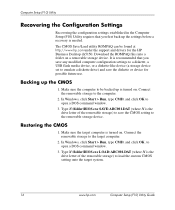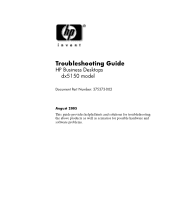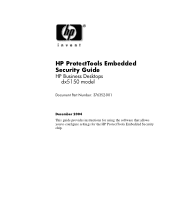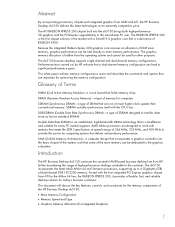HP Dx5150 Support Question
Find answers below for this question about HP Dx5150 - Compaq Business Desktop.Need a HP Dx5150 manual? We have 30 online manuals for this item!
Question posted by glacierglass on November 5th, 2014
Fan System Fail Error On Screen How Do I Fix It?
The person who posted this question about this HP product did not include a detailed explanation. Please use the "Request More Information" button to the right if more details would help you to answer this question.
Current Answers
Related HP Dx5150 Manual Pages
Similar Questions
Hp Dx5150 Base Model Microtower Desktop Pc How Old
(Posted by Wiighe 9 years ago)
How To Take The Case Off Of A Hp Compaq Business Desktop Rp5700
(Posted by gitbi 9 years ago)
Can I Fix Power Saply Of Other Computer To My Hp Computer
(Posted by Wwwafsal929 11 years ago)
Error Message 'cpu Fan Failed' How Do I Check The Fan?
(Posted by hofboyy1 12 years ago)