HP Dx5150 Support Question
Find answers below for this question about HP Dx5150 - Compaq Business Desktop.Need a HP Dx5150 manual? We have 30 online manuals for this item!
Question posted by Wiighe on September 20th, 2014
Hp Dx5150 Base Model Microtower Desktop Pc How Old
The person who posted this question about this HP product did not include a detailed explanation. Please use the "Request More Information" button to the right if more details would help you to answer this question.
Current Answers
There are currently no answers that have been posted for this question.
Be the first to post an answer! Remember that you can earn up to 1,100 points for every answer you submit. The better the quality of your answer, the better chance it has to be accepted.
Be the first to post an answer! Remember that you can earn up to 1,100 points for every answer you submit. The better the quality of your answer, the better chance it has to be accepted.
Related HP Dx5150 Manual Pages
Installing Microsoft Windows Vista on Selected HP Products - Page 2


.... Desktops * HP Compaq d530 * HP Compaq dc5000 HP Compaq dc5100 HP Compaq dc5700 HP Compaq dc5750 * HP Compaq dc7100 HP Compaq dc7600 HP Compaq dc7608 HP Compaq dc7700 HP Compaq dc7800 * HP Compaq dx2100 HP Compaq dx2200 HP Compaq dx2250 HP dx5150 * HP Compaq dx6100 * HP Compaq dx6120 HP Compaq dx7200 HP Compaq dx7208 HP Compaq dx7300 Blade PCs HP bc1500 Blade PC HP BladeSystem bc2000 Blade PC HP...
Global Limited Warranty and Technical Support - Page 6
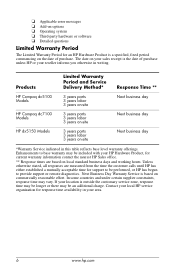
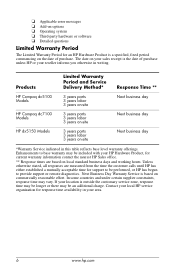
... Delivery Method*
Response Time **
HP Compaq dc5100 Models HP Compaq dc7100 Models HP dx5150 Models
3 years parts 3 years labor 3 years on-site 3 years parts 3 years labor 3 years on-site 3 years parts 3 years labor 3 years on commercially reasonable effort. Next Business Day Warranty Service is based on -site
Next business day Next business day Next business day
*Warranty Service indicated...
ASF 2.0 Support, Enablement, and Configuration on HP Compaq Business Desktop Platforms - Page 1


ASF 2.0 Support, Enablement, and Configuration on HP Compaq Business Desktop Platforms
Introduction 2 Supported features 2 Enablement and configuration 3 ASF 2.0 example and use case 6 Summary 7
1
ASF 2.0 Support, Enablement, and Configuration on HP Compaq Business Desktop Platforms - Page 2


...; HP dx5150 Series • HP Compaq dc5500 Business PC Series • HP Compaq dc7100 Business PC Series • HP Compaq dc7600 Business PC Series • HP Compaq dc7700 Business PC Series • HP Compaq dc7800 Business PC Series • HP Compaq dc5700 Business PC Series • HP Compaq dc5750 Business PC Series
Introduction
ASF (Alert Standard Format) is an industry standards-based...
ASF 2.0 Support, Enablement, and Configuration on HP Compaq Business Desktop Platforms - Page 3
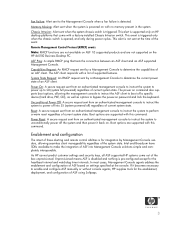
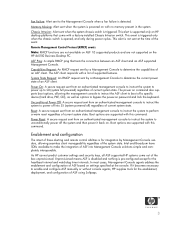
... Boot options are supported with this command. Boot options are not supported on the HP dx5150 Business Desktop PC. Intel and Broadcom have SDKs available to perform a warm reset regardless of supported ... command. In most cases, Management Console agents address the enablement and configuration of ASF based on settings specified at the time of ASF using Softpaqs.
3 ASF Ping: A simple...
ASF 2.0 Support, Enablement, and Configuration on HP Compaq Business Desktop Platforms - Page 7


...2.0 specification
Broadcom's ASF page and white papers
Alert Standard Format (ASF): Standards-based system management
Industry ASF information Web site
http://www.dmtf.org/standards/documents/ASF... paper is meant to educate IT Administrators about the features supported by HP Compaq Business Desktops, and provide use cases regarding what makes this document is subject to manageability solutions.
Data Execution Prevention - White Paper, 2nd Edition - Page 7


... regions):
• dx5150
The BIOS for the bc1000 disables NX support for the Transmeta processor. There is no option to enable NX. HP uses the i915 chipset desktop BIOS family in the...systems available in BIOS. Intel E7525 chipset • HP Workstation xw8200 - The Data Execution Prevention option is disabled by default in i915-based systems, and enabled by default. Intel E7525 chipset
...
Data Execution Prevention - White Paper, 2nd Edition - Page 19


... for XD. The table also lists links to change ?
What HP commercial desktops support this technology? • dc5100 • dc7100 • dc7600 • dx5150 • dx6100 • dx7200 • bc1000
What HP workstations support this new technology? You should not have to Microsoft Knowledge Base articles about incompatibilities found during XD/NX testing.
19 XD...
RAM Allocation with Microsoft Windows XP and HP Commercial Desktops - Page 2


... 32-bit operating systems. Microsoft Windows XP Professional x64 is a 64-bit OS. This includes the processor, chipset, physical memory capacity, and so on HP x86-based commercial desktop PCs. Why the 4-GB limit? Windows XP Home/Professional, along with EM64T, uses 64-bit addressing. Physical Address Extension (PAE) is always less than 4 GB...
Runtime Power Management v1.0 - Page 4
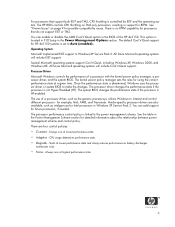
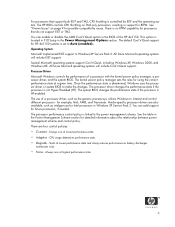
... disable the AMD Cool'n'Quiet option in Windows XP Service Pack 2. Processor Driver Microsoft Windows controls the performance of the HP dx5150. The use of a processor driver, such as intelppm.sys for HP dx5150 systems is determined, Windows uses the processor driver or system BIOS to interact and control different processors - Vendor-specific processor...
Hardware Reference Guide - dx5150 Microtower Model (2nd Edition) - Page 5
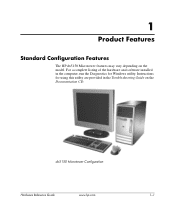
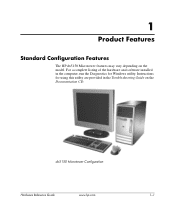
...Configuration
Hardware Reference Guide
www.hp.com
1-1 For a complete listing of the hardware and software installed in the computer, run the Diagnostics for using this utility are provided in the Troubleshooting Guide on the model.
Instructions for Windows utility. 1
Product Features
Standard Configuration Features
The HP dx5150 Microtower features may vary depending on the Documentation...
Hardware Reference Guide - dx5150 Microtower Model (2nd Edition) - Page 39
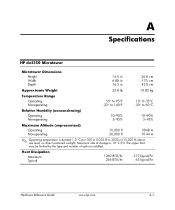
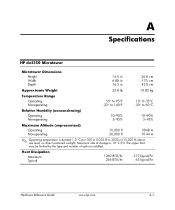
A
Specifications
HP dx5150 Microtower
Microtower Dimensions
Height Width Depth
14.5 in 6.88 in 16.5 in
36.8 cm 17.5 cm 42.0 cm
Approximate Weight
...sustained sunlight. Heat Dissipation
Maximum Typical
1260 BTU/hr 256 BTU/hr
317 kg-cal/hr 65 kg-cal/hr
Hardware Reference Guide
www.hp.com
A-1 The upper limit may be limited by the type and number of change is derated 1.0° C per 300 m (...
Hardware Reference Guide - dx5150 Microtower Model (2nd Edition) - Page 40
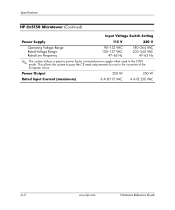
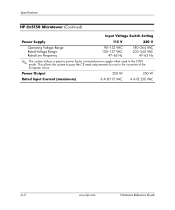
... CE mark requirements for use in the 230V mode. Power Output
250 W
250 W
Rated Input Current (maximum)
8 A @115 VAC 4 A @ 230 VAC
A-2
www.hp.com
Hardware Reference Guide
Specifications
HP dx5150 Microtower (Continued)
Input Voltage Switch Setting
Power Supply
115 V
230 V
Operating Voltage Range Rated Voltage Range Rated Line Frequency
90-132 VAC 100-127...
HP dx5150 Series Personal Computers Service Reference Card (1st Edition) - Page 1
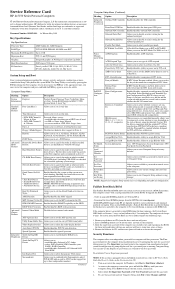
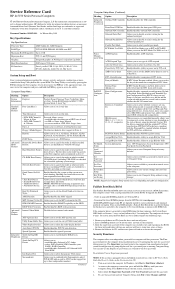
... Reference Card
HP dx5150 Series Personal Computers... it.
Set User Password
Allows you cannot select IRQ DMA and memory base address fields, since BIOS automatically assigns them. Exit Without Saving
Allows you...
Allows you to set the ECP Mode Use DMA to change without saving changes. PC Health System Information Status
Lists: CPU Temperature, System Temperature, CPU Fan Speed, System ...
RAID Installation & Setup Guide - Page 2
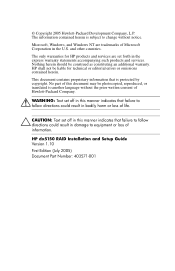
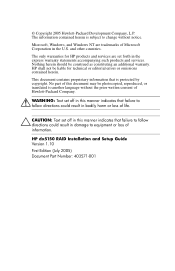
... of Microsoft Corporation in the express warranty statements accompanying such products and services. The only warranties for technical or editorial errors or omissions contained herein. HP dx5150 RAID Installation and Setup Guide Version 1.10 First Edition (July 2005) Document Part Number: 403571-001
No part of this manner indicates that is subject...
RAID Installation & Setup Guide - Page 18
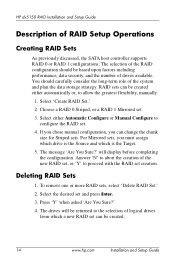
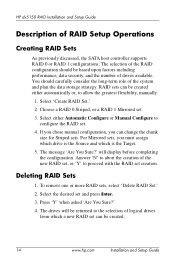
... RAID Sets
1. will be created.
14
www.hp.com
Installation and Setup Guide You should be created...based upon factors including performance, data security, and the number of RAID Setup Operations
Creating RAID Sets
As previously discussed, the SATA host controller supports RAID 0 or RAID 1 configurations. The drives will display before completing the configuration. HP dx5150...
RAID Installation & Setup Guide - Page 19
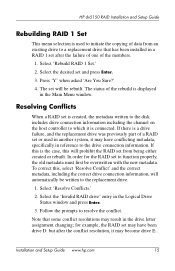
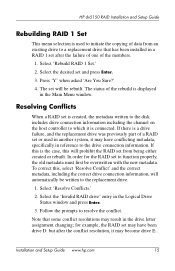
...of a RAID set may have conflicting metadata, specifically in reference to function properly, the old metadata must first be overwritten with the new metadata. In order for example, the RAID...RAID drive' entry in a RAID 1 set from an existing drive to which it is connected.
HP dx5150 RAID Installation and Setup Guide
Rebuilding RAID 1 Set
This menu selection is used in another system,...
RAID Installation & Setup Guide - Page 20


...the RAID option in BIOS MUST be turned off (in the case of the drives within the chassis. HP dx5150 RAID Installation and Setup Guide
To maintain the same drive lettering, you may need to completely erase the data...The Low Level Format item selection allows you to change the order of a SATA-based removable drive unit, you may need to swap the SATA cable connected to the drive, or in IDE ...
Desktop Management Guide (3rd Edition) - Page 5
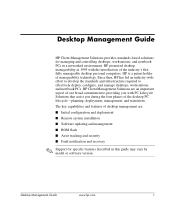
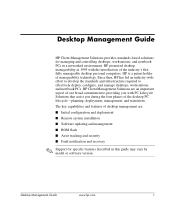
... PCs in a networked environment. Since then, HP has led an industry-wide effort to develop the standards and infrastructure required to providing you with the introduction of the industry's first fully manageable desktop personal computers. Desktop Management Guide
HP Client Management Solutions provides standards-based solutions for specific features described in this guide may vary by model...
SurroundView Display Configurations - Page 2
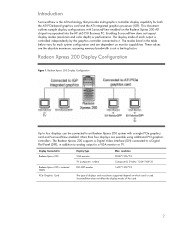
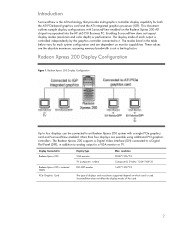
... Flat Panel (DFP), in the table below vary for both the ATI PCIe-based graphics card and the ATI integrated graphics processor (IGP). Radeon Xpress 200 Display Configuration... and resolutions supported depend on the Radeon Xpress 200 ATI chipset incorporated into the HP dx5150 Business PC. This document outlines sample display configurations with a single PCIe graphics card and SurroundView...
Similar Questions
How Much Memory Can The Hp Pro 3500 C9j26ut#aba Desktop Pc Take
(Posted by casvdhi 10 years ago)
Hp Dx5150 Will Not Power On Red Flashing Light
(Posted by ECmi 10 years ago)
Hp Pavillion Slimline Model S3750t
I need motherboard for HP Pavillion Slimline Model s3750T, how much total cost including S&H.
I need motherboard for HP Pavillion Slimline Model s3750T, how much total cost including S&H.
(Posted by faheemraza 10 years ago)
What Ram Chip Model For Hp Dx5150 Athlon 64 3000 Micro Tower
(Posted by supTony 10 years ago)
Repair Manual For Hp Dx5150 Small Form Factor Pc
How do I correct the following: System refuse to come on when switched off for more than 20 hours. ...
How do I correct the following: System refuse to come on when switched off for more than 20 hours. ...
(Posted by fullmesh 11 years ago)

