HP Dc5850 Support Question
Find answers below for this question about HP Dc5850 - Compaq Business Desktop.Need a HP Dc5850 manual? We have 22 online manuals for this item!
Question posted by shkmark6 on September 3rd, 2014
How To Update My Bios Windows 7 Hp 786f6
The person who posted this question about this HP product did not include a detailed explanation. Please use the "Request More Information" button to the right if more details would help you to answer this question.
Current Answers
There are currently no answers that have been posted for this question.
Be the first to post an answer! Remember that you can earn up to 1,100 points for every answer you submit. The better the quality of your answer, the better chance it has to be accepted.
Be the first to post an answer! Remember that you can earn up to 1,100 points for every answer you submit. The better the quality of your answer, the better chance it has to be accepted.
Related HP Dc5850 Manual Pages
Downgrading Microsoft Windows Vista OS Business on HP Business Desktop FAQs - Page 3


... to migrate to the Customer Service Representative.
Q: What HP Business DT products qualify for the downgrade, won't Windows product activation fail on the Vista system. A: Moving from Vista to Genuine Microsoft® Windows® XP Professional? A: Use HP Backup and Recovery Manager to a previous version?
A: The current HP Compaq dc7800 family and new 2008 5000 Series of...
Installing Windows 7 Beta on HP Business Desktops - Page 5


...to backup all data prior to perform a clean install when installing Windows 7 Beta on HP Business Desktops. After Windows Update is extremely slow.
Affected Systems: All models
Resolution: Run Windows Update.
Upgrade
Anomaly: Windows 7 Beta Upgrade is extremely slow
Description: When selecting the Upgrade option during Windows 7 installation, process stalls or is run, PCI Serial Port will...
Hardware Reference Guide - dc5850 Microtower Models - Page 2


.... Hardware Reference Guide
HP Compaq Business PC
dc5850 Microtower Model
First Edition (January 2008)
Document Part Number: 460183-001 © Copyright 2008 Hewlett-Packard Development Company, L.P.
Nothing herein should be liable for HP products and services are either trademarks or registered trademarks of Hewlett-Packard Company. Microsoft, Windows, and Windows Vista are set forth...
Technical Reference Guide: HP Compaq dc5850 Series Business Desktop Computers - Page 2


... of Adobe Systems Incorporated. Microsoft, MS-DOS, Windows, and Windows NT are trademarks or registered trademarks of this document may be liable for HP products and services are trademarks of AMD Corporation in... as constituting an additional warranty. Technical Reference Guide HP Compaq dc5850 Series Business Desktop Computers
First Edition (October 2008) Document Part Number: 512751-001
Service Reference Guide: HP Compaq dc5850 Business PC - Page 37
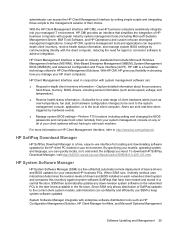
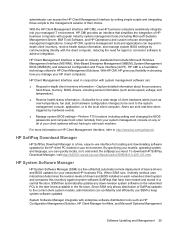
... quickly locate, sort, and select the softpaqs you need for Altiris, and Microsoft Systems Management
Software Updating and Management 25 HP System Software Manager
HP System Software Manager (SSM) is a foundation technology utilized in your networked HP business PCs.
By specifying your system management console on any down-revision system software on industry standards that...
Service Reference Guide: HP Compaq dc5850 Business PC - Page 38


... is a hardware and software management solution for your computer may vary depending on support for managing HP desktops, notebooks and workstations, providing hardware and software inventory, remote control, HP alert monitoring, HP BIOS and driver updates, integration with the assumption that is installed. NOTE: SSM does not currently support remote ROM flash on which the Trusted...
Service Reference Guide: HP Compaq dc5850 Business PC - Page 39


... supported HP business desktop, notebook, and workstation models. For more information about the HP Client Configuration Manager, visit http://www.managementsoftware.hp.com/products/ccm/index.html.
HP Client Configuration Manager provides a migration path to expert information ● Automated SoftPaq collection and delivery process for fast resolution of hardware problems
Software Updating...
Service Reference Guide: HP Compaq dc5850 Business PC - Page 44


... have Windows Vista BitLocker enabled and are using TPM measurements to protect the BitLocker keys because flashing the BIOS would invalidate the trust signature that BitLocker created for the platform. Remote ROM Flash
Remote ROM Flash allows the system administrator to safely upgrade the BIOS on remote HP computers directly from being unintentionally updated or...
Service Reference Guide: HP Compaq dc5850 Business PC - Page 47


...the appropriate time, you are using a diskette, insert it now. 7. Download a BIOS utility for replicating setup (repset.exe) and copy it now. 4. Creating a Bootable...If the USB flash media device being used .
2. All HP or Compaq and most other USB flash media devices have this image, use...the default boot order in Windows, click Start > Shut Down > Shut Down.
3. The configuration utility will ...
Computer Setup (F10) Utility Guide - Page 2


... and services are either trademarks or registered trademarks of Hewlett-Packard Company. Computer Setup (F10) Utility Guide
HP Compaq Business PC
First Edition (January 2008)
Document Part Number: 460192-001 Microsoft, Windows, and Windows Vista are set forth in the United States and/or other countries. This document contains proprietary information that is subject to...
Troubleshooting Guide - Page 2


Microsoft, Windows, and Windows Vista are set forth in the United States and/or other countries.
HP shall not be liable for HP products and services are...
The only warranties for technical or editorial errors or omissions contained herein. Troubleshooting Guide
HP Compaq Business PC
dc5850 Models
First Edition (January 2008)
Document Part Number: 460188-001 This document contains ...
Desktop Management Guide - Page 12
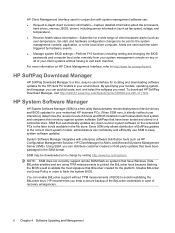
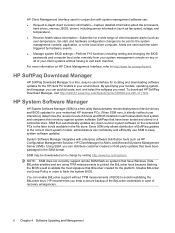
...been tested and stored in a central file store. SSM then automatically updates any or all of your networked HP business PCs. SSM may be sent to the system management console, application, ...the revision levels of drivers and BIOS installed on systems that have Windows Vista BitLocker enabled and are sent real-time when triggered by visiting http://www.hp.com/go /hpcmi/. System Software ...
Desktop Management Guide - Page 13
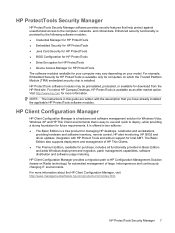
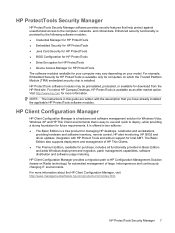
... may be preinstalled, preloaded, or available for managing HP desktops, notebooks and workstations,
providing hardware and software inventory, remote control, HP alert monitoring, HP BIOS and driver updates, integration with the assumption that you have already installed the applicable HP ProtectTools software modules. HP ProtectTools software modules may vary depending on Radia technology...
Desktop Management Guide - Page 14


... Automatically acquire and install drivers and BIOS updates without visiting each PC ● Remotely configure BIOS and security settings ● Automate processes to quickly resolve hardware problems
Tight integration with HP Instant Support tools reduces hardware troubleshooting time. ● Diagnostics-remotely run & view reports on HP desktop, notebook, and workstation models ● System...
Desktop Management Guide - Page 19


...greater control over, HP PC BIOS images over the network. Enabling the system administrator to perform this task remotely on systems that have Windows Vista BitLocker enabled ... upgrade the BIOS on remote HP computers directly from being unintentionally updated or overwritten. The setup password prevents unauthorized ROM upgrades.
For more information, visit http://www.hp.com/go...
Desktop Management Guide - Page 22
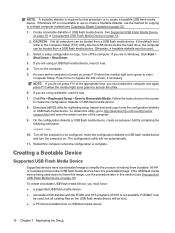
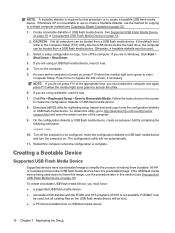
... diskette or USB flash media device.
8. Follow the instructions on page 18. If Windows XP is not available to use to be configured.
The configuration utility will be used...booted from a USB flash media device. Download a BIOS utility for replicating setup (repset.exe) and copy it now.
4.
All HP or Compaq and most other USB flash media devices have this ...
AHCI and RAID on HP Compaq dc5850 Business PCs - Page 8
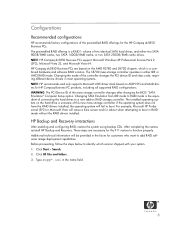
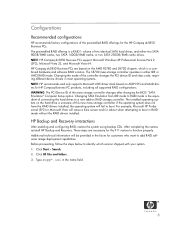
... information will be provided in the future for the HP Compaq dc5850 Business PCs. NOTE: HP Compaq dc5850 Business PCs support Microsoft Windows XP Professional Service Pack 2 (SP2), Microsoft Vista ...volume of the mass storage controller changes after changing the BIOS "SATA Emulation" Computer Setup option. HP Backup and Recovery interactions
After enabling and configuring RAID, restore...
AHCI and RAID on HP Compaq dc5850 Business PCs - 2nd Edition - Page 8
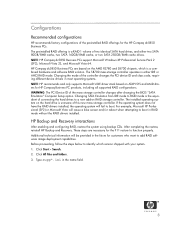
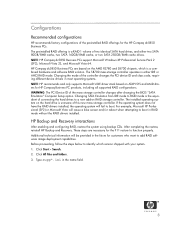
... changes after changing the BIOS "SATA Emulation" Computer Setup option. These steps are based on ATAPI.SYS and AMD drivers for the HP Compaq dc5850 Business PCs. Click All files...NOTE: HP Compaq dc5850 Business PCs support Microsoft Windows XP Professional Service Pack 2 (SP2), Microsoft Vista 32, and Microsoft Vista 64. Configurations
Recommended configurations
HP recommends factory...
HP Disk Sanitizer, External Edition - Page 3


... identify the drive to be erased (see Figure 3).
The information displayed on the screen will vary, depending on 2005 and later HP Compaq business desktop dc series systems. The software will validate the HP system, and will prompt you to Main Menu
3 Figure 1: Main Menu of passes to be executed (see Figure 2). Figure 2: Drive selection...
HP Protect Tools Guide - Page 41


...F10) Utility Guide included with your computer or BIOS update.
35 With BIOS Configuration, you to manage various computer settings that ...BIOS Configuration for HP ProtectTools are also available in F10 Setup. 5 BIOS Configuration for HP ProtectTools
BIOS Configuration for HP ProtectTools provides access to the Computer Setup utility security and configuration settings giving users Windows...
Similar Questions
Will Hp Dc5850 Pc Run Windows 7 64
(Posted by piercjules 9 years ago)
Which Raid Levels Are Supported On An Hp Compaq Dc5850 Business Desktop
(Posted by linapk 9 years ago)
How To Take The Case Off Of A Hp Compaq Business Desktop Rp5700
(Posted by gitbi 9 years ago)
How To Adjust Fan Speed On Hp Desktop Dc5850
(Posted by fodonbow 10 years ago)
How To Update Bios On A Hp Compaq 8000 Elite
(Posted by al1seob 10 years ago)

