HP LaserJet Pro P1560 Support and Manuals
Get Help and Manuals for this Hewlett-Packard item
This item is in your list!

View All Support Options Below
Free HP LaserJet Pro P1560 manuals!
Problems with HP LaserJet Pro P1560?
Ask a Question
Free HP LaserJet Pro P1560 manuals!
Problems with HP LaserJet Pro P1560?
Ask a Question
Popular HP LaserJet Pro P1560 Manual Pages
HP LaserJet Printers - USB Walk Up Printing - Page 2


... PDF, PRN and PS. The USB port located on the latest HP LaserJet printers and MFPs. Please contact the USB manufacturer for Walk Up USB Printing are not fully supported but the printer will be encrypted or password protected.
SUPPORTED FILE FORMATS
The Walk Up USB supports three file types, PDF, PRN and PS. These files cannot be...
HP LaserJet Professional P1560 and P1600 Series Printer - Service Manual - Page 8


...2 Removal and replacement ...35 Introduction ...36 Removal and replacement strategy 36 Electrostatic discharge ...37 Required tools ...37 Before performing service ...37 After performing service ...38 Post-service test ...38 Print-quality test ...38 Parts removal order ...39...56 Remove the duplex frame 56 Cartridge door ...57 Control panel ...59 Front cover ...61 Remove the front cover 61
vi
...
HP LaserJet Professional P1560 and P1600 Series Printer - Service Manual - Page 216
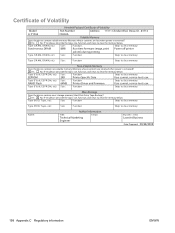
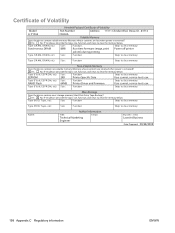
...:
NAND Flash
64MB Printer Driver and Firmware
User cannot, service tools can .
T ype (F las h, E E P R OM, etc): S ize:
F unction:
Steps to clear memory:
Non-Volatile Memory
Does the device contain non-volatile memory (Memory whose contents are retained when power is removed)? Certificate of Volatility
Hewlett-Packard Certificate of Volatility
Model:
Part Number:
Address...
HP LaserJet Professional P1560 and P1600 Series Printer - Service Manual - Page 217
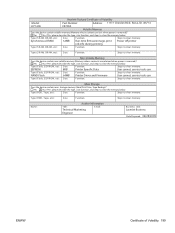
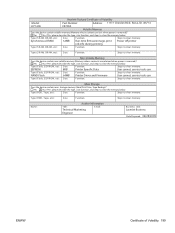
... to clear memory:
NAND Flash
64MB Printer Driver and Firmware
User cannot, service tools can . T ype (F las h, E E P R OM, etc): S ize:
F unction:
Steps to clear memory:
Name:
Author Information
T itle:
E mail:
Technical Marketing
Engineer
B us ines s Unit:
LaserJet Business
Date Prepared: 08/28/2009
ENWW
Certificate of Volatility
Model:
Part Number:
Address: 11311 Chinden Blvd...
HP LaserJet Professional P1560 and P1600 Series Printer - Service Manual - Page 222


...solving 143 paper input trays feeding problems, solving 143 paper jams. See jams paper path, cleaning 144 part number print cartridge xi whole-unit replacement xi parts assemblies (base product) xi photosensitive drum rotation functional checks 119 physical specifications 192 pickup roller clean 150 pliers, required 37 post-service tests 38 power troubleshooting 114 preservice checklist 37 primary...
HP LaserJet Professional P1560 and P1600 Printer series - User Guide - Page 8


...Automatic ...23 Manual ...23
4 Connect the product Supported network operating systems 26 Printer sharing disclaimer 26 Connect with USB ...27 HP Smart Install ...27 CD installation ...27 Connect to a network ...28 Supported network protocols 28 Install the product on a wired network 28 Configure network settings 29 View or change network settings 29 Set or change the network password 29 IP...
HP LaserJet Professional P1560 and P1600 Printer series - User Guide - Page 16


... Professional P1560 printer series: Manual duplexing.
◦ HP LaserJet Professional P1600 printer series: Automatic duplexing.
● Hi-Speed USB 2.0 port
● A built-in internal print server for connecting to a 10/100Base-T network (network models only).
● The product automatically conserves electricity by substantially reducing power consumption when it is not printing.
●...
HP LaserJet Professional P1560 and P1600 Printer series - User Guide - Page 25


... Server 2008 (using the Classic Start menu view): Click Start, click Settings, and then click Printers. The steps can vary; ENWW
Change printer-driver settings for all until the software program is most common.
1.
this procedure is closed print jobs
Change the product configuration settings
1. Windows Vista and Windows 7: Click Start, click Control Panel, and then...
HP LaserJet Professional P1560 and P1600 Printer series - User Guide - Page 27
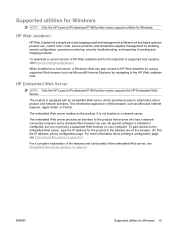
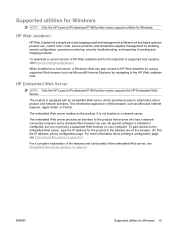
... the product that helps optimize product use . HP Embedded Web Server
NOTE: Only the HP LaserJet Professional P1600 printer series supports the HP Embedded Web Server. It is equipped with an embedded Web server, which provides access to the HP Web Jetadmin host.
HP Web Jetadmin
HP Web Jetadmin is installed or configured, but you must have a supported Web browser on your computer. This...
HP LaserJet Professional P1560 and P1600 Printer series - User Guide - Page 39
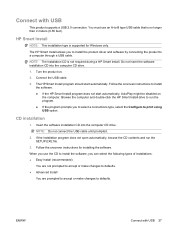
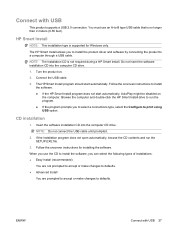
... program does not start automatically.
Follow the onscreen instructions to defaults. NOTE: Do not connect the USB cable until prompted.
2. ENWW
Connect with USB
This product supports a USB 2.0 connection. Connect the USB cable.
3.
HP Smart Install
NOTE: This installation type is supported for installing the software.
NOTE: The installation CD is no longer than 2 meters (6.56 feet...
HP LaserJet Professional P1560 and P1600 Printer series - User Guide - Page 66
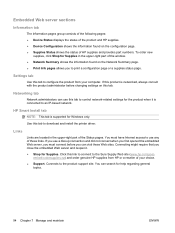
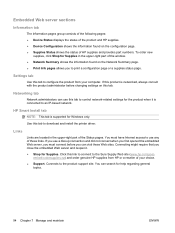
...configure the product from HP or a reseller of HP supplies and provides part numbers.
HP Smart Install tab
NOTE: This tab... settings on the configuration page. ● Supplies ...part of the window. ● Network Summary shows the information found on this tab to download and install the printer driver. Use this tab. If you close the embedded Web server and reopen it is supported...
HP LaserJet Professional P1560 and P1600 Printer series - User Guide - Page 86
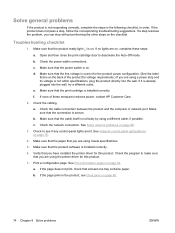
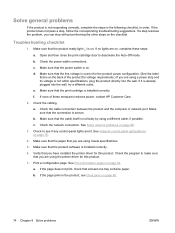
... have installed the printer driver for this product. Print a configuration page. Solve general problems
If the product is already plugged into the wall. If the product does not pass a step, follow the corresponding troubleshooting suggestions. If a step resolves the problem, you are lit. If no lights are using meets specifications.
5. Open and then close the print-cartridge door...
HP LaserJet Professional P1560 and P1600 Printer series - User Guide - Page 137
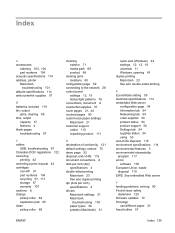
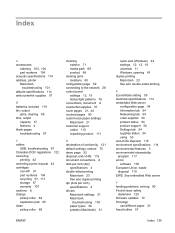
... 54 product status 54 product support 54 Settings tab 54 supplies status 54 using 53 end-of-life disposal 119 environment specifications 114 environmental features 3 environmental stewardship program 117 errors software 100 European Union, waste disposal 119 EWS. See embedded Web server
F feeding problems, solving 90 Finnish laser safety
statement 123 firmware updates 72 first page
use...
HP LaserJet Professional P1560 and P1600 Printer series - User Guide - Page 139
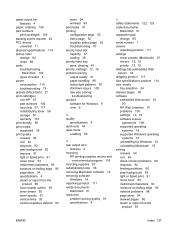
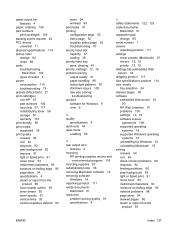
... documents
Macintosh 21 resolution
problem-solving quality 91 specifications 4
S safety statements 122, 123 scale documents
Macintosh 21 separation pad
change 62 clean 68 ports troubleshooting
Macintosh 102 types included 4 power consumption 114 troubleshooting 74 presets (Macintosh) 21 print cartridges non-HP 57 part numbers 104 recycling 57, 117 redistributing toner 58 storage 57 warranty...
HP LaserJet Professional P1560 and P1600 Printer series - User Guide - Page 140
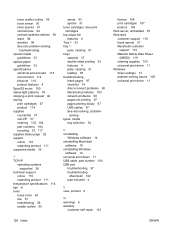
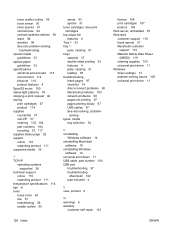
... 97 troubleshooting
Macintosh 102 type included 4
V view, product 6
W warnings iii warranty
customer self repair 110
license 108 print cartridges 107 product 106 Web server, embedded 53 Web sites customer support 110 fraud reports 57 Macintosh customer
support 110 Material Safety Data Sheet
(MSDS) 119 ordering supplies 103 universal print driver 11 Windows driver settings 13 problem-solving...
HP LaserJet Pro P1560 Reviews
Do you have an experience with the HP LaserJet Pro P1560 that you would like to share?
Earn 750 points for your review!
We have not received any reviews for HP yet.
Earn 750 points for your review!
