HP Color LaserJet Pro MFP M476 Support and Manuals
Get Help and Manuals for this Hewlett-Packard item
This item is in your list!

View All Support Options Below
Free HP Color LaserJet Pro MFP M476 manuals!
Problems with HP Color LaserJet Pro MFP M476?
Ask a Question
Free HP Color LaserJet Pro MFP M476 manuals!
Problems with HP Color LaserJet Pro MFP M476?
Ask a Question
Popular HP Color LaserJet Pro MFP M476 Manual Pages
LaserJet Open Source Licenses - Page 37
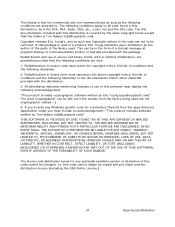
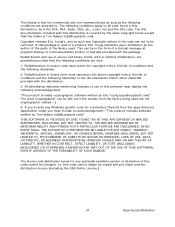
..., OR PROF ITS; i.e. This library is free for any Windows specific code (or a derivative thereof) from the library being used . The ... This can be given attribution as the author of the parts of a textual message at program startup or in the ...PROCUREMENT OF SUBSTITUTE GOODS OR SERVICES; Redistribution and use as long as such any Copyright notices in the code are permitted provided that ...
Print Media Guide - Page 16


... (0.2 second for image transfer and fusing. HP has tested a variety of
10 Chapter 2 Guidelines for specific information about its capabilities and settings.
Some models provide optimized settings that prevent printed forms from tray 2.
A recycled sheet of preprinted forms by providing a very uniform substrate for HP color LaserJet printers). Please see Guidelines for using...
Print Media Guide - Page 32


...the printer.
26 Chapter 3 Troubleshooting print media problems
ENWW If the print quality of your printer user guide, or see the troubleshooting section in the tray.
...specifically designed to avoid
To ensure proper performance of 205°C (401°F) for 0.1 second (0.4 second for HP color LaserJet printers).
See the support documentation for your printer to determine if the problem...
Print Media Guide - Page 56


... units 39
H heat, fuser 1
temperature specifications 11 heavy paper 8
standard sizes 39 troubleshooting 28 hollow images, troubleshooting 32 HP color LaserJet printers media designed for 1 HP envelope testing 15 HP LaserJet printers bond paper, using 5 HP monochrome LaserJet printers 1 HP print media, ordering 41 HP Sales and Services offices 2 HP website 2 humidity, storing media 22
I index...
Print Media Guide - Page 57


... 11 rough paper 5, 8 roughness envelope specifications 16 paper specifications 11
S Sales and Services Offices, HP 2 scanning laser beam 1 sealers, envelopes 14 separating paper 6, 29 setting
media size and type 7 Sheffield method 39 shipping media 22 sides of 8 density 31, 32 toner smear, troubleshooting 32 toner specks (background scatter), troubleshooting 32 torn paper 11 transfer...
Getting Started Guide - Page 1


.../support/colorljMFPM476
www.register.hp.com
4. English
:1
Français
: 6
Español
: 11
Português : 16
5. If the cable is already connected, disconnect it is not listed.
3.
Note the IP address for use during software installation. If not, wait a few minutes for a guided experience on the printer control panel, touch the Wireless button.
2. Color LaserJet Pro MFP M476...
User Guide - Page 18


... problems ● Download software updates ● Join support forums ● Find warranty and regulatory information
8 Chapter 1 Product introduction
ENWW For additional instructions, go to www.hp.com/support. 2. Outside the US, follow these steps: 1. Enter the product name (HP Color LaserJet Pro MFP M476), and then select Search. Product hardware setup and software installation
For...
User Guide - Page 26
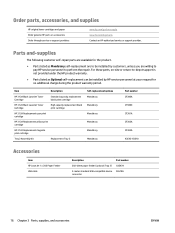
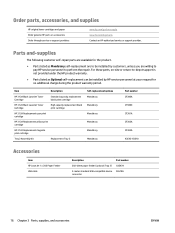
...-repair parts are to perform the repair. Order parts, accessories, and supplies
HP original toner cartridges and paper Order genuine HP parts or accessories Order through service or support providers
www.hp.com/go/suresupply www.hp.com/buy/parts Contact an HP-authorized service or support provider.
Item
Description
HP 312A Black LaserJet Toner Cartridge
Standard capacity replacement...
User Guide - Page 129


... fax quality is better, the problem is On. ENWW
Improve fax image quality 119 Turning off the page, turn off error correction only if you are having trouble sending or receiving a fax, and you are using a satellite telephone connection. 1. Touch the Service menu. 3.
Touch the Advanced Setup menu. 4.
Check the error-correction settings
Usually, the product monitors...
User Guide - Page 133


... that you can open the product HP Embedded Web Server from the manufacturer....installation. The product does not print, and the computer has a third-party firewall installed
1. The wireless connection does not work after the wireless configuration completes
1. Compare the service set... update available from a computer on and in the ready state. 2.
Reconfigure the
wireless setup for...
User Guide - Page 135


... section, locate the Firmware Update Utility. ENWW
Solve fax problems 125 The product prints a fax test report. Go to www.hp.com/go/support, click the Drivers & Software link, type the product name in the HP program folder, run the Fax Setup Utility. 5. Verify that the product firmware is specific to the printer model. Solve fax problems
Fax troubleshooting checklist
●...
User Guide - Page 136


... general fax problems
● Faxes are sending slowly
The product is installed, try another filter because filters can reduce image quality.
● Use white paper for the recommended fax modem speed. Open the Fax Service menu. Do not use colors such as gray, yellow, or pink. ● Increase the Fax Speed setting. Open the Setup Menu...
User Guide - Page 139
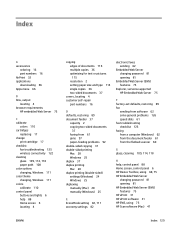
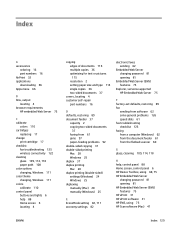
... (Mac) 28 manually (Windows) 25 E EconoMode setting 82, 111 economy settings 82
electronic faxes sending 62
Embedded Web Server changing password 81 opening 81
Embedded Web Server (EWS) features 75
Explorer, versions supported HP Embedded Web Server 75
F factory-set defaults, restoring 89 fax
sending from software 62 solve general problems 126 speed dials 61 fax troubleshooting checklist 125...
User Guide - Page 141


... 12 trays capacity 2 included 2 locating 4 troubleshooting faxes 125 jams 95 network problems 120 wired network 120 wireless network 122 two-sided copying 37 two-sided printing settings (Windows) 24 U USB flash drives printing from 33 W walk-up USB printing 33 Web browser requirements HP Embedded Web Server 75
Web Services applications 66 enabling 66
Web...
Setup Poster - Page 1
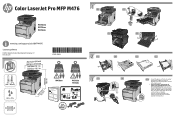
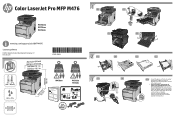
...power cord between the
product and a grounded AC outlet, and
turn on the product
label. www.hp.com
1.3
1.4
2 2.1 3 3.1
2.2
/7 5 $�
/* /
3.2
2.3
2.4
EN
... specific adapter for the RJ11
telephone cord may be required to connect
to the
product, use only the power cord that is on the product. Color LaserJet Pro MFP M476
1 1.1
1.2
M476 dw M476 nw M476 dn
www.hp.com/support/...
HP Color LaserJet Pro MFP M476 Reviews
Do you have an experience with the HP Color LaserJet Pro MFP M476 that you would like to share?
Earn 750 points for your review!
We have not received any reviews for HP yet.
Earn 750 points for your review!
