HP Color LaserJet Pro M453-M454 Support and Manuals
Get Help and Manuals for this Hewlett-Packard item
This item is in your list!

View All Support Options Below
Free HP Color LaserJet Pro M453-M454 manuals!
Problems with HP Color LaserJet Pro M453-M454?
Ask a Question
Free HP Color LaserJet Pro M453-M454 manuals!
Problems with HP Color LaserJet Pro M453-M454?
Ask a Question
Popular HP Color LaserJet Pro M453-M454 Manual Pages
User Guide - Page 8


... EconoMode ...80 Set the Sleep Mode/Sleep Delay (Min.) setting 80 Set the Shutdown Mode/Shutdown after Sleep (Hr.) setting 81 Set the Disable Shutdown setting ...81 HP Web Jetadmin ...82 Update the firmware ...83 Method one: Update the firmware using the control panel 83 Method two: Update the firmware using the HP Printer Update utility 84
6 Solve problems ...85 Customer support ...85 Restore...
User Guide - Page 20


...support home page for your printer: www.hp.com/support/colorljM454. For current information, see www.hp.com/support/colorljM454. Printer specifications
Review hardware, software, and printer environment specifications. ● Technical specifications ● Supported... specifications
Review the technical specifications for printing from mobile devices 2-line control panel Color touchscreen...
User Guide - Page 22


... Services to be registered with HP
Connected) ● ePrint Enterprise app (supported on all printers with ePrint Enterprise Server Software) ● HP Smart app for iOS and Android devices ● HP ePrint app (available for download from 123.hp.com/laserjet.
Follow the steps provided to be enabled and the printer to install the printer software and print driver...
User Guide - Page 46


...-replacement options Mandatory Mandatory
Part number RM2-6377-000CN CF404-67901
Dynamic security
Learn about the CSR program and benefits can be installed by contacting an HP-authorized service or support provider. And, those that have security chips or electronic circuitry. As is standard in the printing business, HP has a process for many HP LaserJet printers to reduce repair time...
User Guide - Page 65


... name of the paper using a paper size or type not supported by the duplexer. You will need to adjust the print settings. Click Show Details or Copies & Pages, and then select ...
Use a paper size and type supported by the duplexer, you are using AirPrint. 1. It might not be available if you install the HP print driver.
Select the printer. 3. Manually print on both sides (macOS)
...
User Guide - Page 68


...; Introduction ● Before beginning ● Set up job storage in the print driver, insert the storage media (USB flash drive) in the printer, and verify the feature is ready to download the latest HP software. Go to www.hp.com/support, click Software and Drivers, and then follow the onscreen instructions to use UPD version 5.9.0 or above...
User Guide - Page 93


... methods to the Setup menu: ● Touchscreen control panel: From the Home screen on this printer.
Update the firmware
HP offers periodic printer updates, new Web Services apps, and new features to and touch Printer Maintenance, and then touch Update the Printer. When you update the firmware, Web Service apps will update automatically. ● Method one: Update the firmware using the...
User Guide - Page 115


.... See www.hp.com/support for the print job ● Check toner-cartridge status ● Print a cleaning page ● Visually inspect the toner cartridge or cartridges ● Check paper and the printing environment ● Try a different print driver ● Troubleshoot color quality ● Check the EconoMode settings ● Adjust print density To troubleshoot specific image defects...
User Guide - Page 139


...jams 101 duplexing automatically (Windows) 52 manually (Mac) 55 manually (Windows) 52 dynamic security toner cartridge 36
E EconoMode setting 80, 105 economy settings 80 electrical specifications 14
Embedded Web Server (EWS) assigning passwords 79 features 73
envelopes orientation 19, 31
envelopes, loading 31 Ethernet (RJ-45)
locating 5
F firmware
updating 83
G genuine HP cartridges 37, 38
H Help...
User Guide - Page 141
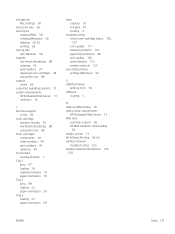
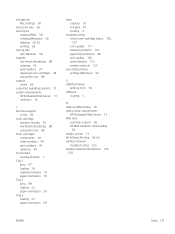
... storing jobs with Windows 58 supplies low threshold settings 88 ordering 34 part numbers 34 replacing toner cartridges 44 using when low 88 support online 85 supported operating systems 11 system requirements HP Embedded Web Server 73 minimum 10
T technical support
online 85 toner cartridge
dynamic security 36 low threshold settings 88 using when low 88 toner cartridges...
Getting Started Guide - Page 1


...go to 123.hp.com/laserjet, and click Download. 2. Manually configure the IP address
See the printer user guide for information on how to manually configure the IP address at the top of connection.
Touch the Setup icon. 3. Touch Wireless Settings. 4. Install the software using Method 1 or Method 2 above . Color LaserJet Pro M454 Getting Started Guide
www.hp.com/support/colorljm454
NOTE: An...
Getting Started Guide - Page 3


...Drivers. 3. The information page contains a printer code necessary to register the HP printer at the top of use HP ePrint via email to print documents by sending them as an email attachment to www.hp.com/support/colorljm454. 2. Go to : www.hp.com/support/colorljm454
• Solve problems • Find advanced configuration instructions • Download software updates • Join support...
Getting Started Guide - Page 13


Color LaserJet Pro M454
www.hp.com/support/colorljm454
www.hp.com/support/colorljM454FAQ 或掃描 QR 碼。
www.register.hp.com
English 1 Français 4 Español 7 Português.......... 10 13
1 - 2 3。
3
OK Language (語言)、Country/Region Self-managed IT-managed (IT ...
Warranty and Legal Guide - Page 10


.... Go to support.hp.com to learn about HP award-winning service and support options in performance or may have other rights that HP software will , at its programming instructions due to such defects.
Replacement products may contain remanufactured parts equivalent to new in your region.
HP's limited warranty is unable, within a reasonable time, to repair or replace any country/region...
Warranty and Legal Guide - Page 36


...Regulatory model numbers should not be determined by one or more of the FCC rules. Compliance with the instructions,... a particular installation. Product model number HP Color LaserJet Pro M454dn HP Color LaserJet Pro M454dw, M454dnw
Regulatory model number BOISB-...Part 15 of the following website: www.hp.com/go/certificates (Search with the product model name or its Regulatory Model...
HP Color LaserJet Pro M453-M454 Reviews
Do you have an experience with the HP Color LaserJet Pro M453-M454 that you would like to share?
Earn 750 points for your review!
We have not received any reviews for HP yet.
Earn 750 points for your review!
