HP Color LaserJet Pro MFP M177 Support and Manuals
Get Help and Manuals for this Hewlett-Packard item
This item is in your list!

View All Support Options Below
Free HP Color LaserJet Pro MFP M177 manuals!
Problems with HP Color LaserJet Pro MFP M177?
Ask a Question
Free HP Color LaserJet Pro MFP M177 manuals!
Problems with HP Color LaserJet Pro MFP M177?
Ask a Question
Popular HP Color LaserJet Pro MFP M177 Manual Pages
User Guide - Page 59


... X ● Product security features ● Economy settings ● A cartridge is low or cartridge is very low message displays on the product control panel ● Replace the toner cartridge ● Replace the imaging drum Go to www.hp.com/support for your product: ● Solve problems. ● Download software updates. ● Join support forums. ● Find warranty and regulatory...
User Guide - Page 104
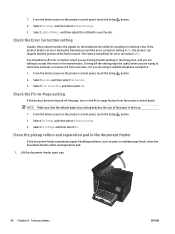
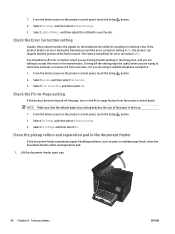
... then select Fax Service.
3.
Select Lighter/Darker, and then adjust the setting for error correction is sending or receiving a fax.
From the Home screen on the telephone line while it is On. Clean the pickup rollers and separation pad in the transmission. Turning off error correction only if you are having trouble sending or receiving...
User Guide - Page 109


...service set identifier (SSID) on and in the printer
configuration for the product. Turn off any third-party firewalls on the computer.
ENWW
Solve wireless network problems 99 Turn off the firewall, and then install... completes
1. For most recent update available from a computer on and...installed
1. Reconfigure the
wireless setup for the computer. 4. The product does ...
User Guide - Page 112
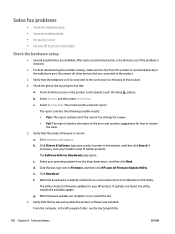
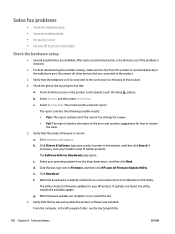
... product.
1. b. g. Solve fax problems
● Check the hardware setup ● Faxes are sending slowly ● Fax quality is poor ● Fax cuts off or prints on the back of the product. 2. c. Go to Firmware, and then click HP LaserJet Firmware Update Utility. e. When firmware updates are found, the utility installs the available update. Verify that the fax was set up when the...
User Guide - Page 113


... one . If the error persists, find more detailed problem-solving solutions in the sections that the telephone service supports analog fax. Select Fax Setup, and then select Advanced Setup. 3.
From the Home screen on the control panel to Slow(V.29) from the control panel. Select Fax Setup, and then select Advanced Setup. 3. Faxes are designed specifically for the recommended...
User Guide - Page 118
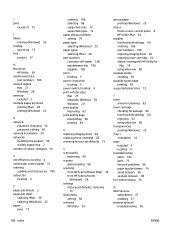
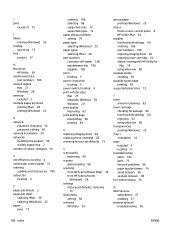
...
supported paper sizes 12
T toner
amount remaining 83 toner cartridge
checking for damage 86 low threshold settings 60 replacing 62 using when low 60 transparencies printing (Windows) 25 Tray 1 orientation 16 trays included 2 locating 4 troubleshooting faxes 102 jams 75 network problems 96 paper feed problems 74 wired network 96 wireless network 98 two-sided copying 35
W Web Services
applications...
Getting Started Guide - Page 1
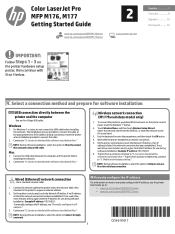
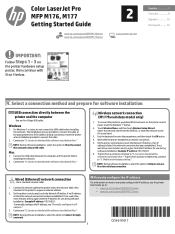
...
NOTE: During software installation, select the option to -B type USB cable. S elect a connection method and prepare for the printer to acquire a network address.
2. Windows
1. Continue to "5. If not, wait a few more minutes and try again. Color LaserJet Pro MFP M176, M177 Getting Started Guide
www.hp.com/support/ljMFPM176series www.hp.com/support/ljMFPM177series
2
www.register...
Getting Started Guide - Page 2


...time wireless connection, and then select Yes, retrieve the wireless settings on -screen instructions to install the software. 4. From System Preferences, click Printers and Scanners, then the plus
button on -screen instructions to www.hp.com/support/ljMFPM176series or www.hp.com/support/ljMFPM177series and select Drivers, select the appropriate operating system, and click Next. Select Software...
Warranty and Legal Guide - Page 9


1 Service and support
● HP limited warranty statement ● HP's Premium Protection Warranty: LaserJet toner cartridge limited warranty statement ● HP policy on non-HP supplies ● HP anticounterfeit Web site ● Data stored on the toner cartridge ● End User License Agreement ● Customer self-repair warranty service ● Customer support
ENWW
1
Warranty and Legal Guide - Page 10
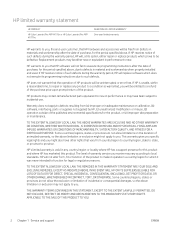
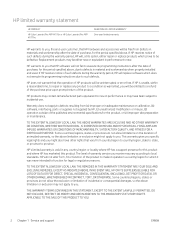
... CONTRACT, TORT, OR OTHERWISE. This warranty gives you specific legal rights and you might not apply to you. TO THE EXTENT ALLOWED BY LOCAL LAW, THE REMEDIES IN THIS WARRANTY STATEMENT ARE YOUR SOLE AND EXCLUSIVE REMEDIES. HP limited warranty statement
HP PRODUCT
HP Color LaserJet Pro MFP M176n or HP Color LaserJet Pro MFP M177fw
DURATION OF LIMITED WARRANTY One-year limited warranty...
Warranty and Legal Guide - Page 21


... damage is attributable to the use of a non-HP toner cartridge or refilled toner cartridge, HP will charge its standard time and materials charges to the customer or any HP support contract with the customer.
ENWW
HP policy on non-HP supplies
HP cannot recommend the use of non-HP toner cartridges, either the warranty to service the product for the particular failure or damage.
Warranty and Legal Guide - Page 42
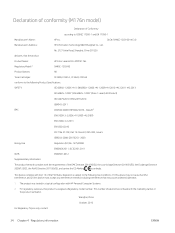
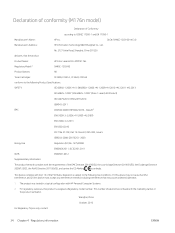
...HP Color LaserJet Pro MFP M176n
Regulatory Model:2)
SHNGC-1203-00
Product Options:
All
Toner Cartridges:
CF350A, CF351A , CF352A, CF353A
conforms to ISO/IEC 17050-1 and EN 17050-1
Manufacturer's Name:
HP Inc. Class B1)
EN 61000-3-2:2006 +A1:2009 +A2:2009
EN 61000-3-3:2013
EN 55024:2010
FCC Title 47 CFR, Part... to the following Product Specifications:
SAFETY:
IEC 60950-1:2005...
Warranty and Legal Guide - Page 44
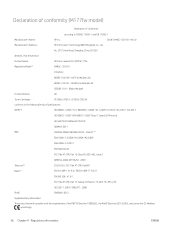
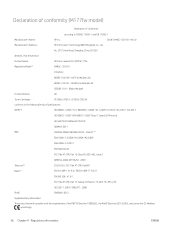
...HP Color LaserJet Pro MFP M177fw
Regulatory Model:2)
SHNGC-1203-01
Including:
BOISB-1102-00 - (US-Fax Module LIU)
BOISB-1102-01 - (EURO-Fax Module LIU)
SDGOB-1191 - (Radio Module)
Product Options:
All
Toner Cartridges...300 328 : V1.8.1
FCC Title 47 CFR, Part 15 Subpart C (Section 15.247) / IC...of Conformity
according to the following Product Specifications:
SAFETY:
IEC 60950-1:2005 +A1 ...
Warranty and Legal Guide - Page 47
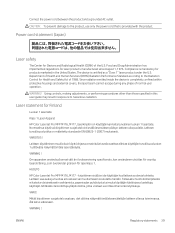
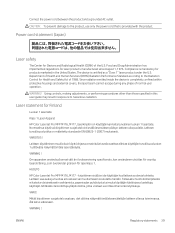
... ! HUOLTO
HP Color LaserJet Pro MFP M176, M177 -
WARNING! Laitteen turvallisuusluokka on käyttäjän kannalta turvallinen luokan 1 laserlaite.
Department of Health and Human Services (DHHS) ...controls, making adjustments, or performing procedures other than those specified in this user guide may result in the United States.
Laitteen käyttäminen muulla kuin ...
Warranty and Legal Guide - Page 55
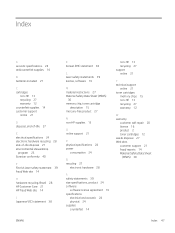
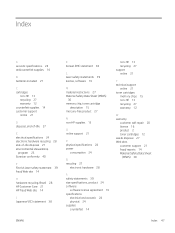
... software
software license agreement 16 specifications
electrical and acoustic 24 physical 24 supplies counterfeit 14
non-HP 13 recycling 27 support online 21
T technical support
online 21 toner cartridges
memory chips 15 non-HP 13 recycling 27 warranty 12
W warranty
customer self repair 20 license 16 product 2 toner cartridges 12 waste disposal 27 Web sites customer support 21 fraud reports 14...
HP Color LaserJet Pro MFP M177 Reviews
Do you have an experience with the HP Color LaserJet Pro MFP M177 that you would like to share?
Earn 750 points for your review!
We have not received any reviews for HP yet.
Earn 750 points for your review!
