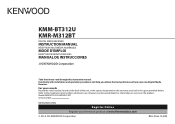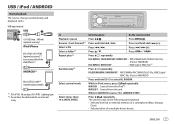Kenwood KMR-M312BT Support Question
Find answers below for this question about Kenwood KMR-M312BT.Need a Kenwood KMR-M312BT manual? We have 1 online manual for this item!
Current Answers
Answer #2: Posted by SonuKumar on April 11th, 2024 10:10 AM
Soft Reset
This is useful if the stereo is acting strangely (frozen, buttons not responding) but still displays something.
Turn off the power: Press and hold the SRC button.
Locate the reset button: This is a tiny button, usually recessed, and might be found in the top left corner of the front panel or behind the detachable faceplate.
Press and hold the reset button: Use a paperclip or similar pointed object to press and hold the reset button for about 5 seconds.
The radio should restart.
Factory Reset (Clears all settings)
This is for returning the radio to its original factory state as if it was just out of the box.
Turn the radio on.
Press the volume knob to enter the menu.
Rotate the volume knob to find "SYSTEM" and press the knob to enter.
Rotate the volume knob to find "INITIALIZE" and press the knob to enter.
Select "YES" and press the knob to confirm.
Wait for the process to complete. The radio will restart.
Important Notes:
A factory reset will delete all your saved presets, audio settings, and Bluetooth pairings.
If the reset button is behind the faceplate, be careful when removing it to avoid damaging any connectors.
You can find more detailed instructions and diagrams in the Kenwood KMR-M312BT manual: https://manual.kenwood.com/en_contents/attachDownload/80640
Let me know if you run into any trouble or have more questions!
Please respond to my effort to provide you with the best possible solution by using the "Acceptable Solution" and/or the "Helpful" buttons when the answer has proven to be helpful.
Regards,
Sonu
Your search handyman for all e-support needs!!
Related Kenwood KMR-M312BT Manual Pages
Similar Questions
the volume knob quit working. No sound either. Is it the head or amp? I have two wired remotes also
The deck is on a Harley-Davidson motorcycle and the faceplate has power to it because the red light ...
I have set the brightness to 31 and still its too dim. Should the battery and ignition wires be hook...
How do I detach the face plate from my Kenwood KMR-D358 marine radio?