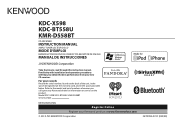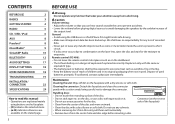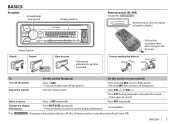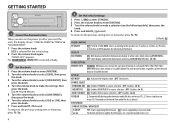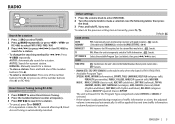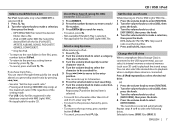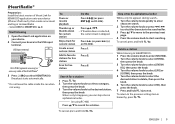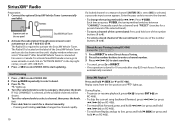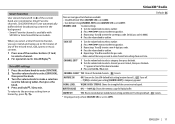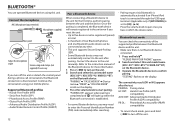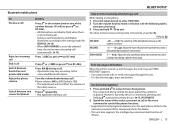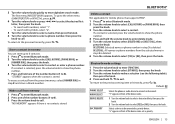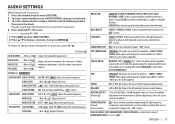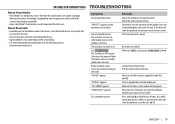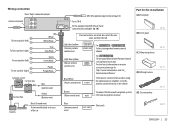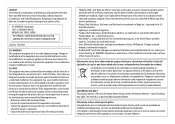Kenwood KMR-D558BT Support Question
Find answers below for this question about Kenwood KMR-D558BT.Need a Kenwood KMR-D558BT manual? We have 1 online manual for this item!
Question posted by martycook4 on July 13th, 2022
Kmr-d558bt
the volume knob quit working. No sound either. Is it the head or amp? I have two wired remotes also
Current Answers
Answer #1: Posted by SonuKumar on July 13th, 2022 9:25 PM
https://www.manualslib.com/products/Kenwood-Kmr-D558bt-3279916.html
follow table of content - installtion wiring, troublshooting
Please respond to my effort to provide you with the best possible solution by using the "Acceptable Solution" and/or the "Helpful" buttons when the answer has proven to be helpful.
Regards,
Sonu
Your search handyman for all e-support needs!!
Related Kenwood KMR-D558BT Manual Pages
Similar Questions
Remotes Stop Working After Several Minutes
i have 2 remotes set up but they stop working after several minutes. when i initially turn on the ra...
i have 2 remotes set up but they stop working after several minutes. when i initially turn on the ra...
(Posted by wave88 1 year ago)
How Do I Restart The Kenwood Kmr D765bt?
The deck is on a Harley-Davidson motorcycle and the faceplate has power to it because the red light ...
The deck is on a Harley-Davidson motorcycle and the faceplate has power to it because the red light ...
(Posted by Lunchboxorelse 2 years ago)
Can't Set Up
Hello,I installed my new kmr 318bt in my boat last evening. When I turn it on, it says to choose lan...
Hello,I installed my new kmr 318bt in my boat last evening. When I turn it on, it says to choose lan...
(Posted by meba518 6 years ago)
Detaching The Face Plate On A Kenwood Kmr-d358
How do I detach the face plate from my Kenwood KMR-D358 marine radio?
How do I detach the face plate from my Kenwood KMR-D358 marine radio?
(Posted by ralston611 9 years ago)