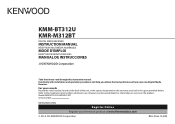Kenwood KMR-M312BT Support and Manuals
Get Help and Manuals for this Kenwood item

View All Support Options Below
Free Kenwood KMR-M312BT manuals!
Problems with Kenwood KMR-M312BT?
Ask a Question
Free Kenwood KMR-M312BT manuals!
Problems with Kenwood KMR-M312BT?
Ask a Question
Most Recent Kenwood KMR-M312BT Questions
My Stereo Wont Turn On.
I left my stereo on to where it drqined my boat battery. Now my stereo wont turn on. I hit the reset...
I left my stereo on to where it drqined my boat battery. Now my stereo wont turn on. I hit the reset...
(Posted by garybradt 7 years ago)
Will Not Turn On
I have all the speaker wires disconnected and the power, ground and remote wires connected properly ...
I have all the speaker wires disconnected and the power, ground and remote wires connected properly ...
(Posted by plschaseme 7 years ago)
How Do I Use Mp3 Through Radio
(Posted by johnbeighey 8 years ago)
Popular Kenwood KMR-M312BT Manual Pages
Kenwood KMR-M312BT Reviews
We have not received any reviews for Kenwood yet.