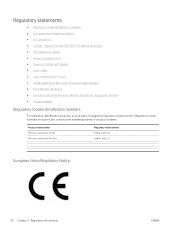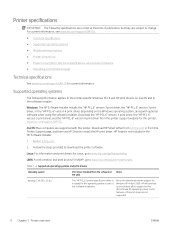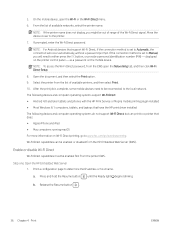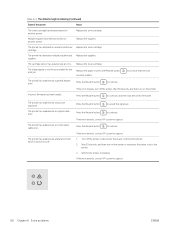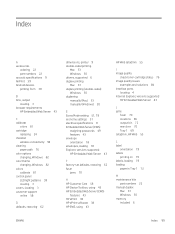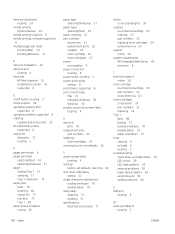HP Color LaserJet Pro M155-M156 Support and Manuals
Get Help and Manuals for this Hewlett-Packard item

View All Support Options Below
Free HP Color LaserJet Pro M155-M156 manuals!
Problems with HP Color LaserJet Pro M155-M156?
Ask a Question
Free HP Color LaserJet Pro M155-M156 manuals!
Problems with HP Color LaserJet Pro M155-M156?
Ask a Question
HP Color LaserJet Pro M155-M156 Videos

Sustituir tóner de impresoras MFP HP Color LaserJet Pro M155-M156, M255-M256, M182-M185 y M282-M285
Duration: 1:58
Total Views: 404
Duration: 1:58
Total Views: 404

HP Color LaserJet Pro M155-M156, M255-M256, M182-M185, M282-M285 MFP?? ?? ???? | HP
Duration: 1:47
Total Views: 160
Duration: 1:47
Total Views: 160
Popular HP Color LaserJet Pro M155-M156 Manual Pages
HP Color LaserJet Pro M155-M156 Reviews
We have not received any reviews for HP yet.