HP Color LaserJet Pro M252 Support and Manuals
Get Help and Manuals for this Hewlett-Packard item
This item is in your list!

View All Support Options Below
Free HP Color LaserJet Pro M252 manuals!
Problems with HP Color LaserJet Pro M252?
Ask a Question
Free HP Color LaserJet Pro M252 manuals!
Problems with HP Color LaserJet Pro M252?
Ask a Question
Popular HP Color LaserJet Pro M252 Manual Pages
Getting Started Guide - Page 1
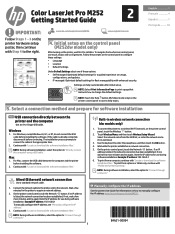
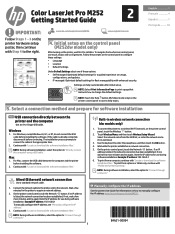
... again. Manually configure the IP address
See the printer User Guide for fleet manageability with enhanced security. Continue with Step 4 to "Directly connect this computer using a USB cable." Color LaserJet Pro M252 Getting Started Guide
2
IMPORTANT:
Follow Steps 1 - 3 on the printer hardware setup poster, then continue with "Locate or download the software installation files." Follow...
Getting Started Guide - Page 2


... software installation includes the print driver and software for your printer model and operating system. 4. Locate or download the software installation files
Method 1: Download from printer support Web site
1. Launch the software file from a phone or tablet, connect the device to install the software. 5. Select Software and drivers. 3.
Follow the on-screen instructions to...
Getting Started Guide - Page 3
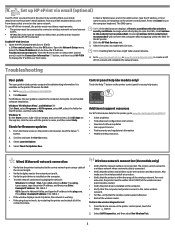
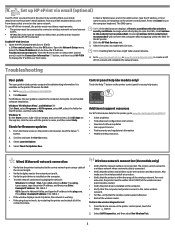
...go to www.hp.com/support/colorljM252: • Solve problems • Find advanced configuration instructions • Download software updates • Join support forums • Find warranty and regulatory information • Mobile printing resources
W ired (Ethernet) network connection
Wireless network connection (dw models only)
• Verify that the printer is attached to the correct...
Warranty and Legal Guide - Page 10
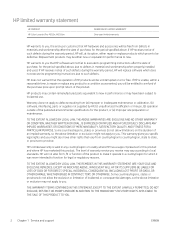
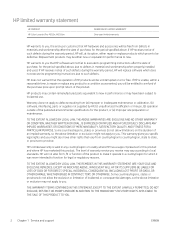
... its programming instructions after the date of purchase, for the period specified above . HP does not warrant that the operation of HP products will be entitled to a refund of the purchase price upon prompt return of the published environmental specifications for the product, or (e) improper site preparation or maintenance. HP limited warranty statement
HP PRODUCT HP Color LaserJet Pro M252n...
Warranty and Legal Guide - Page 40
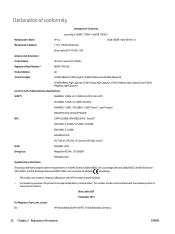
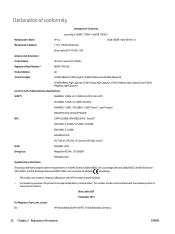
...
according to the following Product Specifications:
SAFETY:
EN 60950-1:2006 ...Regulatory model number.
Class B1)
EN 61000-3-2:2006 +A1:2009 +A2:2009
EN 61000-3-3:2008
EN 55024:2010
FCC Title 47 CFR, Part 15...83714-1021, USA
declares, that the product
Product Name:
HP Color LaserJet Pro M252n
Regulatory Model Number:2)
BOISB-1402-00
Product Options:
All
Toner Cartridges:...
Warranty and Legal Guide - Page 42
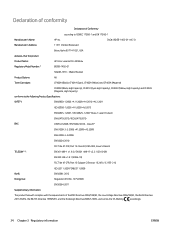
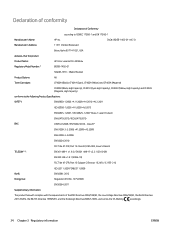
...)
EN 300 328 v1.8.1 (2006-10)
FCC Title 47 CFR, Part 15 Subpart C (Section 15.247) / IC: RSS-210
IEC ... the requirements of Conformity
according to the following Product Specifications:
SAFETY:
EN 60950-1:2006 +A11:2009 +A1:2010... 83714-1021, USA
declares, that the product
Product Name:
HP Color LaserJet Pro M252dw
Regulatory Model Number:2)
BOISB-1402-01
SDGOB-1391 - (Radio Module)
...
Warranty and Legal Guide - Page 45
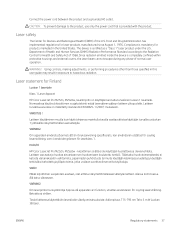
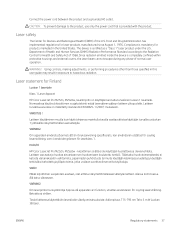
...
Luokan 1 laserlaite
Klass 1 Laser Apparat
HP Color LaserJet Pro M252n, M252dw, laserkirjoitin on määritetty standardin EN 60825-1 (2007) mukaisesti. Since radiation emitted inside the device is completely confined within protective housings and external covers, the laser beam cannot escape during any phase of Health and Human Services (DHHS) Radiation Performance Standard according to...
User Guide - Page 7


... of power 61 Configure the Delay Shut Down setting ...61 HP Web Jetadmin ...63 Update the firmware ...64 Method one: Update the firmware using the control panel 64 Method two: Update the firmware using the Firmware Update Utility 65
6 Solve problems ...67 Customer support ...68 Control panel help system (touchscreen models only 69 Restore the factory-set defaults ...70 A "Cartridge is low" or...
User Guide - Page 18
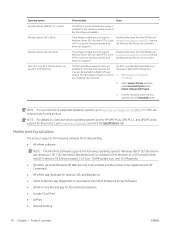
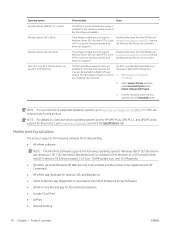
...);
NOTE: For a current list of the full software installation. Windows 8 (32-bit and 64-bit); The software installer does not support Windows Server 2012 but the HP PCL 6 and HP PCL-6 version 4 product-specific print drivers do support it . Download the driver from hp.com and may also be available via email (Requires HP Web Services to be enabled and the product to be...
User Guide - Page 57


...'s all-inclusive help for OS X ● Configure IP network settings ● Product security features ● Economy settings ● HP Web Jetadmin ● Update the firmware For more information: Go to www.hp.com/support/colorljM252. 5 Manage the product
● Use HP Web Services applications (touchscreen models only) ● Change the product connection type (Windows) ● Advanced...
User Guide - Page 63
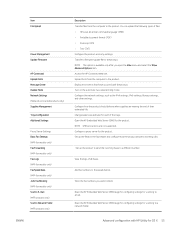
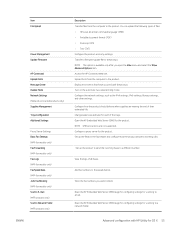
... types of all faxes. Display error events that have occurred with HP Utility for the product. Item File Upload
Power Management Update Firmware
HP Connected Upload Fonts Message Center Duplex Mode Network Settings (Network-connected products only) Supplies Management
Trays Configuration Additional Settings
Proxy Server Settings Basic Fax Settings (MFP fax models only) Fax Forwarding (MFP fax...
User Guide - Page 99
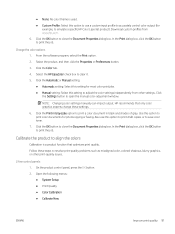
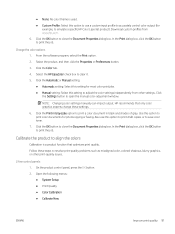
...menus:
● System Setup
● Print Quality
● Color Calibration
● Calibrate Now
ENWW
Improve print quality 91
Click the Color tab.
4. Click the Automatic or Manual setting.
● Automatic setting: Select this setting to resolve print-quality problems such as misaligned color, colored shadows, blurry graphics, or other settings. Click the Settings button to clear it...
User Guide - Page 105


... wireless router supports Bonjour. Make sure that the wireless network is working correctly. Many devices can open the product HP Embedded Web ...driver is installed on and in the ready state. 2. Make sure that the product is turned on the network. If necessary, restart the computer. 5. Compare the service set identifier (SSID) on your computer is working correctly. 4.
Update...
User Guide - Page 109


... 11 double-sided printing
Mac 41 Windows 39 drivers, supported 8 duplex printing Mac 41 duplex printing (double-sided) settings (Windows) 39 Windows 39 duplexer jams 84 locating 3 duplexing manually (Mac) 41 manually (Windows) 39
E EconoMode setting 60, 92 economy settings 60 electrical specifications 12 Embedded Web Server (EWS)
assigning passwords 59 features 52 envelopes loading in Tray 1 16...
User Guide - Page 110
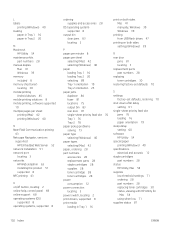
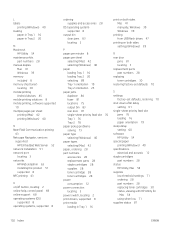
... switch, locating 2 print drivers, supported 8 print media loading in Tray 1 16
print on both sides Mac 41 manually, Windows 39 Windows 39
printing from USB flash drives 47
printing on both sides settings (Windows) 39
R rear door
jams 81 locating 3 replacement parts part numbers 28 replacing toner cartridges 30 restoring factory-set defaults 70
S settings
factory-set defaults, restoring 70 shut...
HP Color LaserJet Pro M252 Reviews
Do you have an experience with the HP Color LaserJet Pro M252 that you would like to share?
Earn 750 points for your review!
We have not received any reviews for HP yet.
Earn 750 points for your review!
