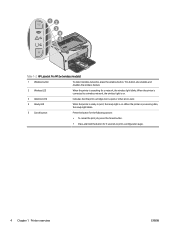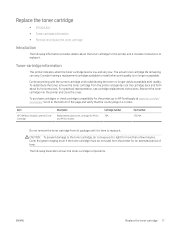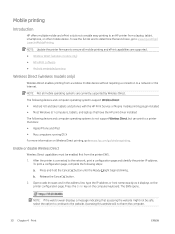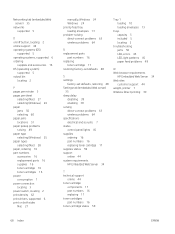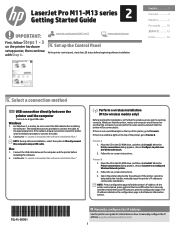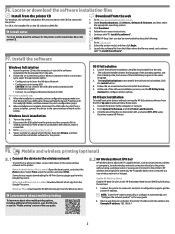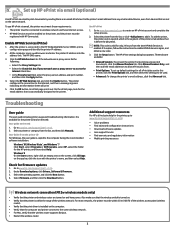HP LaserJet Pro M11-M13 Support and Manuals
Get Help and Manuals for this Hewlett-Packard item

View All Support Options Below
Free HP LaserJet Pro M11-M13 manuals!
Problems with HP LaserJet Pro M11-M13?
Ask a Question
Free HP LaserJet Pro M11-M13 manuals!
Problems with HP LaserJet Pro M11-M13?
Ask a Question
Most Recent HP LaserJet Pro M11-M13 Questions
How To Change It From Black & White To Color?
(Posted by Anonymous-175252 29 days ago)
Popular HP LaserJet Pro M11-M13 Manual Pages
HP LaserJet Pro M11-M13 Reviews
We have not received any reviews for HP yet.