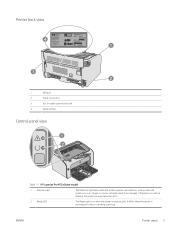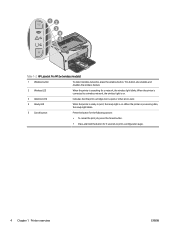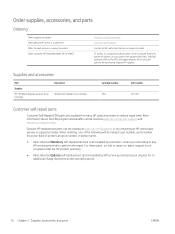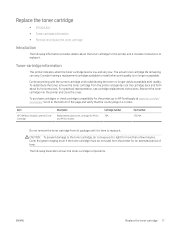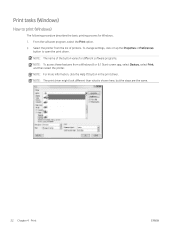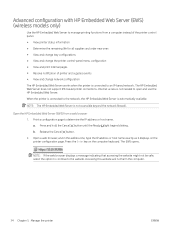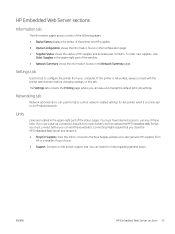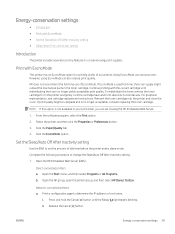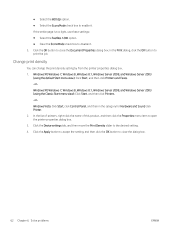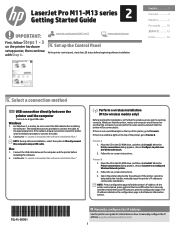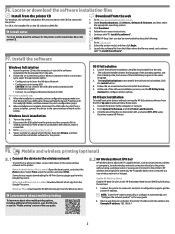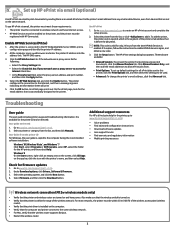HP LaserJet Pro M11-M13 Support Question
Find answers below for this question about HP LaserJet Pro M11-M13.Need a HP LaserJet Pro M11-M13 manual? We have 5 online manuals for this item!
Question posted by Anonymous-175252 on March 25th, 2024
How To Change It From Black & White To Color?
Current Answers
Answer #1: Posted by hzplj9 on March 25th, 2024 1:26 PM
Answer #2: Posted by SonuKumar on March 25th, 2024 9:28 PM
It's a Monochrome Laser Printer:
The HP LaserJet Pro M11-M13 series printers are designed specifically to print only in black and white. They use a single black toner cartridge.
How Laser Printers Work:
Laser printers use a laser and toner system to fuse text and images onto paper. Color laser printers require multiple toner cartridges (cyan, magenta, yellow, and black) and a more complex internal mechanism to produce color prints.
What You Can Do:
Check Your Settings:
Make sure your document itself is not set to print in grayscale.
Check your printer software settings for any black and white or grayscale options that may be selected.
Consider a Color Printer: If you frequently need color printing, you'll need a printer specifically designed for color output. HP has many affordable color laser and inkjet options.
Let me know if you'd like help finding a suitable color printer!
Please respond to my effort to provide you with the best possible solution by using the "Acceptable Solution" and/or the "Helpful" buttons when the answer has proven to be helpful.
Regards,
Sonu
Your search handyman for all e-support needs!!
Related HP LaserJet Pro M11-M13 Manual Pages
Similar Questions
why the automatic cleaning cartridge in white color consumes 4%of interactions every day with the re...