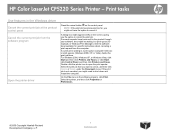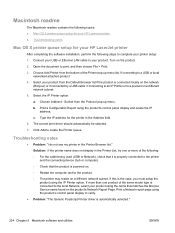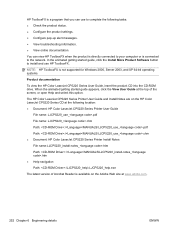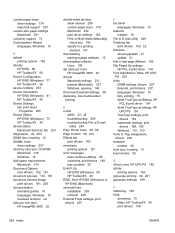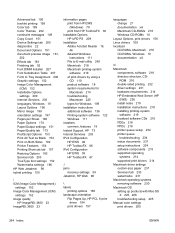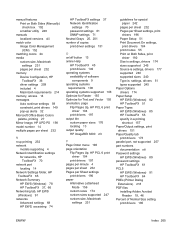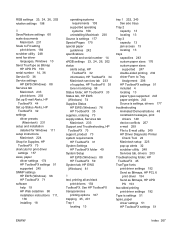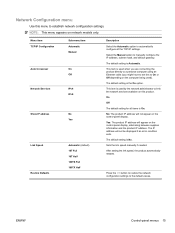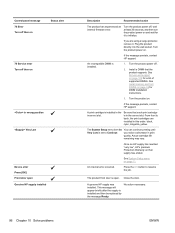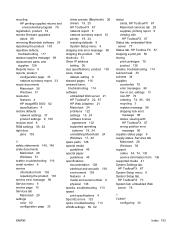HP Color LaserJet Professional CP5225 Support and Manuals
Get Help and Manuals for this Hewlett-Packard item

View All Support Options Below
Free HP Color LaserJet Professional CP5225 manuals!
Problems with HP Color LaserJet Professional CP5225?
Ask a Question
Free HP Color LaserJet Professional CP5225 manuals!
Problems with HP Color LaserJet Professional CP5225?
Ask a Question
Most Recent HP Color LaserJet Professional CP5225 Questions
Hp Color Laserjet Cp 5225 Complain Of Right Door Is Open
(Posted by Lktech1111 11 months ago)
What Is The Working Solution To The 'right Door Is Open' Message When The Door
is not open?
is not open?
(Posted by ifoundation007 8 years ago)
How To Config Hp Color Laserjet Cp5225 Network
(Posted by juakum 9 years ago)
How Do I Set The Default Paper Tray To Tray 2 On Hp Color Laserjet 5225dn
(Posted by nhoma 9 years ago)
Can You Reset A Hp Color Laserjet Cp5225
(Posted by TOKIhel 9 years ago)
HP Color LaserJet Professional CP5225 Videos
Popular HP Color LaserJet Professional CP5225 Manual Pages
HP Color LaserJet Professional CP5225 Reviews
We have not received any reviews for HP yet.
Popular HP Color LaserJet Professional CP5225 Search Terms
The following terms are frequently used to search for HP Color LaserJet Professional CP5225 support:- hp color laserjet professional cp5225 a3 printer
- hp color laserjet professional cp5225 driver
- hp color laserjet professional cp5225 full feature driver for windows
- hp color laserjet professional cp5225 pdf
- hp color laserjet professional cp5225 price
- colorlaserjetprofessional cp5225 toner
- hp color laserjet professional cp5225 printer driver
- hp color laserjet professional cp5225 printer driver download
- hp color laserjet professional cp5225 printer pdf
- hp color laserjet professional cp5225 printer price
- hp color laserjet professional cp5225 printer review
- hp color laserjet professional cp5225 printer series
- hp color laserjet professional cp5225 review