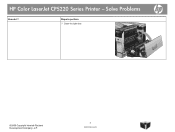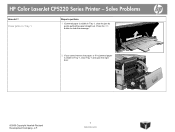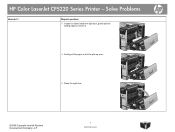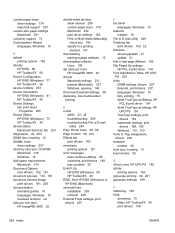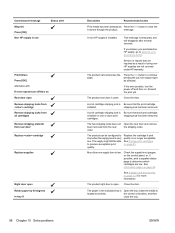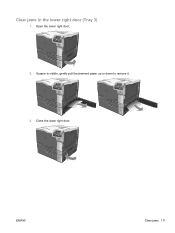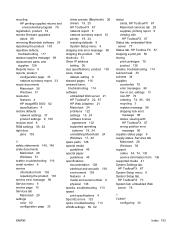HP Color LaserJet Professional CP5225 Support Question
Find answers below for this question about HP Color LaserJet Professional CP5225.Need a HP Color LaserJet Professional CP5225 manual? We have 9 online manuals for this item!
Question posted by ifoundation007 on December 30th, 2015
What Is The Working Solution To The 'right Door Is Open' Message When The Door
is not open?
Current Answers
Answer #1: Posted by hzplj9 on December 30th, 2015 3:21 PM
It is possible you have had a paper jam in the fuser area and a piece of debris is causing the error. Check out the area around the fuser. If you go to the link I have attached you can download the user manual and access other support items.
Hope that helps.
Related HP Color LaserJet Professional CP5225 Manual Pages
Similar Questions
Hp Color Laserjet Cp 5225 Complain Of Right Door Is Open
(Posted by Lktech1111 1 year ago)
How Do You Open Up Back Door Of Hp Laserjet Pro 400 Color M451dn To Clear Jam
(Posted by rywcre 9 years ago)
Front / Right Door Open Message Is Coming, If There Is No Any Door Open
(Posted by tccplant 11 years ago)
How Heavy Of Paper Can This Printer Hold Please? Thickness Wise
how heavy of paper can this printer hold please? thickness wise we are architects and wanted to kno...
how heavy of paper can this printer hold please? thickness wise we are architects and wanted to kno...
(Posted by amy27117 11 years ago)