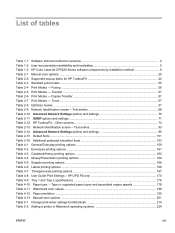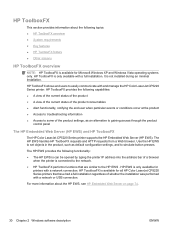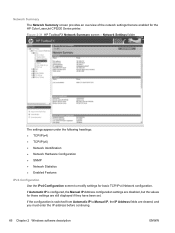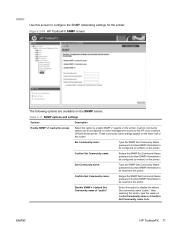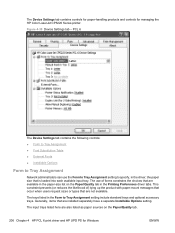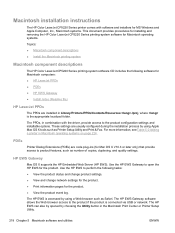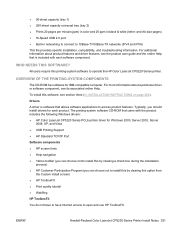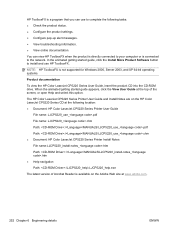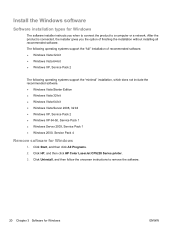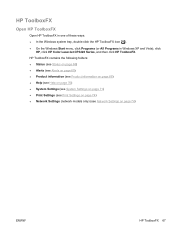HP Color LaserJet Professional CP5225 Support Question
Find answers below for this question about HP Color LaserJet Professional CP5225.Need a HP Color LaserJet Professional CP5225 manual? We have 9 online manuals for this item!
Question posted by juakum on September 18th, 2014
How To Config Hp Color Laserjet Cp5225 Network
Current Answers
Answer #1: Posted by DreadPirateRoberts on October 21st, 2014 7:57 AM
https://www.hpsmart.com/us/en/wireless-printing/connecting-your-wireless-printer
Setting up a basic home network
http://www8.hp.com/us/en/support-topics/network-internet-support/setup-home-network.html
Drivers, Software & Firmware for HP Install Network Printer Wizard
http://h20565.www2.hp.com/portal/site/hpsc/public/psi/swdHome/?sp4ts.oid=19656&ac.admitted=1382194872411.876444892.492883150
Troubleshooting network issues
http://www8.hp.com/us/en/support-topics/network-internet-support/network-internet-connections.html
Setting up Airprint for Apple devices
Related HP Color LaserJet Professional CP5225 Manual Pages
Similar Questions
I Like To Now How To Open Networking Port In Hp Laserjet Cp2025 Because It Have Disable And It Have ...
Hp color Laserjet cp2025 error code 51.23 any ideas how can I fix this