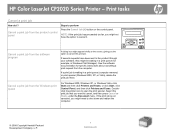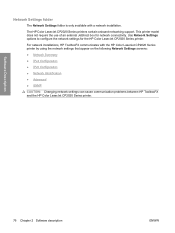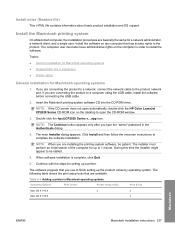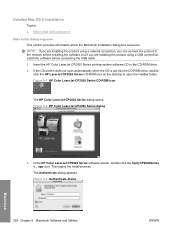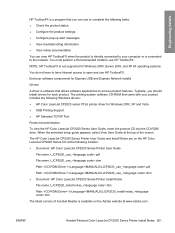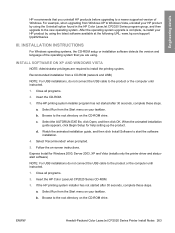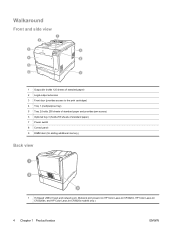HP Color LaserJet CP2025 Support Question
Find answers below for this question about HP Color LaserJet CP2025.Need a HP Color LaserJet CP2025 manual? We have 14 online manuals for this item!
Question posted by qassim on February 2nd, 2023
How To Open Network Port Option In Hp Color Laserjet Cp2025
Current Answers
Answer #1: Posted by MercedesAMG on February 2nd, 2023 11:31 AM
- Connect the printer to your network.
- Go to the printer's control panel and select "Network Configuration."
- Find the option for "Networking" or "Networking Ports."
- Select the option to enable the networking port.
- Save your changes and restart the printer.
Please respond to my effort to provide you with the best possible solution by using the "Acceptable Solution" and/or the "Helpful" buttons when the answer has proven to be helpful. Please feel free to submit further info for your question, if a solution was not provided. I appreciate the opportunity to serve you!
Answer #2: Posted by SonuKumar on February 2nd, 2023 8:55 PM
Connect the printer to your network and make sure it's powered on.
Open a web browser on a computer connected to the same network as the printer.
Type the IP address of the printer into the address bar of the browser and press Enter. (You can find the IP address by printing a network configuration page from the printer.)
Log in to the printer's embedded web server using the default username and password (admin/admin).
Navigate to the "Network" or "Network Settings" section.
Find the option to open or configure network ports, and select the desired port(s) to open.
Save your changes and restart the printer to apply the new settings.
Note: The exact steps may vary depending on the printer's firmware version and the specific network configuration. Consult the printer's user manual or contact HP support for more detailed instructions.
https://www.manualslib.com/manual/384056/Hp-Color-Laserjet-Cp2025.html
Please respond to my effort to provide you with the best possible solution by using the "Acceptable Solution" and/or the "Helpful" buttons when the answer has proven to be helpful.
Regards,
Sonu
Your search handyman for all e-support needs!!
Related HP Color LaserJet CP2025 Manual Pages
Similar Questions
Hp color Laserjet cp2025 error code 51.23 any ideas how can I fix this
have an HP Color Laserjet CP2025. I just replaced the yellow toner cartridge and now get a message t...
My HP Color LaserJet CP2025 shows a message saying Replace Roller than shut off. What does that mea...