HP Color LaserJet Professional CP5225 Support Question
Find answers below for this question about HP Color LaserJet Professional CP5225.Need a HP Color LaserJet Professional CP5225 manual? We have 9 online manuals for this item!
Question posted by tekleDuckie on April 6th, 2014
How To Change Manual Feed For Letter Size In Hp Color Laserjet Cp5225
The person who posted this question about this HP product did not include a detailed explanation. Please use the "Request More Information" button to the right if more details would help you to answer this question.
Current Answers
There are currently no answers that have been posted for this question.
Be the first to post an answer! Remember that you can earn up to 1,100 points for every answer you submit. The better the quality of your answer, the better chance it has to be accepted.
Be the first to post an answer! Remember that you can earn up to 1,100 points for every answer you submit. The better the quality of your answer, the better chance it has to be accepted.
Related HP Color LaserJet Professional CP5225 Manual Pages
HP Color LaserJet CP5220 Series - Manage and maintain - Page 1


... recycling used print cartridge in a protective bag.
Manage and Maintain
Change print cartridges
How do I? Make sure that the door is completely open.
2 Grasp the handle of the used print cartridge and pull out to perform
1 Open the front door. HP Color LaserJet CP5220 Series Printer - Replace print cartridges
Steps to remove.
3 Store the used...
HP Color LaserJet CP5220 Series - Media - Page 1
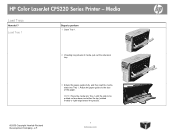
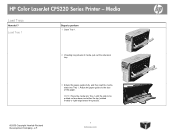
Load Tray 1
Steps to the size of media, pull out the extension tray.
3 Extend the paper guides fully ...product.
©2009 Copyright Hewlett-Packard Development Company, L.P.
1 www.hp.com Adjust the paper guides to perform 1 Open Tray 1.
2 If loading long sheets of the paper. NOTE: Place the media into Tray 1. Media
Load Trays
How do I?
HP Color LaserJet CP5220 Series Printer -
HP Color LaserJet CP5220 Series - Media - Page 2
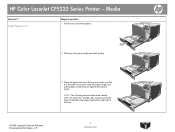
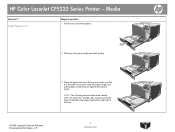
NOTE: The following sizes should not be rotated: letter, A4, Executive, and B5 (JIS). HP Color LaserJet CP5220 Series Printer -
Media
How do I? Slide the paper length and width guides so that they are against the right side of the tray.
©2009 Copyright Hewlett-Packard Development Company, L.P.
2 www.hp.com Load those media types so that it...
HP Color LaserJet CP5220 Series - Print tasks - Page 4
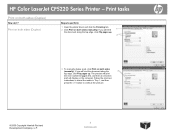
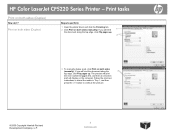
... print job.
©2009 Copyright Hewlett-Packard Development Company, L.P.
4 www.hp.com HP Color LaserJet CP5220 Series Printer - The product will print
the even-numbered pages first, and then an ...and then
press the OK button to perform
1 Open the printer driver and click the Finishing tab.
2 Click Print on both sides (manually).
If you will bind
1
the document along the
3
...
HP Color LaserJet CP5220 Series - Print tasks - Page 5


HP Color LaserJet CP5220 Series Printer -
The Pages per sheet.
©2009 Copyright Hewlett-Packard Development Company, L.P.
5 www.hp.com Print a booklet
Steps to 2 pages per sheet
3
option automatically changes to perform
1 Open the printer driver and click the Finishing tab. 2 Click Print on both sides (manually).
1
2
3 In the Booklet layout dropdown list, click Left
binding or...
HP Color LaserJet CP5220 Series - Print tasks - Page 10


Steps to fit on , and then select a size from 1
the dropdown list.
2
©2009 Copyright Hewlett-Packard Development Company, L.P.
10 www.hp.com Print tasks
Scale a page to perform
1 Open the printer driver and click the Effects tab.
Scale a page to fit on a selected paper size 2 Click Print document on a selected paper size
How do I?
HP Color LaserJet CP5220 Series Printer -
HP Color LaserJet CP5220 Series - Software Technical Reference - Page 15
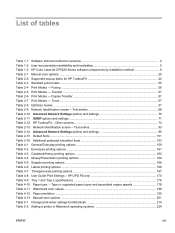
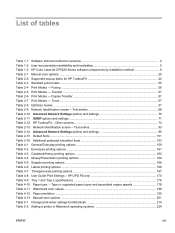
... Print Modes - List of tables
Table 1-1 Software technical reference overview 2 Table 1-2 User documentation availability and localization 5 Table 1-3 HP Color LaserJet CP5220 Series software components by installation method 9 Table 2-1 Manual color options ...25 Table 2-2 Supported pop-up alerts for Macintosh 214 Table 5-2 Adding a printer in Macintosh operating systems 224
ENWW
xiii
HP Color LaserJet CP5220 Series - Software Technical Reference - Page 22
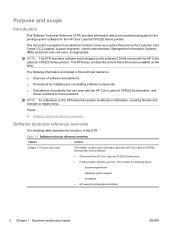
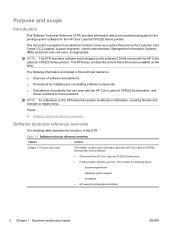
... the Web.
Purpose and scope
Introduction
This Software Technical Reference (STR) provides information about the HP Color LaserJet CP5220 Series printer and its software: ● Overview of this STR describes system modification information, including file lists and changes to serve as appropriate. The following topics:
◦ System requirements ◦ Operating-system support ◦...
HP Color LaserJet CP5220 Series - Software Technical Reference - Page 23


...PS) for Windows
Chapter 5, Macintosh software and utilities This chapter provides instructions for installing the HP Color LaserJet CP5220
components
Series printer in this STR. Chapter 6, Engineering details
This chapter contains information about the HP Color LaserJet CP5220 Series printing-system software is available only in the addendum:
● Lists of the printing-system software...
HP Color LaserJet CP5220 Series - Software Technical Reference - Page 64
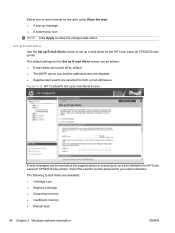
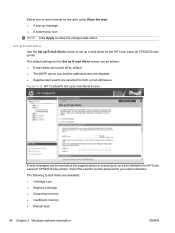
...Cartridge ● Close doors/covers ● Insufficient memory ● Manual feed
44 Chapter 2 Windows software description
ENWW
Figure 2-13 HP ToolboxFX Set up e-mail alerts for both e-mail addresses.
Set ...selected for the HP Color LaserJet CP5220 Series printer. The default settings for the Set up message ● A system tray icon NOTE: Click Apply to make the changes take effect. ...
HP Color LaserJet CP5220 Series - Software Technical Reference - Page 65


... Troubleshooting screen: ● Troubleshoot a problem. ● Non-HP print cartridge installed ● Unauthorized supply installed ● Paper out ● Printer mispick ● Remove paper jam ● Unexpected paper size
Use the following procedure to make the changes take effect. Click to explore the basic and custom printer color palette options. Use these pages to send the...
HP Color LaserJet CP5220 Series - Software Technical Reference - Page 70


... shows the version of the HP Color LaserJet CP5220 Series printer that is installed. ● Asset Number. Use this field to assign an identifying asset control number to make any changes take effect.
50 Chapter 2 Windows software description
ENWW Figure 2-18 HP ToolboxFX Device Information screen
NOTE: Click Apply to the printer. ● Company Name. ● Contact...
HP Color LaserJet CP5220 Series - Software Technical Reference - Page 71
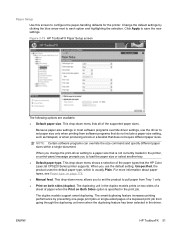
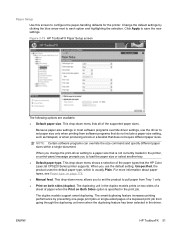
... paper sizes.
Click Apply to configure the paper-handling defaults for the printer. Because paper-size settings in the printer, a control-panel message prompts you change the ...Manual feed. When you to each option and highlighting the selection. The duplexing unit in the duplex models prints on two sides of a sheet of the paper types that the HP Color LaserJet CP5220 Series printer...
HP Color LaserJet CP5220 Series - Software Technical Reference - Page 102
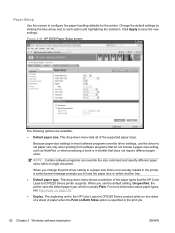
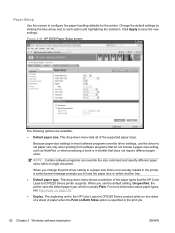
... select another tray.
● Default paper type. When you change the print-driver setting to configure the paper-handling defaults for the printer. Figure 2-46 HP EWS Paper Setup screen
The following options are available.
● Default paper size.
The duplexing unit in the HP Color LaserJet CP5220 Series product prints on two sides of a sheet of...
HP Color LaserJet CP5220 Series - Software Technical Reference - Page 196
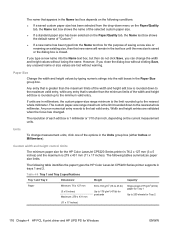
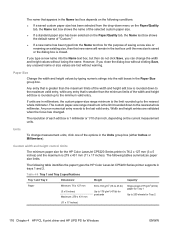
...Up to the maximum valid entry, while any unsaved name or size values are validated when the focus has changed. Paper Size
Change the width and height values by typing numeric strings into the ...to the nearest whole millimeter. Custom width and height control limits
The minimum paper size for the HP Color LaserJet CP5220 Series printer is 76.2 x 127 mm (3 x 5 inches) and the maximum is the...
HP Color LaserJet CP5220 Series - Software Technical Reference - Page 197
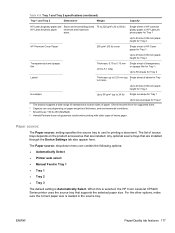
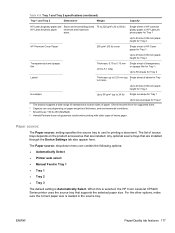
..., the HP Color LaserJet CP5220 Series printer uses the source tray that supports the selected paper size. For ...sizes. 2 Capacity can contain the following options: ● Automatically Select ● Printer auto select ● Manual Feed in the source tray.
Paper source:
The Paper source: setting specifies the source tray to 58 lb)
HP LaserJet photo paper
minimum and maximum
sizes...
HP Color LaserJet CP5220 Series - Software Technical Reference - Page 214
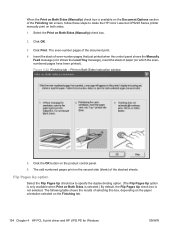
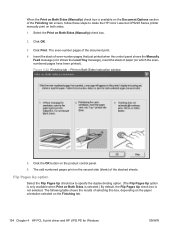
... Finishing tab screen, follow these steps to make the HP Color LaserJet CP5220 Series printer manually print on both sides. 1. When the Print on Both Sides (Manually) check box is not selected. Insert the stack of even-number pages that just printed when the control panel shows the Manually
Feed message (or it shows the Load Tray message...
HP Color LaserJet CP5220 Series - Software Technical Reference - Page 265


Table 6-3 Supported paper attributes
Paper sizes
Width
Height
Letter
216 mm
279 mm
(8.5 inches)
(11.0 inches)
Legal
216 mm
...9679; Media types and sizes ● Custom paper sizes
Media types and sizes
The tables in this section provide information about paper features, paper attributes, and paper-handling constraints for the HP Color LaserJet CP5220 Series printer. The list order can...
HP Color LaserJet CP5220 Series - Software Technical Reference - Page 271
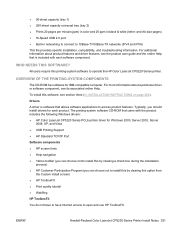
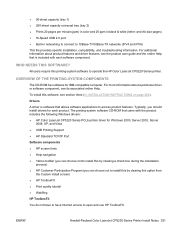
...features.
ENWW
Hewlett-Packard Color LaserJet CP5220 Series Printer Install Notes 251 and A4-size pages) ● Hi-Speed USB 2.0 port ● Built-in black & white (letter- OVERVIEW OF THE PRINTING...not to install this by clearing a check box during the installation
process) ● HP Customer Participation Program (you should install drivers for IBM-compatible computer. All users require ...
HP Color LaserJet Professional CP5220 Series - User Guide - Page 109


...or not correctly installed Change print cartridges
in ...manual duplex job has printed, and the page needs to be loaded to process the second side.
All trays are using an incorrect printer Select the correct printer...the message persists, contact HP support.
You are ...Manual duplex Load tray X press [OK]
Manual feed Press [OK] for the media Load the correct media into the type and size...
Similar Questions
Hp Color Laserjet Cp2025
Hp color Laserjet cp2025 error code 51.23 any ideas how can I fix this
Hp color Laserjet cp2025 error code 51.23 any ideas how can I fix this
(Posted by nwankwokosiso11 2 years ago)
How To Config Hp Color Laserjet Cp5225 Network
(Posted by juakum 9 years ago)
Can You Reset A Hp Color Laserjet Cp5225
(Posted by TOKIhel 9 years ago)
How To Change Black Ink Cartridge In Hp Color Laserjet Cp5225 Manual
(Posted by garybigJ 9 years ago)
Is Manual Feed Better On Hp Color Laserjet Cp2025 What Is Paper Weight
(Posted by mahab 10 years ago)

