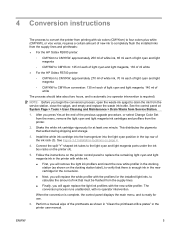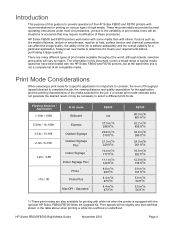HP Scitex FB500 Support Question
Find answers below for this question about HP Scitex FB500.Need a HP Scitex FB500 manual? We have 9 online manuals for this item!
Question posted by PANOS1979 on December 4th, 2011
Hi, My Name Is Panos And My Problem Is With The White Color In The Fb 500
why the automatic cleaning cartridge in white color consumes 4%of interactions every day with the result that cost me over 350 euros each month?
LOT OF MONEY WITHOUT PRINTS or is problematic white ink
one view is that it can be don intentionally by the HP to make money from unnecessary CONSUMPTION WHITE INK?????
Current Answers
Related HP Scitex FB500 Manual Pages
Similar Questions
E-hm-1 I Need Solution For This Error
j'ai un probleme a la mise en marche de ma fb 500 la tete de lecture s'arrete et mes le message E- H...
j'ai un probleme a la mise en marche de ma fb 500 la tete de lecture s'arrete et mes le message E- H...
(Posted by Lhetoliviermagnan 3 years ago)
Being Told The White Ink Empty
i can feel that its more than half full Can you reset the chip instead of replacing ink and chip ?
i can feel that its more than half full Can you reset the chip instead of replacing ink and chip ?
(Posted by Adrianyork 4 years ago)
How To Change Bonjour Service Name Laserjet Pro 400 Color Mfp M475dn
(Posted by lhnewdea 10 years ago)
Can I Print Double Sided In Register
On A Hp Designjet L25500?
(Posted by Steve71615 11 years ago)
Should The White Ink Homogenizer Be Left On At All Times, Even If Not Printing,
switched over to white ink a couple of days ago, printing fine. Came in today and the homogenizer wa...
switched over to white ink a couple of days ago, printing fine. Came in today and the homogenizer wa...
(Posted by manfred67994 12 years ago)