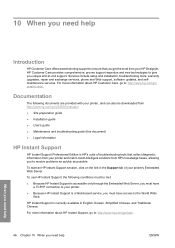HP Designjet L25500 Support Question
Find answers below for this question about HP Designjet L25500.Need a HP Designjet L25500 manual? We have 6 online manuals for this item!
Question posted by Steve71615 on July 6th, 2012
Can I Print Double Sided In Register On A Hp Designjet L25500?
The person who posted this question about this HP product did not include a detailed explanation. Please use the "Request More Information" button to the right if more details would help you to answer this question.
Current Answers
Answer #1: Posted by simplybusinessdtp on July 7th, 2012 6:44 AM
"One-sided printing is recommended for the HP Designjet L25500 Printer because no system is provided for front-to-back image registration, and OMAS may not operate properly on a previously-printed surface."
Pasted from <http://h20566.www2.hp.com/hpsc/doc/public/display?sp4ts.oid=3974848&docId=emr_na-c02289122&lang=en&cc=us>
Related HP Designjet L25500 Manual Pages
Similar Questions
How To Clear The Paper Jam Error Designjet L25500
(Posted by germalav 9 years ago)
How To Print Double Side On Hp Deskjet 1000
(Posted by AMANKTX5 10 years ago)
Collate When Printing Double Sided With Hp Laserjet Pro 400 Color M451
(Posted by 2011cjule 10 years ago)
Hp L25500 Latex 60
On self adhesive gloss material I get mechanical stripes on the material not coming from the printhe...
On self adhesive gloss material I get mechanical stripes on the material not coming from the printhe...
(Posted by info11519 11 years ago)