HP Designjet L25500 Support Question
Find answers below for this question about HP Designjet L25500.Need a HP Designjet L25500 manual? We have 6 online manuals for this item!
Question posted by BIDidac on June 7th, 2014
How To Find Out Ip Address Of Hp Designjet L25500
The person who posted this question about this HP product did not include a detailed explanation. Please use the "Request More Information" button to the right if more details would help you to answer this question.
Current Answers
There are currently no answers that have been posted for this question.
Be the first to post an answer! Remember that you can earn up to 1,100 points for every answer you submit. The better the quality of your answer, the better chance it has to be accepted.
Be the first to post an answer! Remember that you can earn up to 1,100 points for every answer you submit. The better the quality of your answer, the better chance it has to be accepted.
Related HP Designjet L25500 Manual Pages
HP Printers - Supported Citrix Presentation Server environments - Page 1


... 4.7 for Windows in Citrix environments 12 The difference between the Citrix and HP UPDs 13 Business Inkjet printers and supported driver versions 14 HP Deskjet printers and supported driver versions 15 LIDIL HP Deskjet printers...18 Using HP ink-based All-in-One and Photosmart printers 19 HP Designjets and supported driver versions 22 Resolved issues...22 Unresolved issues ...24...
HP Printers - Supported Citrix Presentation Server environments - Page 22


... amount of the print spooler and the Citrix server. An example of the HP UPD or discrete print driver. UPD version 4.7.2 will be keys
22
HP Designjets and supported driver versions
HP printer DJ 70/90
Supported in Citrix environment
Not tested
HPGL2 N/A
HP-supported drivers* Host-based (PCL3 GUI)
Not tested
PS N/A
DJ 100/110...
HP Printers - Supported Citrix Presentation Server environments - Page 26


... D2360 XenApp Plugin for Hosted Apps, version 11.x
HP LaserJet 3020 HP Universal, PCL, PS printers & 32-bit/64-bit drivers
HP Officejet Pro K5400
HP Officejet Pro L7680 All-in-One
HP Deskjet 5440
HP Business Inkjet 1100
HP Officejet 720
HP LaserJet 3200
HP LaserJet 4000
HP Designjet 4000 PostScript
HP Color LaserJet 3000
Testing methodology for each test case. Varied...
HP Printers - Supported Citrix Presentation Server environments - Page 27


... the availability of shared printers was then created for Session printers and a User filter created for the Session printer policy for domain users, allowing domain users logged on the feature.
Printer model tested
HP Color LaserJet 3000
HP LaserJet 4000 HP Business Inkjet 1100 HP Deskjet D2360 HP Deskjet 5440 HP Designjet 4000 PostScript
Driver version tested
HP Color LaserJet 3000 Series...
HP Printers - Supported Citrix Presentation Server environments - Page 29


....71.661.41)
HP LaserJet 4000 Series PCL6 (4.27.4000.0)
HP Business Inkjet 1100 HP Deskjet D2360
HP Business Inkjet 1100 Series (2.236.2.0)
HP Deskjet D2300 Series (60.61.243.0)
HP Deskjet 5440 HP Designjet 4000 PostScript
HP Deskjet 5400 Series (60.51.645.0)
HP Designjet 4000ps PS3 (61.71.362.31)
Known issues with autocreation printers and HP printers and drivers No issues...
HP Printers - Supported Citrix Presentation Server environments - Page 31


... the client could print successfully to the client system using the HP LaserJet/Business Inkjet/Deskjet printers listed above. Printer model tested
HP Deskjet 5440
HP LaserJet 3200
HP Designjet 4000 PostScript
Driver version tested
HP Deskjet 5400 Series (60.51.645.0)
HP LaserJet 3200 Series PCL 5e Printer Driver (4.3.2.209)
HP Designjet 4000ps PS3 (61.71.362.31)
Known issues with...
HP Printers - Supported Citrix Presentation Server environments - Page 32


... drivers listed above.
There were no issues with preventing the HP LaserJet/Business Inkjet/Designjet/Deskjet printer from the HP Driver Support website. Printer model tested
HP Designjet 4000 PostScript
Driver version tested
HP Designjet 4000ps PS3 (61.71.362.31)
Known issues with client printer performance and HP printers and drivers
No issues were discovered when testing autocreated client...
HP Printers - Supported Citrix Presentation Server environments - Page 33


... to the Citrix XenApp™ Server farm and the autocreation of the client printer was verified. The client connected to print successfully. Printer model tested
HP LaserJet 3200
HP Designjet 4000 PostScript
Driver version tested
HP LaserJet 3200 Series PCL 5e Printer Driver (4.3.2.209)
HP Designjet 4000ps PS3 (61.71.362.31)
Known issues with a different name than the...
HP Printers - Supported Citrix Presentation Server environments - Page 34


You may need them. Test methodology HP LaserJet/Business Inkjet/Designjet/Deskjet printers were attached to a Citrix XenApp™ Server using parallel cables, USB cables or were installed by creating a TCP/IP port and connecting to run a Windows installation CD-ROM or media for the printer. The Add Printer wizard requests printer information and copies the necessary driver...
HP Designjet L25500 Printer Series - Maintenance and troubleshooting guide (first edition) - Page 4


... printer cannot get an IP address 38 Cannot access the Embedded Web Server 38 The printer ...printer seems slow ...39 Cannot access files on the hard disk 39 Communication failures between computer and printer 40 "Out-of-memory" error message ...40 The platen rollers squeak ...40
9 Front-panel error messages
10 When you need help Introduction ...46 Documentation ...46 HP Instant Support ...46 HP...
HP Designjet L25500 Printer Series - Maintenance and troubleshooting guide (first edition) - Page 15


...
The printer's various functions are controlled by software that you experience very slow progress while uploading the firmware file to time, firmware updates from HP's Web site (http://www.hp.com/go...is not used. Alternatively, when the Manual proxy configuration check box is selected, add the printer's IP address to the list of exceptions, for Windows, go to Tools > Options > Network > ...
HP Designjet L25500 Printer Series - Maintenance and troubleshooting guide (first edition) - Page 52
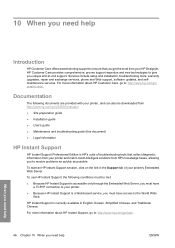
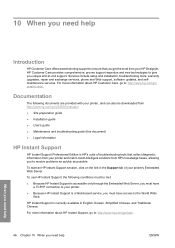
... have access to the World Wide
Web,
HP Instant Support is a Web-based service, you to your printer's Embedded Web Server.
To use HP Instant Support, the following documents are provided with intelligent solutions from your HP Designjet. For more information about HP Customer Care, go to: http://www.hp.com/go /ispe/.
46 Chapter 10 When...
HP Designjet L25500 Printer Series - Maintenance and troubleshooting guide (first edition) - Page 59


... 5 printer usage statistics 7
F file system check 7 firmware update 9 front panel error messages
all 6 front panel option
align printheads 36 allow EWS 38 ink cartridge information 6 printhead information 6
G graininess 24
H HP Customer Care 46
ENWW
HP Instant Support 46
I ink cartridge
cannot insert 34 maintenance 20 status 5 ink system status 5 Instant Support 46 IP address, set...
HP Designjet L25500 Printer Series - Site preparation guide (first edition) - Page 5


... to read the information provided in the Assembly instructions. Specifications and requirements are responsible for HP Designjet L25500 printers, both printer widths wherever necessary. It is installed, and power up the printer on the day of three people to power the printer. See Electrical configuration on page 3. ● Meet all necessary emergency equipment. See RIP workstation...
HP Designjet L25500 Printer Series - Add a new substrate type - Page 1
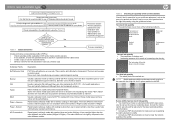
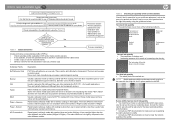
...
Mesh Paper - There are also recyclable types to section "Printer calibration", subsections color calibration" and "color profiles" in case... in: http:\\ www.hp.com/go/L25500/manuals or in: http://ip-addr/hp/device/webAccess/images/new.tif, where ip-addr is that this...of the fabric media types come with the billboards is the IP address of polyester fibers. Add a new substrate type EN
Load ...
HP Designjet L25500 Printer Series - Add a new substrate type - Page 10


ZHTW
1
12
http:\\ www.hp.com/go/L25500/manuals 以及: http://ip-addr/hp/device/webAccess/images/new.tif,其中「ip-addr IP 位址。
2
您是否
是
否
表 1
RIP 0. 檢查 RIP 1 2 3
程序完成
紙材系列
說...
HP Designjet L25500 Printer Series - User's guide (first edition) - Page 13
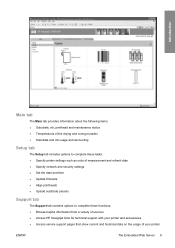
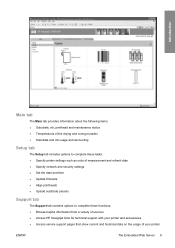
...accounting
Setup tab
The Setup tab includes options to complete these tasks: ● Specify printer settings such as units of measurement and refresh date ● Specify network and security ... Browse helpful information from a variety of sources ● Access HP Designjet links for technical support with your printer and accessories ● Access service support pages that show current and ...
HP Designjet L25500 Printer Series - User's guide (first edition) - Page 14


...:
● The printer should be set the IP address manually: see the printer's IP address appear on the front panel (192.168.1.1 in this screen without the IP address, either the printer is connected to the... by HP) to the network, or your network connection can use it later to the network. ● The printer should see the Maintenance and troubleshooting guide. When the printer is ...
HP Designjet L25500 Printer Series - User's guide (first edition) - Page 36


...://ip-addr/hp/device/webAccess/images/new.tif, where ip-addr is called the "substrate preset". Handle the substrate
32 Chapter 4 Handle the substrate
ENWW This description is the IP address of your printer..... If
the roll starts to unwind, it prints on the Web under http://www.hp.com/go/l25500/ manuals/.
6. See the Maintenance and troubleshooting guide.
5.
Summary
1. ● Allow...
HP Designjet L25500 Printer Series - User's guide (first edition) - Page 66


...
Order accessories
The following accessories can be ordered for your printer.
Name
HP Designjet L25500 42-inch Spindle (spare spindles ease the process of switching between different substrates) HP Designjet L25500 60-inch Spindle (spare spindles ease the process of switching between different substrates) HP Designjet L25500 User Maintenance Kit
Product number CQ154A CQ155A CQ201A
Accessories...
Similar Questions
How To Clear The Paper Jam Error Designjet L25500
(Posted by germalav 9 years ago)
How To Change Ip Address Hp Designjet T2300
(Posted by winniken61 10 years ago)
Hp L25500 Latex 60
On self adhesive gloss material I get mechanical stripes on the material not coming from the printhe...
On self adhesive gloss material I get mechanical stripes on the material not coming from the printhe...
(Posted by info11519 11 years ago)
Can I Print Double Sided In Register
On A Hp Designjet L25500?
(Posted by Steve71615 11 years ago)

