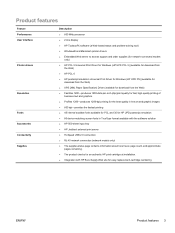HP LaserJet P2055 Support and Manuals
Get Help and Manuals for this Hewlett-Packard item

View All Support Options Below
Free HP LaserJet P2055 manuals!
Problems with HP LaserJet P2055?
Ask a Question
Free HP LaserJet P2055 manuals!
Problems with HP LaserJet P2055?
Ask a Question
Most Recent HP LaserJet P2055 Questions
Page Printing Dirty
my catrage is very clean but dirty printing issues how to fix
my catrage is very clean but dirty printing issues how to fix
(Posted by arsgraphics2022 1 year ago)
Which Hp Printer Run On Dos. Disk Operating System
(Posted by abdulahadjawaid123 3 years ago)
How Can I Fix Error Output Bin Is Full
(Posted by mkh161 3 years ago)
HP LaserJet P2055 Videos
Popular HP LaserJet P2055 Manual Pages
HP LaserJet P2055 Reviews
We have not received any reviews for HP yet.