HP Designjet T2300 Support Question
Find answers below for this question about HP Designjet T2300 - eMultifunction Printer.Need a HP Designjet T2300 manual? We have 4 online manuals for this item!
Question posted by winniken61 on November 4th, 2013
How To Change Ip Address Hp Designjet T2300
The person who posted this question about this HP product did not include a detailed explanation. Please use the "Request More Information" button to the right if more details would help you to answer this question.
Current Answers
There are currently no answers that have been posted for this question.
Be the first to post an answer! Remember that you can earn up to 1,100 points for every answer you submit. The better the quality of your answer, the better chance it has to be accepted.
Be the first to post an answer! Remember that you can earn up to 1,100 points for every answer you submit. The better the quality of your answer, the better chance it has to be accepted.
Related HP Designjet T2300 Manual Pages
HP Printers - Supported Citrix Presentation Server environments - Page 27


... apply Citrix XenApp™ Server settings for client device mapping, for example, to them. Printer model tested
HP Color LaserJet 3000
HP LaserJet 4000 HP Business Inkjet 1100 HP Deskjet D2360 HP Deskjet 5440 HP Designjet 4000 PostScript
Driver version tested
HP Color LaserJet 3000 Series PCL (61.53.25.9) &
HP Color LaserJet 3000 Series PS(61.71.661.41...
HP Printers - Supported Citrix Presentation Server environments - Page 29


... are configured locally on the client system. Some of printers installed on the client's desktop. Setting changes were made to the HP LaserJet/Business Inkjet/Designjet/Deskjet printer installed locally on the client system and drivers for the printers were downloaded from the HP Driver Support website. The printer was able to the Citrix XenApp™ server farm...
HP Printers - Supported Citrix Presentation Server environments - Page 34


... the Citrix XenApp™ Server session was verified and the Session printer was able to the printer using parallel cables, USB cables or were installed by creating a TCP/IP port and connecting to print successfully. Test methodology HP LaserJet/Business Inkjet/Designjet/Deskjet printers were attached to a Citrix XenApp™ Server using Jetdirect. The client system...
HP Designjet T2300e MFP - User's Guide: English - Page 10


...; Do not disassemble or repair the product yourself. it contains the product's software and documentation.
Full name HP Designjet T2300 eMFP HP Designjet T2300 PostScript® eMFP
Short name T2300 T2300 PS
Part number CN727A CN728A
HP Start-up Kit
The HP Start-up Kit is well-grounded. Using this guide
This guide can be downloaded from being damaged. Contact...
HP Designjet T2300e MFP - User's Guide: English - Page 23
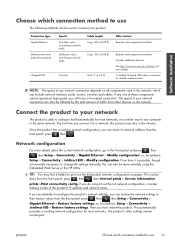
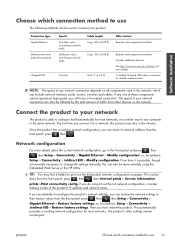
...change ... installation
Choose which connection method to use 15 The speed of the product's IP address and network name. Connect the product to any one of these components cannot ...factors Requires extra equipment (switches)
Requires extra equipment (switches) Provides additional features See http://www.hp.com/go/jetdirect/ for more details A certified Hi-Speed USB cable is able to configure ...
HP Designjet T2300e MFP - User's Guide: English - Page 25
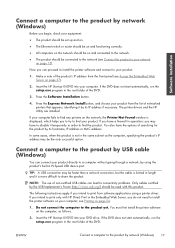
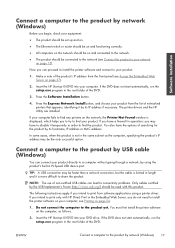
....
3. You also have a firewall in the root folder of the DVD.
The printer drivers and the HP Utility are installed. Press the Express Network Install button, and choose your product from the list of searching for the product by its IP address if necessary.
see Connect the product to your network on page 15...
HP Designjet T2300e MFP - User's Guide: English - Page 29


... from the DVD. Software installation
If the printer driver is installed, including the printer driver and the HP Utility.
7. TCP/IP connection
1. When the software has been installed, the HP Printer Setup Assistant starts automatically, to your product. Follow the instructions on your DVD drive. 3. Open the Mac OS X HP Designjet Installer.
5. Open the DVD icon on your...
HP Designjet T2300e MFP - User's Guide: English - Page 45
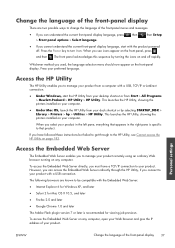
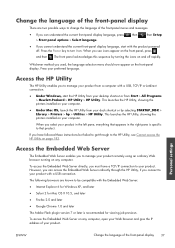
... > Library > Printers > hp > Utilities > HP Utility.
This launches the HP Utility, showing the printers installed on the front-panel display. If you have a TCP/IP connection to be ...change the language of the front-panel menus and messages.
● If you can access the Embedded Web Server indirectly through to turn it on any computer, open your Web browser and give the IP address...
HP Designjet T2300e MFP - User's Guide: English - Page 46


... OS, the language is at the top of measurement
To change your product's IP address on the front panel by pressing
and then
. Change the units of the list in the following languages: English...Setup > Front panel
options > Select display brightness, and select a value you must change the units of the HP Utility
The HP Utility can set to the front panel and press , then
, then Setup >...
HP Designjet T2300e MFP - User's Guide: English - Page 47
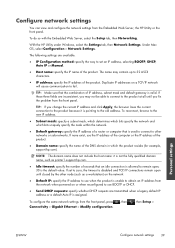
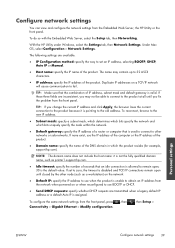
The name may not be able to connect to other node (such as printer1.support.hp.com.
● Idle timeout: specify the number of seconds that an idle connection is allowed to fail. TIP: If you change the current IP address and click Apply, the browser loses the current connection to the product because it...
HP Designjet T2300e MFP - User's Guide: English - Page 48


... Automatic to change the graphic language setting from the HP Utility, it .
● Select HP-GL/2 only if you are sending a file of that type directly to the printer, without going through a printer driver.
● Select PDF only if you are sending a file of that type directly to the printer, without going through a printer driver (T2300 PS only...
HP Designjet T2300e MFP - User's Guide: English - Page 96


...and consistent colors that is used by your printer to produce consistent colors with the current set of other HP Designjet printers. For all other paper types, calibration ... emulation of printheads
● Whenever the environmental conditions (temperature and humidity) change significantly
88 Chapter 11 Color management
ENWW
Color calibration
Color calibration enables your ...
HP Designjet T2300e MFP - User's Guide: English - Page 104


... color. The rendering intent allows you want to emulate a different HP Designjet printer. If the job contains no printer emulation). As you probably know, some of desktop publishing applications. It... color can choose from a selection of gray or in which colors blend together. T2300 and T2300 PS options
● Color/Grayscale: you can choose from a selection of CMYK source...
HP Designjet T2300e MFP - User's Guide: English - Page 106


T2300 and T2300 PS options
● Color/Grayscale: you can choose from the front panel by pressing , then Image quality maintenance > Calibrate color. TIP: If you have old HP-GL/2 or PostScript files made for a different HP Designjet printer, you can choose to emulate a different HP Designjet printer.
Default: Print in color.
● Select RGB source profile: you can choose...
HP Designjet T2300e MFP - User's Guide: English - Page 154
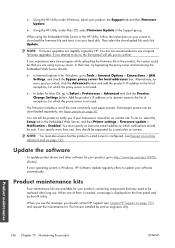
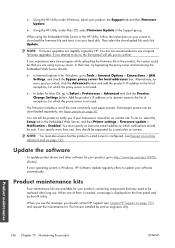
... are not recommended to Safari > Preferences > Advanced and click the Proxies: Change Settings button. Update the software
To update printer drivers and other software for Windows, go to http://www.hp.com/go/T2300/ drivers/. Alternatively, for local addresses box.
Add the product's IP address or its domain name to download the firmware file and store it...
HP Designjet T2300e MFP - User's Guide: English - Page 161


...)
330 mm (13 in) 457 mm (18 in) 330 mm (13 in) 457 mm (18 in Spindle HP Designjet T2300 Rear Deflector Extension HP Jetdirect 635n IPv6/IPsec Print Server HP Web Jetadmin
Product number CN500A CN501A Q6709A CN727-40043 J7961A See http://www.hp.com/go/webjetadmin/
ENWW
How to order supplies and accessories 153
HP Designjet T2300e MFP - User's Guide: English - Page 191
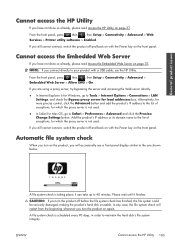
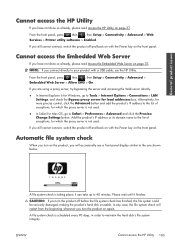
... can take up to your product with a USB cable, use the HP Utility. In any case, the file system check will occasionally see a front panel display similar to Safari > Preferences > Advanced and click the Proxies: Change Settings button. Add the product's IP address or its domain name to the list of exceptions, for Mac...
HP Designjet T2300e MFP - User's Guide: English - Page 194
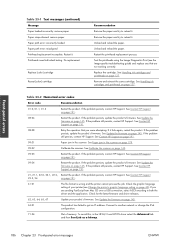
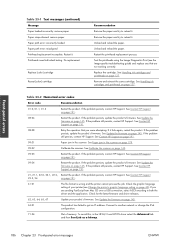
...Image Diagnostics Print (see Change the printer's graphic language setting on page 145.
63:01
The product has failed to another network or change the IPv4 configuration.
...HP Support. Restart it fails again, restart the product. Replace the cartridge. If the problem persists, update the product's firmware. Check the graphic language setting of memory. Connect to get an IP address...
HP Designjet T2300e MFP - User's Guide: English - Page 195


...and try to http://printer IP address/hp/device/webAccess/log.html. 2. See Contact HP Support on page 191.
79:04
Update your product's firmware. If the problem persists, contact HP Support. The system ... may be asked to run a test procedure and write down a numeric code before contacting HP Support. try again. Table 23-2 Numerical error codes (continued)
Error code
Recommendation
74:04...
HP Designjet T2300e MFP - User's Guide: English - Page 207


... be written or printed on computers. In the HP Designjet T2300 series, each printhead prints two different colors. TCP/IP Transmission Control Protocol/Internet Protocol: the communications protocols on...bus designed to connect devices to the product's USB device port. Printhead A removable printer component that converts a print job in a printhead through a cluster of nozzles. Rendezvous...
Similar Questions
How To Change Ink Cartridge On Hp Designjet T2300
(Posted by stAarrow 9 years ago)
How To Configure Ip Address For Hp Designjet T2300
(Posted by kdeekoivu1 10 years ago)
How To Change Ip Address Hp Officejet 6000 Wireless
(Posted by lknnic 10 years ago)
How To Setup The Proxy In Hp Designjet T2300 Emultifunction Printer
(Posted by saswhi 10 years ago)
How Change Ip Address Hp Officejet 7000 E809a Setting Enter User Name Password
(Posted by kareink 10 years ago)

