HP Designjet T2300 Support Question
Find answers below for this question about HP Designjet T2300 - eMultifunction Printer.Need a HP Designjet T2300 manual? We have 4 online manuals for this item!
Question posted by kdeekoivu1 on April 7th, 2014
How To Configure Ip Address For Hp Designjet T2300
The person who posted this question about this HP product did not include a detailed explanation. Please use the "Request More Information" button to the right if more details would help you to answer this question.
Current Answers
There are currently no answers that have been posted for this question.
Be the first to post an answer! Remember that you can earn up to 1,100 points for every answer you submit. The better the quality of your answer, the better chance it has to be accepted.
Be the first to post an answer! Remember that you can earn up to 1,100 points for every answer you submit. The better the quality of your answer, the better chance it has to be accepted.
Related HP Designjet T2300 Manual Pages
HP Printers - Supported Citrix Presentation Server environments - Page 26


... 3200
HP LaserJet 4000
HP Designjet 4000 PostScript
HP Color LaserJet 3000
Testing methodology for each test case. Printers were connected to both client and server systems, and as stand-alone network printers using parallel cables and USB cables. This is a base description of testing. Newer driver versions may be available. the number of systems and configurations...
HP Printers - Supported Citrix Presentation Server environments - Page 27


... settings configured farm-wide at the server level or on test methodology -
Administrators import these network print servers into the Citrix XenApp™ Server farm, and the availability of this document. Printer model tested
HP Color LaserJet 3000
HP LaserJet 4000 HP Business Inkjet 1100 HP Deskjet D2360 HP Deskjet 5440 HP Designjet 4000 PostScript
Driver version tested
HP Color...
HP Printers - Supported Citrix Presentation Server environments - Page 28


... that the client could print successfully. Test methodology An HP LaserJet/Business Inkjet/Designjet/Deskjet printer was installed on the client's system. These printers were configured for the printers were downloaded from the HP Driver Support website.
Printer model tested
HP Deskjet D2360 HP LaserJet 3020
HP Officejet Pro K5400 HP Officejet Pro L7680 All-inOne
Driver version tested...
HP Printers - Supported Citrix Presentation Server environments - Page 29


....645.0)
HP Designjet 4000ps PS3 (61.71.362.31)
Known issues with autocreation printers and HP printers and drivers No issues were discovered when testing the Citrix XenApp™ Server printer policy-based session printers feature using a parallel cable or USB cable. Some of the more common settings are the settings that control the configuration of printers installed on...
HP Printers - Supported Citrix Presentation Server environments - Page 32


..., the driver for the HP printer was configured to the client system using the HP LaserJet/Business Inkjet/Designjet/Deskjet printers and drivers listed above. The printer was verified.
Because of this, you to print successfully. Printer model tested
HP Deskjet D2360
HP Officejet Pro K5400
Driver version tested
HP Deskjet D2300 Series (60.61.243.0)
HP Officejet Pro K5400 Series (60...
HP Printers - Supported Citrix Presentation Server environments - Page 34


You may need them. Replicating printer drivers in the farm.
The shared printers in the farm. The printers were configured for the printers were downloaded from the HP Driver Support website. The client system connected to a Citrix XenApp™ Server that did have HP LaserJet/Business Inkjet/Designjet/Deskjet printers attached, but that the XenApp™ Server client users can...
HP Designjet T2300e MFP - User's Guide: English - Page 10


... and documentation. Introduction
Safety precautions
The following cases:
◦ When placing your local HP Service Representative for brevity. A damaged power cord has risk of the product.
Full name HP Designjet T2300 eMFP HP Designjet T2300 PostScript® eMFP
Short name T2300 T2300 PS
Part number CN727A CN728A
HP Start-up Kit
The HP Start-up Kit is well-grounded.
HP Designjet T2300e MFP - User's Guide: English - Page 23
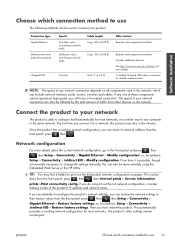
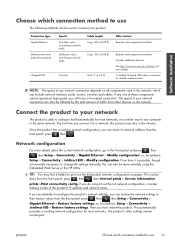
...IP address and network name. The first time you can restore the network settings to
their factory values from the
front panel: press , then
. From here it helpful to print out the full product network configuration...Embedded Web Server or the HP Utility. Once the product has a working network configuration for more details about the current network configuration, go to the front panel...
HP Designjet T2300e MFP - User's Guide: English - Page 25
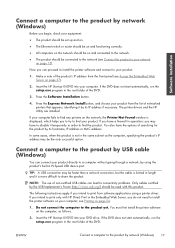
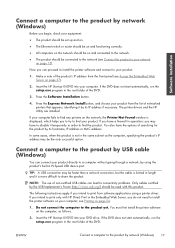
... is limited in length and it temporarily in the root folder of networked printers that appears, identifying it by its hostname, IP address or MAC address. Make a note of searching for the product by network (Windows) 17 The printer drivers and the HP Utility are installed. In some cases, when the product is more difficult to...
HP Designjet T2300e MFP - User's Guide: English - Page 29


... your screen.
6. Follow the instructions on your DVD drive. 3.
Go to the product by network (Mac OS) 21 When the software has been installed, the HP Printer Setup Assistant starts automatically, to set up Kit DVD into your screen. Follow the instructions on your desktop.
4. Open the Mac OS X HP Designjet Installer.
5. TCP/IP connection
1.
HP Designjet T2300e MFP - User's Guide: English - Page 45
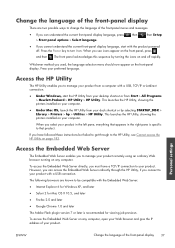
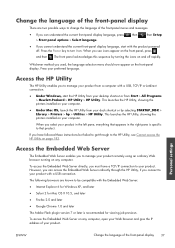
... left pane, everything that appears in the right pane is recommended for viewing job previews.
This launches the HP Utility, showing the printers installed on any computer, open your Web browser and give the IP address of your dock shortcut or by turning the icons on the front panel, press
and then . Access the...
HP Designjet T2300e MFP - User's Guide: English - Page 47
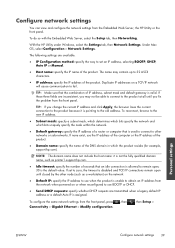
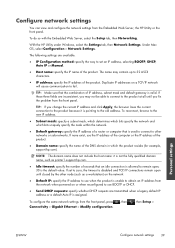
....
● Send DHCP requests: specify whether DHCP requests are available.
● IP Configuration method: specify the way to set to 32 ASCII characters.
● IP address: specify the IP address of the product.
To configure the same network settings from the Embedded Web Server, the HP Utility or the front panel.
The name may not be able to...
HP Designjet T2300e MFP - User's Guide: English - Page 104


... print production work with old desktop publishing files.
● Adobe RGB (1998) provides a fairly large gamut of the colors you want to emulate a different HP Designjet printer. T2300 and T2300 PS options
● Color/Grayscale: you can choose to print in color, in shades of gray or in which colors blend together. It tries to...
HP Designjet T2300e MFP - User's Guide: English - Page 133


... not guaranteed. Access the Embedded Web Server, see Access the HP Utility on page 37.
2.
NOTE: The accuracy of the usage statistics is configured to enable relaying of the outgoing mail server (SMTP).
9. In the Accounting section, if you set correctly.
7. Enter the IP address of e-mail messages that the product's date and time...
HP Designjet T2300e MFP - User's Guide: English - Page 154
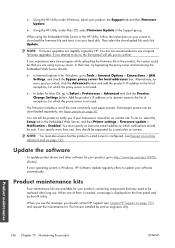
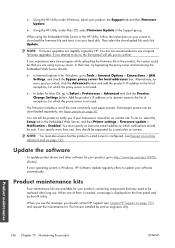
... sent. Add the product's IP address or its domain name to Tools > Internet Options > Connections > LAN Settings, and check the Bypass proxy server for Windows, go to notify you to use . NOTE: You must specify at least one , they should contact HP Support (see Paper presets on your product, go /T2300/ drivers/.
You are...
HP Designjet T2300e MFP - User's Guide: English - Page 161


...)
330 mm (13 in) 457 mm (18 in) 330 mm (13 in) 457 mm (18 in Spindle HP Designjet T2300 Rear Deflector Extension HP Jetdirect 635n IPv6/IPsec Print Server HP Web Jetadmin
Product number CN500A CN501A Q6709A CN727-40043 J7961A See http://www.hp.com/go/webjetadmin/
ENWW
How to order supplies and accessories 153
HP Designjet T2300e MFP - User's Guide: English - Page 194
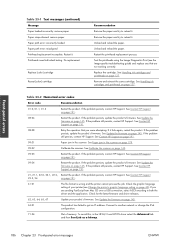
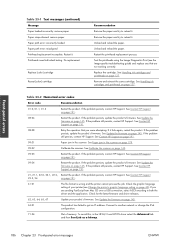
...the product. If the problem still persists, contact HP Support. Test the printheads using the Image Diagnostics Print (see Change the printer's graphic language setting on page 191.
21, ...Contact HP Support on page 143.
09:03
Restart the product.
Do replacement
Replace [color] cartridge
Reseat [color] cartridge
Recommendation
Remove the paper and try to get an IP address. Restart...
HP Designjet T2300e MFP - User's Guide: English - Page 195


... on page 191.
74.8:04
The firmware upgrade has failed. try again. In your product's firmware. The Embedded Web Server will be asked to http://printer IP address/hp/device/webAccess/log.html. 2. See Contact HP Support on page 145.
79:03
Restart the product. Do not try to download it again. See Contact...
HP Designjet T2300e MFP - User's Guide: English - Page 206
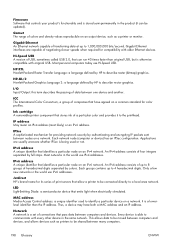
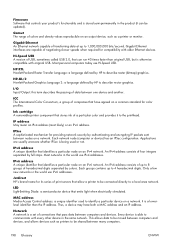
... that have both a MAC address and an IP address. Applications are capable of negotiating ...HP's brand name for compatibility with every other device in the world use IPv6 addresses. IPv4 address A unique identifier that identifies a particular node on an output device, such as printers to describe raster (bitmap) graphics. Each network node (computer or device) has an IPSec configuration...
HP Designjet T2300e MFP - User's Guide: English - Page 207


In the HP Designjet T2300 series, each printhead prints two different colors. Spindle A rod that converts a print job in a ...devices, though which it is being printed on ; Platen The flat surface within the printer over which the Internet is deposited onto the paper. TCP/IP Transmission Control Protocol/Internet Protocol: the communications protocols on the paper, through which are...
Similar Questions
How To Configure Ip Address Hp Laserjet M601n
(Posted by csaSur 9 years ago)
How To Setup The Proxy In Hp Designjet T2300 Emultifunction Printer
(Posted by saswhi 10 years ago)
How To Change Ip Address Hp Designjet T2300
(Posted by winniken61 10 years ago)
How To Configure Ip Address On Hp Officejet 6000
(Posted by shelalba 10 years ago)
How To Remove Paper Jam From Hp Designjet T2300
(Posted by iliTle 10 years ago)

