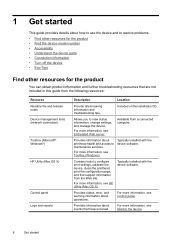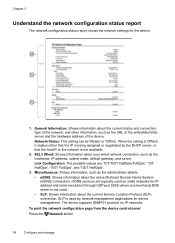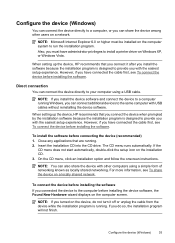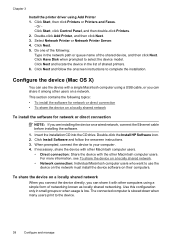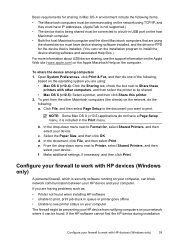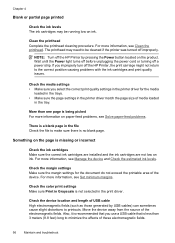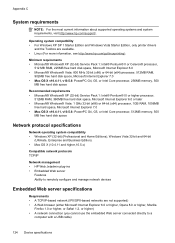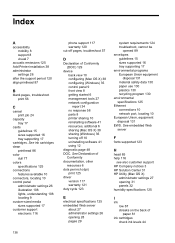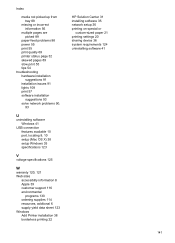HP Officejet 7000 - Wide Format Printer Support and Manuals
Get Help and Manuals for this Hewlett-Packard item

View All Support Options Below
Free HP Officejet 7000 manuals!
Problems with HP Officejet 7000?
Ask a Question
Free HP Officejet 7000 manuals!
Problems with HP Officejet 7000?
Ask a Question
Most Recent HP Officejet 7000 Questions
All Lights Blinking One After The Other
(Posted by solomonnegash604 1 year ago)
Paper Out Light Blinking
Paper out light is blinking with paper in tray. Will not print.
Paper out light is blinking with paper in tray. Will not print.
(Posted by sheldon72415 2 years ago)
Hp Officejet 7000 Black Printing Problem
The printer does not printing black.We are changing the ink cartridge and the print head,but the pro...
The printer does not printing black.We are changing the ink cartridge and the print head,but the pro...
(Posted by bela62416 6 years ago)
Hi Would Need Info On The Hard Reset Of Hp Officejet 7000 Wide Format
(Posted by goblackstarsgo 6 years ago)
The Ink System Has Failed And Can No Longer Print.refer To Printer Documentation
The ink system has failed and can no longer print.Refer to printer documentation
The ink system has failed and can no longer print.Refer to printer documentation
(Posted by petritcala 7 years ago)
HP Officejet 7000 Videos
Popular HP Officejet 7000 Manual Pages
HP Officejet 7000 Reviews
 HP has a rating of 4.00 based upon 1 review.
Get much more information including the actual reviews and ratings that combined to make up the overall score listed above. Our reviewers
have graded the HP Officejet 7000 based upon the following criteria:
HP has a rating of 4.00 based upon 1 review.
Get much more information including the actual reviews and ratings that combined to make up the overall score listed above. Our reviewers
have graded the HP Officejet 7000 based upon the following criteria:
- Durability [1 rating]
- Cost Effective [1 rating]
- Quality [1 rating]
- Operate as Advertised [1 rating]
- Customer Service [1 rating]