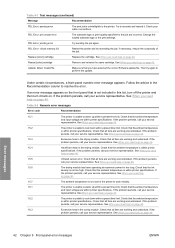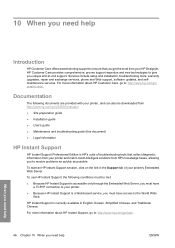HP Designjet L25500 Support and Manuals
Get Help and Manuals for this Hewlett-Packard item

View All Support Options Below
Free HP Designjet L25500 manuals!
Problems with HP Designjet L25500?
Ask a Question
Free HP Designjet L25500 manuals!
Problems with HP Designjet L25500?
Ask a Question
Most Recent HP Designjet L25500 Questions
Hp L25500 Paper Jam Error 81:01 Won't Clear After Turning The Printer Off.
I have a HP L25500 every time it has a paper jam it gets error 81:01 and won't startup after turning...
I have a HP L25500 every time it has a paper jam it gets error 81:01 and won't startup after turning...
(Posted by steven77772 7 years ago)
Hp L25500 Error 81:01 Won't Boot After Restart
I have a HP L25500 every time it has a paper jam it gets error 81:01 and won't startup after turning...
I have a HP L25500 every time it has a paper jam it gets error 81:01 and won't startup after turning...
(Posted by steven77772 7 years ago)
What Can Cause My Lg25500 To Print Inconsistent Heights?
(Posted by daniel5453 8 years ago)
Hp L25500 Printhead Issues
Our number 3 YK print head after about 6' - 10' of printing comes up saying replace YK print head. W...
Our number 3 YK print head after about 6' - 10' of printing comes up saying replace YK print head. W...
(Posted by graphics120059 9 years ago)
Hp L25500, Does Not Recognize Loaded Substrate
(Posted by meenamigh 9 years ago)
HP Designjet L25500 Videos
Popular HP Designjet L25500 Manual Pages
HP Designjet L25500 Reviews
We have not received any reviews for HP yet.