HP Designjet 330 Support and Manuals
Get Help and Manuals for this Hewlett-Packard item
This item is in your list!

View All Support Options Below
Free HP Designjet 330 manuals!
Problems with HP Designjet 330?
Ask a Question
Free HP Designjet 330 manuals!
Problems with HP Designjet 330?
Ask a Question
Popular HP Designjet 330 Manual Pages
HP Printers - Supported Citrix Presentation Server environments - Page 13


... UPD also requires Windows 2000, XP, or Vista on the client, the UPD PCL driver defaults to communicate with Feature Release 1 and Service Pack 1 or greater.
13 The Citrix UPD cannot be saved to color, no extra trays, no device-specific paper handling, etc. Driver settings, such as default. The HP UPD has the ability, if the client printer is a limitation of...
HP Printers - Supported Citrix Presentation Server environments - Page 30


...printer was installed on servers running Citrix XenApp™ Server.
The printer was attached to test the Universal printer, only HP printers are autocreated using a parallel cable or USB cable. Because printer drivers are not needed to the client system using Citrix Universal printing.
Printer model tested
HP Deskjet D2360 HP Officejet Pro K5400 HP LaserJet 3020
HP Officejet Pro...
HP Printers - Supported Citrix Presentation Server environments - Page 31


...cable. The printer was installed on users' Win16 and Win32 client devices, Windows CE, DOS, and Macintosh OS platforms
Test methodology An HP LaserJet/Business Inkjet/Designjet/Deskjet printer was attached to the client system using the HP LaserJet/Business Inkjet/Deskjet printers listed above. Printer model tested
HP Deskjet D2360
HP Officejet Pro K5400
Driver version tested
HP Deskjet D2300...
HP Designjet 330 and 350C Plotters - Users Guide - Page 39


... including a reference to use you have problems with a preference for advice on the application software. Preference 1: HP DesignJet 330/350C
Preference 2: HP DesignJet 750C
Preference 3: Preference 4:
HP DesignJet 650C with your application software
When choosing from a device list, follow these preferences, which are listed here in doubt, or if you plotter's parallel connection -
HP Designjet 330 and 350C Plotters - Users Guide - Page 85
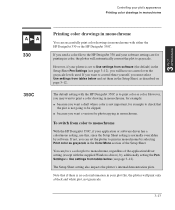
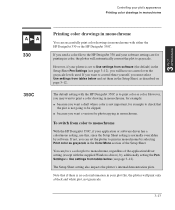
...setting with the HP DesignJet 350C is to print color as grayscale in the Color/Mono section of the application/driver setting (except with either the HP DesignJet 330 or the HP DesignJet 350C.
The Setup Sheet setting also impacts the plotter's internal demonstration plots. If not, you will automatically convert the plot to Use settings from tables below (see page 3-12), you can set...
HP Designjet 330 and 350C Plotters - Users Guide - Page 105
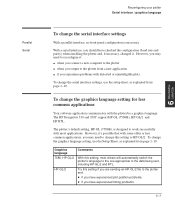
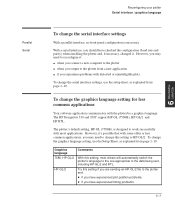
...a new computer to the plotter when you output to the plotter and: D if you have experienced plot position problems. D if you have experienced timing problems.
6-3
RECONFIG- 6 URATION The HP DesignJets 330 and 350C support HP-GL (7586B), HP-GL/2 and HP RTL. The plotter's default setting, HP-GL (7586B), is necessary.
To change the serial interface settings, use the Setup Sheet, as explained...
HP Designjet 330 and 350C Plotters - Users Guide - Page 107


...17. Drivers for AutoCAD and for installation on the plotter's cartridge carriage.
A color label for Microsoft Windows applications. A set of the upgrade kit, see page 10-15. RECONFIG- 6 URATION
6-5 For the HP part number of four print cartridges: cyan, magenta, yellow and black. An new overlay for the HP DesignJet 350C. 330
Reconfiguring your plotter Network upgrade / color upgrade...
HP Designjet 330 and 350C Plotters - Users Guide - Page 165
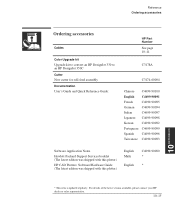
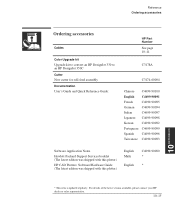
...90093
Software Application Notes
Hewlett-Packard Support Services booklet (The latest edition was shipped with this plotter)
HP CAD Plotters: Software/Hardware Guide (The latest edition was shipped with this plotter)
English Multi
English
C4699-90080 *
*
* This item is updated regularly. For details of the latest version available, please contact your HP dealer or sales representative.
10-15...
HP Designjet 330 and 350C Plotters - Users Guide - Page 172
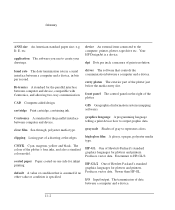
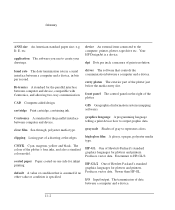
... cartridge, containing ink.
clear film See-through, polyester media type. The colors of Hewlett-Packard's standard graphics languages for plotters and printers. high-gloss film A glossy, opaque, polyester media type. I/O Input/output. e.g. application The software you use to the computer: printer, plotter, tape drive etc. dpi Dots per second.
entry platen The exterior part of Hewlett...
HP Designjet 330 and 350C Plotters - Users Guide - Page 175


... software, 1-24 area fill problems, 9-15 AutoCAD, 1-24 drivers, 10-16
B banding problems, 9-15 Bi-Tronics interface, 10-8 Black Cartridge Alignment Sheet
how to connect, 10-11 dimensions of Conformity (EC), 10-14 Demonstration Plot, how to print, 5-2 demonstration plot, 1-26 device lists, 1-25 Digital, cables to print, 5-2 sample, 5-5 using , 5-7-5-10 color upgrade, 6-5-6-12 part number, 10...
HP Designjet 330 and 350C Plotters - Users Guide - Page 176
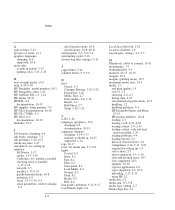
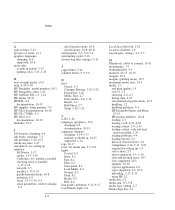
... of plotter, 1-8 logical pens, settings, 3-2-3-5
M Macintosh, cables to connect, 10-11 maintenance, 7-1 managing plots, 4-1 manuals, 10-15, 10-19 margins, 10-3 margins (plotting areas), 10-7 maximum media sizes, 10-3 media, 2-1
and print quality, 2-5 care of, 2-2 choosing, 2-2-2-7 drying time, 2-27 environmental specifications, 10-5 handling, 2-2 handling problems, 9-4 HP DesignJet Papers and...
HP Designjet 330 and 350C Plotters - Users Guide - Page 177


... color upgrade, 10-15 memory, 1-5 network interface, 1-5 roll-feed and legs, 10-17 ordering accessories, 10-15 orientation, 2-9 overlapping lines, treatment of, 3-11 overlay of plot, 2-29-2-32 Roll light, 2-7, 8-6 Roll/Sheet key, 2-7 roll-feed and legs kit, 10-17 roll-feed assembly, 10-17 Rotate and clipping, 3-9 interaction with software, 3-9 Rotating a plot, 3-7-3-9 RS-232-C specifications, 10...
HP Designjet 330 and 350C Plotters - Users Guide - Page 178
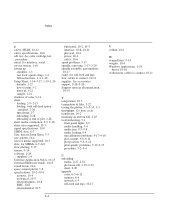
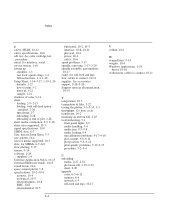
...upgrade color, 6-5-6-12 memory, 6-4 network, 6-5 roll-feed and legs, 10-17 See roll-feed and legs Sun, cables to connect, 10-11
T temperature, 10-5 termination of media supported, 10-3 slots, for SIMMs, 6-7-6-8 slow plotting, 9-17 smears, 9-16 software, 1-24 supplied, 1-4 Software Application Notes, 10-15 Software/Hardware Guide, 10-15 sound levels, 10-4 space around plotter, 1-8 specifications...
HP Designjet 330 and 350C Plotters - Users Guide - Page 179
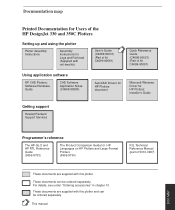
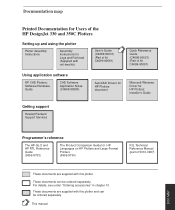
...Quick Reference Guide (C4699-90021) (Part of kit C4699-90091)
Using application software
HP CAD Plotters: Software/Hardware Guide
CAD Software Application Notes (C4699-90080)
AutoCAD Drivers for HP Plotters document
Microsoft Windows Driver for HP Plotters: Installer's Guide
Getting support
Hewlett-Packard Support Services
Programmer's reference
The HP-GL/2 and HP RTL Reference Guide (5959...
HP Designjet 330 and 350C Plotters - Users Guide - Page 182
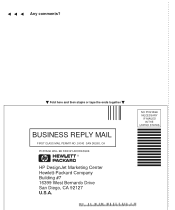
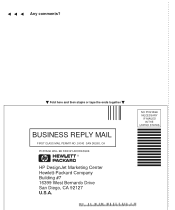
NO POSTAGE NECESSARY
IF MAILED IN THE
UNITED STATES B Fold here and then staple or tape the ends together B
BUSINESS REPLY MAIL
FIRST CLASS MAIL PERMIT NO. 24343 SAN DIEGO, CA POSTAGE WILL BE PAID BY ADDRESSEE R
HP DesignJet Marketing Center Hewlett-Packard Company Building #7 16399 West Bernardo Drive San Diego, CA 92127 U.S.A. A A A Any comments?
HP Designjet 330 Reviews
Do you have an experience with the HP Designjet 330 that you would like to share?
Earn 750 points for your review!
We have not received any reviews for HP yet.
Earn 750 points for your review!
