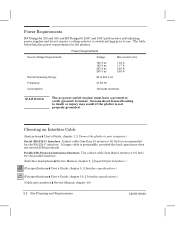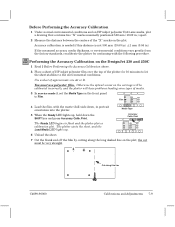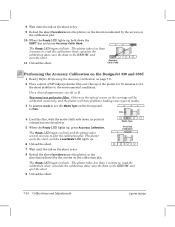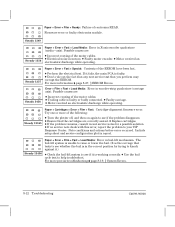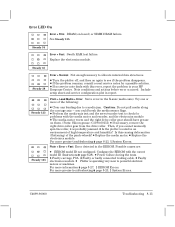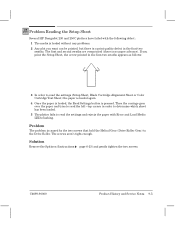HP Designjet 250c Support and Manuals
Get Help and Manuals for this Hewlett-Packard item

View All Support Options Below
Free HP Designjet 250c manuals!
Problems with HP Designjet 250c?
Ask a Question
Free HP Designjet 250c manuals!
Problems with HP Designjet 250c?
Ask a Question
Most Recent HP Designjet 250c Questions
In Response To Current Answers.
In response to current answers.akanetuk provided a pdf that did not relate to my printer. TechSuppor...
In response to current answers.akanetuk provided a pdf that did not relate to my printer. TechSuppor...
(Posted by bo21696 8 years ago)
Priming Or Purging An Ink Cartridge
Hello, On the HP Designjet 250c, how do you set the machine to prime/purge the ink cartridges?I know...
Hello, On the HP Designjet 250c, how do you set the machine to prime/purge the ink cartridges?I know...
(Posted by bo21696 8 years ago)
Driver For Wondows 7/64
Is there a driver for the designjet 250c(C3191A) for 64 bit OS, Windows 7?
Is there a driver for the designjet 250c(C3191A) for 64 bit OS, Windows 7?
(Posted by wkpulver 12 years ago)
Popular HP Designjet 250c Manual Pages
HP Designjet 250c Reviews
We have not received any reviews for HP yet.