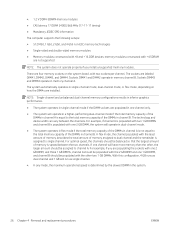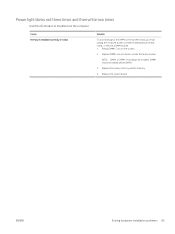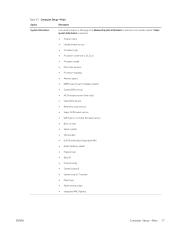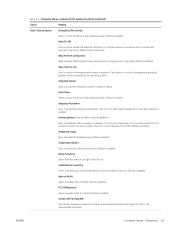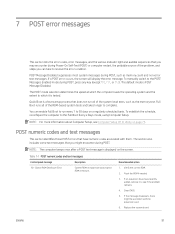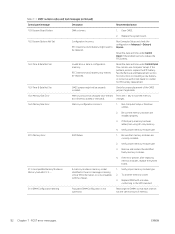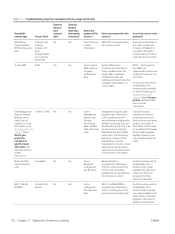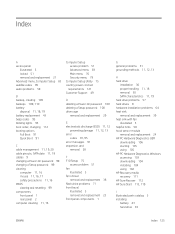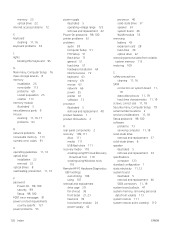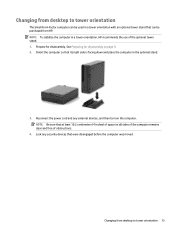HP ProDesk 600 G6 Support and Manuals
Get Help and Manuals for this Hewlett-Packard item

View All Support Options Below
Free HP ProDesk 600 G6 manuals!
Problems with HP ProDesk 600 G6?
Ask a Question
Free HP ProDesk 600 G6 manuals!
Problems with HP ProDesk 600 G6?
Ask a Question
Most Recent HP ProDesk 600 G6 Questions
Hp Prodesk 600 G6 Bios Password Reset.
(Posted by boomba143 1 year ago)
HP ProDesk 600 G6 Videos
Popular HP ProDesk 600 G6 Manual Pages
HP ProDesk 600 G6 Reviews
We have not received any reviews for HP yet.