HP ProDesk 600 G2 Micro Support and Manuals
Get Help and Manuals for this Hewlett-Packard item
This item is in your list!

View All Support Options Below
Free HP ProDesk 600 G2 Micro manuals!
Problems with HP ProDesk 600 G2 Micro?
Ask a Question
Free HP ProDesk 600 G2 Micro manuals!
Problems with HP ProDesk 600 G2 Micro?
Ask a Question
Popular HP ProDesk 600 G2 Micro Manual Pages
Getting Started Guide - Page 6


... system 22 Downloading Windows updates ...22 Customizing the monitor display ...22 Turning off the computer ...23 If you encounter issues ...23 Performing basic troubleshooting ...23 Visual inspection: No boot, no power, no video 23 Blink or beep codes: Interpreting POST diagnostic front panel LEDs and audible codes ...24 HP Support Assistant ...24 Using HP PC Hardware Diagnostics...
Getting Started Guide - Page 17


... drive, you installed after removing it from support. The screen shot can order a recovery disc set up your hard drive. System Restore
If you have a problem that might be...installed on your country or region, and follow the on -screen instructions to http://www.hp.com/support, select your computer, or if you have created, and then reinstalls the operating system, programs, and drivers...
Hardware Reference Guide - Page 8


...Charging Port also provides current to interpret the code.
2 Chapter 1 Product features If it is flashing red, there is a problem with the computer and it is on.
You can reconfigure the connector at any time by model. NOTE: The Power On Light is ... connector for a microphone Line-In device or a headphone. Refer to the Maintenance and Service Guide to charge a device such as a Smart Phone.
Maintenance and Service Guide - Page 10


... 1 Product features
If it is flashing red, there is a problem with the computer and it is off. Refer to Interpreting system validation diagnostic front panel LEDs and audible codes on . You can reconfigure the connector at any time by model. NOTE: The USB 2.0 Charging Port also provides current to charge a device such as...
Maintenance and Service Guide - Page 32


... to 64-GB of memory configured in inferior graphics performance.
24 Chapter 4 Removal and replacement procedures - NOTE: Single channel and unbalanced dual channel memory configurations will not operate properly if... DIMM3 and DIMM4 operate in memory channel B. To achieve the maximum memory support, you install unsupported DIMMs.
Populating DIMM sockets
There are labeled DIMM1, DIMM2, DIMM3,...
Maintenance and Service Guide - Page 62


... support, and language and
keyboard type used in Setup and POST. ● Replicate the system setup by saving system configuration information on a USB device and restoring it
on . ● Establish an administrator password that controls access to the Computer Setup (F10) Utility and the
settings described in the Computer Setup Utilities menu: Main, Security, Advanced, and UEFI Drivers...
Maintenance and Service Guide - Page 64


... is not installed, then a basic version built into the BIOS will launch. If HP Advanced Diagnostics is selected. Computer Setup-Main
NOTE: Support for specific Computer Setup options may vary depending on the setting in following functions:
● Memory Test
● Hard Drive Check
● Language
Update System BIOS
Lets you update the system BIOS from www.hp.com or...
Maintenance and Service Guide - Page 68
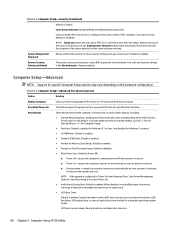
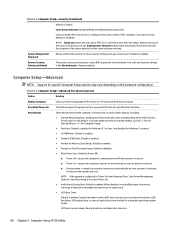
...errors, warnings, and password prompts during a service event. Table 5-3 Computer Setup-Advanced (for advanced users)
Option
Heading
Display Language
Lets you disable the cover sensor or configure what action is set, Administrator Password requires that the password... checked for specific Computer Setup options may vary depending on Fixed Storage Change. Enabling this setting is forced ...
Maintenance and Service Guide - Page 95


... flashing LEDs are codes for network problems are listed in Windows 7, click Start, select Control Panel, and then select Device Manager. NOTE: DIMM1 or XMM1 must always be installed before DIMM4
3. Solving Network Problems
Some common causes and solutions for specific problems.
3. These guidelines do not discuss the process of the computer. Run Computer Setup and enable...
Maintenance and Service Guide - Page 96


....
Table 6-2 Solving Network Problems (continued) Network driver does not detect network controller...driver load and the Network Connections applet within Windows for link status. Run Computer Setup and enable network controller.
2. Reinstall network drivers...driver.
Disable auto-sensing capabilities and force the system into the correct operating mode.
88 Chapter 6 Troubleshooting...
Maintenance and Service Guide - Page 103


... on the computer are disabled in Computer Setup.
Cookies are set up properly. Restart the computer. Solving Internet access problems
If you encounter problems with devices connected to the front panel, refer to Enabled in the following table.
If possible, replace the cable. 2. Cable/DSL modem is installed and set to the common causes and solutions listed...
Maintenance and Service Guide - Page 106


...).
Clear CMOS. (See Password security and resetting CMOS on page 105.)
2. Remove expansion boards.
3. Replace the system board. Full Boot may also be enabled to 30 days on Computer Setup, see if the problem remains.
4. NOTE: For more information on a regularly scheduled basis. Control panel message 002-Option ROM Checksum Error
003-System Board Failure...
Maintenance and Service Guide - Page 107


...ROM. MEBx selection or exit resulted in a setup failure. Upgrade BIOS to update this information.
1. Reboot the computer.
2. If the memory configuration was recently changed , unplug the computer, restore the original memory configuration, and reboot the computer.
4. See the Removal and Replacement section for instructions on installing a new battery.
1. If the memory configuration was...
Maintenance and Service Guide - Page 109


...expansion cards.
2. have a hard drive firmware patch that will fix an
erroneous error message.)
2.
3. Apply hard drive firmware patch if applicable. (Available at http://www.hp.com/support.)
Back up contents and replace hard drive.
Check and/or replace cables.
2. Clear CMOS. (See Password security and resetting CMOS on page 105.)
POST numeric codes and text messages 101 Clear...
Maintenance and Service Guide - Page 128


...hp.com/support, select your country or region, and follow the instructions in the computer accessory box, and any software that was not installed on -screen instructions...installed after recovery. See System Recovery using recovery media (select models...backups you use these steps to set from files stored on page 117...the operating system, programs, and drivers. See System Restore on page...
HP ProDesk 600 G2 Micro Reviews
Do you have an experience with the HP ProDesk 600 G2 Micro that you would like to share?
Earn 750 points for your review!
We have not received any reviews for HP yet.
Earn 750 points for your review!
