HP ProDesk 405 G1 Micro Support and Manuals
Get Help and Manuals for this Hewlett-Packard item
This item is in your list!

View All Support Options Below
Free HP ProDesk 405 G1 Micro manuals!
Problems with HP ProDesk 405 G1 Micro?
Ask a Question
Free HP ProDesk 405 G1 Micro manuals!
Problems with HP ProDesk 405 G1 Micro?
Ask a Question
Popular HP ProDesk 405 G1 Micro Manual Pages
Getting Started Guide - Page 17


...
If you can order a recovery disc set up your permission or password when you made. To access Help and Support, select Start > Help and Support. System Restore
If you have a problem that might be due to software that you have created, and then reinstalls the operating system, programs, and drivers.
However, you must be prompted by...
Client Security Commercial Managed IT Software - Page 32


.../en/landing/partners/13/hp via the "Learn More" link on upgrading, contact: hp@absolute.com. Computrace provides foundational support for all of their endpoints. that endpoint IT compliance processes are : Computrace Complete, Computrace Data Protect, Computrace Mobile and Computrace One. and most HP devices have a BIOS Absolute Persistence module, the service will continue to function...
Maintenance and Service Guide ProDesk 405 G1 Microtower - Page 78


...list of bootable devices is the most backwards-compatible setting of the three options. There are accessed by the...press Enter. Operating systems usually do not require additional driver support in Boot Order, restart the computer and press Esc...Specify the order of the SATA controller.
Table 6-2 Computer Setup-Storage (continued)
Storage Options
SATA Emulation
Allows you to...
Maintenance and Service Guide ProDesk 405 G1 Microtower - Page 80


... causes the computer boot using the preloaded HP-specific boot keys. Default is HP Keys.
● Fast Boot-Enable/Disable. NOTE: If Windows 8 detects a serious error, it , making Windows resistant to malicious modification from preboot to full OS booting, preventing firmware attacks.
If set . Secure Boot enabled also sets Legacy Support to delete any previously loaded custom boot...
Maintenance and Service Guide ProDesk 405 G1 Microtower - Page 108
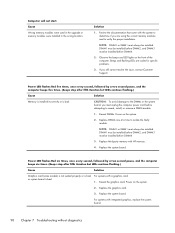
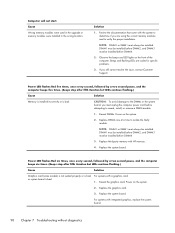
.... Cause
Wrong memory modules were used in the upgrade or memory modules were installed in the wrong location.
Solution
1.
If you must unplug the computer power cord before DIMM4
3. Reseat DIMMs. Power on the system.
2. Replace DIMMs one at a time to determine if you are codes for specific problems.
3.
Power LED flashes Red six times, once...
Maintenance and Service Guide ProDesk 405 G1 Microtower - Page 111
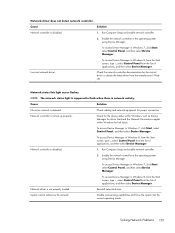
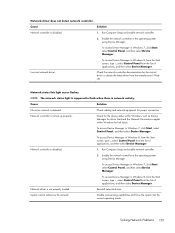
...system using Device Manager. Run Computer Setup and enable network controller.
2. To... Device Manager.
Reinstall network drivers. Cause
Solution
Network controller is not set up properly. To access Device...driver is detected.
Incorrect network driver.
Solving Network Problems 101
Check the network controller documentation for the correct driver or obtain the latest driver...
Maintenance and Service Guide ProDesk 405 G1 Microtower - Page 112


...end Ensure that the drivers were not accidentally deleted when the drivers for the board.
102 Chapter 7 Troubleshooting without diagnostics The cable is not configured for the board. Cause
Solution
Network drivers are
of the network controller.
Cause
Solution
Network controller interrupt is not securely connected. The expansion board installed is a problem with an expansion board...
Maintenance and Service Guide ProDesk 405 G1 Microtower - Page 120


... problems, consult your Internet Service Provider (ISP) or refer to the Internet at a later time or contact your ISP for the device.
2.
Install the correct driver for assistance. If possible, replace the cable.
2.
Run the Computer Setup utility and ensure that the Web browser is not set up to a live outlet. Cause Internet Service Provider (ISP) account is installed...
Maintenance and Service Guide ProDesk 405 G1 Microtower - Page 124
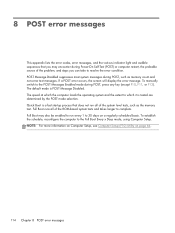
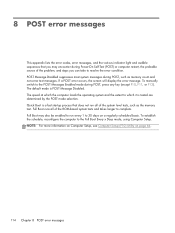
...manually...Setup. Full Boot runs all of the problem, and steps you can take to resolve the error condition. NOTE: For more information on Computer Setup, see Computer Setup (F10) Utility on a regularly scheduled basis. If a POST error occurs, the screen will display the error...longer to complete. 8 POST error messages
This appendix lists the error codes, error messages, and the various indicator...
Maintenance and Service Guide ProDesk 405 G1 Microtower - Page 139


... Parts & Service Map (IPSM). Replace the computer cover or access panel.
7. If you lose or forget the password, the system board must be unlocked.
Static electricity can be easily identified. The IPSM can no longer be used. Resetting the password jumper
CAUTION: If you enable the stringent security feature in Computer Setup and you forget the setup password...
Maintenance and Service Guide ProDesk 405 G1 Microtower - Page 151


...the operating system, programs, and drivers. System Recovery when Windows is a.... See System Recovery using recovery media (select models only) on page 140. NOTE: In some... can order a recovery disc set from a recovery image, see... use these steps to http://www.hp.com/support, select your hard disk drive....follow the instructions in Windows 7 141 This includes software that was not installed on ...
Maintenance and Service Guide ProDesk 405 G1 Microtower - Page 162
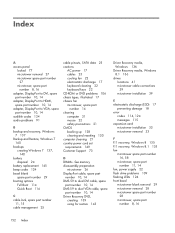
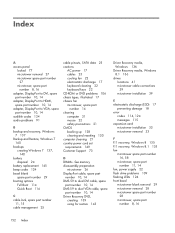
... damage 18 error
codes 114, 124 messages 115 expansion card microtower installation 33 microtower removal 33
F f11 recovery, Windows 8 135 f11 recovery, Windows 8.1 135 fan
microtower spare part number 16, 58
microtower, spare part number 11, 14
fan, power supply 22 flash drive problems 109 flashing LEDs 124 front bezel
microtower blank removal 29 microtower removal 28 microtower spare part number...
Maintenance and Service Guide ProDesk 405 G1 Microtower - Page 163


... system media, Windows
8.1 136 optical drive
problems 106 spare part numbers 13, 14 optical drive (5.25-inch) microtower installation 42 microtower removal 42 overheating, prevention 20
P password
clearing 128 power-on 128 setup 128 POST error messages 114 power cord set requirements country specific 149 power problems 80 power supply fan 22 microtower removal and
replacement 59
Index 153
Maintenance and Service Guide ProDesk 405 G1 Microtower - Page 164


... 14 serial port, spare part number 11 service considerations 22 setup password 128 software
problems 112 servicing computer 23 solid-state drive, spare part number 13 spare part number tamper-resistant wrench 23 Torx T-15 screwdriver 23 speaker microtower removal and
replacement 55 microtower spare part number
55 microtower, spare part
number 11, 16 specifications
computer 150 memory 31 static...
Illustrated Parts & Service Map ProDesk 405 G1 Microtower - Page 2
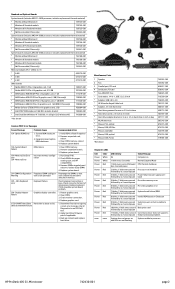
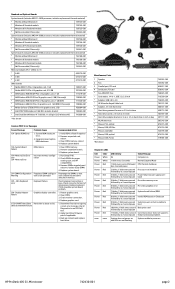
... shutdown
Processor not installed
Power failure (power supply overload) Pre-video memory error
Pre-video graphics error
System board failure (ROM
Invalid ROM based on Checksum
System powers on
HP ProDesk 405 G1, Microtower
742430-001
page 2 Remove suspected card,
reboot 3. If 304, possible system board problem. 1. Reseat graphics card. 2. Back up contents and replace hard drive. includes...
HP ProDesk 405 G1 Micro Reviews
Do you have an experience with the HP ProDesk 405 G1 Micro that you would like to share?
Earn 750 points for your review!
We have not received any reviews for HP yet.
Earn 750 points for your review!
