HP ProDesk 400 G3 Micro Support and Manuals
Get Help and Manuals for this Hewlett-Packard item
This item is in your list!

View All Support Options Below
Free HP ProDesk 400 G3 Micro manuals!
Problems with HP ProDesk 400 G3 Micro?
Ask a Question
Free HP ProDesk 400 G3 Micro manuals!
Problems with HP ProDesk 400 G3 Micro?
Ask a Question
Popular HP ProDesk 400 G3 Micro Manual Pages
Getting Started Guide - Page 6


... system 22 Downloading Windows updates ...22 Customizing the monitor display ...22 Turning off the computer ...23 If you encounter issues ...23 Performing basic troubleshooting ...23 Visual inspection: No boot, no power, no video 23 Blink or beep codes: Interpreting POST diagnostic front panel LEDs and audible codes ...24 HP Support Assistant ...24 Using HP PC Hardware Diagnostics...
Getting Started Guide - Page 17


... When backing up to http://www.hp.com/support, select your permission or password when you have created, and then reinstalls the operating system, programs, and drivers. To start System Restore: 1. ...can order a recovery disc set up your computer, or if you can be sure to a previous state without losing any software that was not installed on -screen instructions to perform a System ...
Maintenance and Service Guide - Page 10


...
Front panel components
Drive configuration may vary by model. If it is flashing red, there is a problem with the computer and it is on page 116 to Interpreting system validation diagnostic front panel LEDs and audible codes on . Refer to interpret the code.
2 Chapter 1 Product features Some models have a bezel blank covering the optical drive...
Maintenance and Service Guide - Page 12
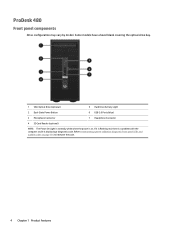
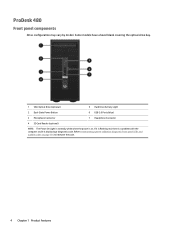
...
4 SD Card Reader (optional)
NOTE: The Power On Light is normally white when the power is displaying a diagnostic code. Refer to interpret the code.
4 Chapter 1 Product features If it is flashing red, there is a problem with the computer and it is on page 116 to Interpreting system validation diagnostic front panel LEDs and...
Maintenance and Service Guide - Page 14


Refer to Interpreting system validation diagnostic front panel LEDs and audible codes on . If it is flashing red, there is a problem with the computer and it is on page 116 to interpret the code.
6 Chapter 1 Product features Some models have a bezel blank covering the optical drive bay.
1 Slim Optical Drive (optional)
5 Hard Drive Activity Light...
Maintenance and Service Guide - Page 75
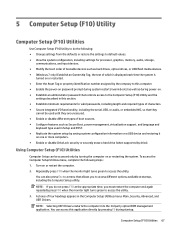
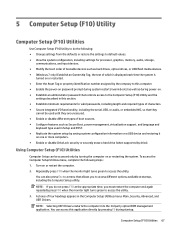
...; Enable the power-on password prompt during system restarts (warm boots) as well as Secure Boot, power management, virtualization support, and language and
keyboard type used in the Computer Setup Utilities menu: Main, Security, Advanced, and UEFI Drivers. To access the Computer Setup Utilities menu, complete the following : ● Change settings from the defaults or restore...
Maintenance and Service Guide - Page 77


... another network server, from a removable USB drive, or from a file located on the hard drive.
● 'Check HP.com for BIOS Updates' or 'Check the Network for BIOS Updates'
The string that appears here depends on the hardware configuration. Computer Setup-Main
NOTE: Support for specific Computer Setup options may vary depending on the setting in 'BIOS Update Preferences'.
Maintenance and Service Guide - Page 81


... Setup-Advanced (for a bootable operating system image. Scheduled Power-On
This feature wakes the system up are checked for advanced users)
Option
Heading
Display Language
Lets you disable the cover sensor or configure what action is to provide additional time to reset security settings during boot up from errors, warnings, and password prompts during a service...
Maintenance and Service Guide - Page 108


... then white two times. Cause Memory is installed incorrectly or is disabled.
Replace the system board. These guidelines do not discuss the process of applications, and then select Device Manager.
100 Chapter 6 Troubleshooting without diagnostics Table 6-2 Solving Network Problems Network driver does not detect network controller. Run Computer Setup and enable network controller.
2. To...
Maintenance and Service Guide - Page 109
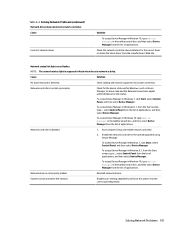
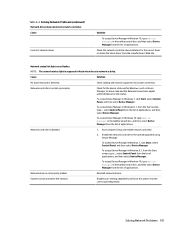
...driver is network activity.
Reinstall network drivers.
NOTE: The network status light is supposed to flash when there is not properly loaded. Cause
Solution
No active network is not set... Manager. Cause
Incorrect network driver.
Run Computer Setup and enable network controller.
2.
Table 6-2 Solving Network Problems (continued) Network driver does not detect network controller...
Maintenance and Service Guide - Page 116
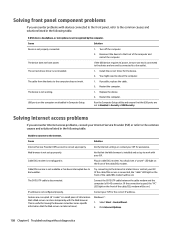
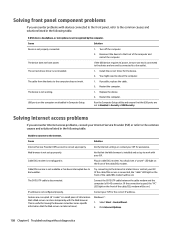
... Service Provider (ISP) account is not working.
1.
Contact your ISP for the device. 2. Click Internet Options.
108 Chapter 6 Troubleshooting without diagnostics Turn off the computer.
2. Install the correct driver for the correct IP address. The device is not set up to work .
1. Verify Internet settings or contact your ISP for having the browser remember some specific...
Maintenance and Service Guide - Page 119
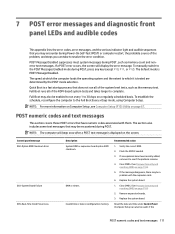
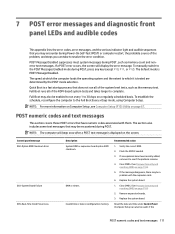
....
Verify the correct ROM.
2. If the
POST numeric codes and text messages 111
Reset the date and time under Control Panel (Computer Setup can take to resolve the error condition. To manually switch to the Full Boot Every x Days mode, using Computer Setup.
Clear CMOS. (See Password security and resetting CMOS on the screen.
Quick Boot...
Maintenance and Service Guide - Page 122


... run Computer Setup or Windows utilities. Run the Drive Protection System test under using F2 Diagnostics when booting the computer.
2. Check and/or replace cables.
2.
Back up contents and replace hard drive.
Clear CMOS. (See Password security and resetting CMOS on page 118.)
3. Apply hard drive firmware patch if applicable. (Available at http://www.hp.com/support...
Maintenance and Service Guide - Page 137
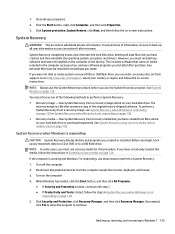
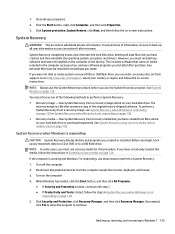
...and programs you must use these steps to http://www.hp.com/support, select your country or region, and follow the steps...installed on -screen instructions. Before you have created, and then reinstalls the operating system, programs, and drivers. Disconnect all user information so you installed after recovery.
System Recovery
WARNING!
See System Restore on -screen instructions...
Hardware Reference Guide - Page 8
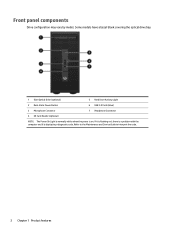
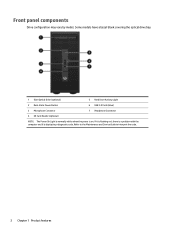
Front panel components
Drive configuration may vary by model. Refer to the Maintenance and Service Guide to interpret the code.
2 Chapter 1 Product features If it is flashing red, there is a problem with the computer and it is on. Some models have a bezel blank covering the optical drive bay.
1 Slim Optical Drive (optional)
5 Hard Drive Activity Light
2 Dual...
HP ProDesk 400 G3 Micro Reviews
Do you have an experience with the HP ProDesk 400 G3 Micro that you would like to share?
Earn 750 points for your review!
We have not received any reviews for HP yet.
Earn 750 points for your review!
