HP ProDesk 400 G1 Micro Support and Manuals
Get Help and Manuals for this Hewlett-Packard item
This item is in your list!

View All Support Options Below
Free HP ProDesk 400 G1 Micro manuals!
Problems with HP ProDesk 400 G1 Micro?
Ask a Question
Free HP ProDesk 400 G1 Micro manuals!
Problems with HP ProDesk 400 G1 Micro?
Ask a Question
Popular HP ProDesk 400 G1 Micro Manual Pages
Getting Started Guide - Page 17


... sure to set from a recovery image stored on media included in Help and Support. Any personal files must reinstall any software that was not installed on -screen instructions to back ...problem that came on your permission or password when you have created, and then reinstalls the operating system, programs, and drivers. To access Help and Support, select Start > Help and Support....
Client Security Commercial Managed IT Software - Page 32


.../partners/13/hp via the "Learn More" link on upgrading, contact: hp@absolute.com. Computrace provides foundational support for the ... importantly prove - and most HP devices have a BIOS Absolute Persistence module, the service will continue to function once activated...As of HP BIOS models, visit: http://www.absolute.com/en/partners/oem/hp For further questions on the HP Client Security...
Maintenance and Service Guide ProDesk 400 G1 Microtower ProDesk 480 G1 Microtower ProDesk 490 G1 Microtower ProDesk 400 G1 Small - Page 152


... user that the sensor has detected that the setup password be replaced.
Power-On Password
Password Options
NOTE: If the setup password is set .)
● Lock Legacy Resources (determines whether or not Windows Device Manager is required to change resource settings for specific Computer Setup options may vary depending on password prompt appears after a power cycle or reboot.
Default...
Maintenance and Service Guide ProDesk 400 G1 Microtower ProDesk 480 G1 Microtower ProDesk 490 G1 Microtower ProDesk 400 G1 Small - Page 156


... policy to be set to use alternative operating systems. Selecting HP Keys causes the computer boot using the preloaded HP-specific boot keys. Fast boot disables the ability to interrupt boot, such as pressing f keys to access items before booting to full OS booting, preventing firmware attacks. NOTE: If Windows 8 detects a serious error, it , making Windows...
Maintenance and Service Guide ProDesk 400 G1 Microtower ProDesk 480 G1 Microtower ProDesk 490 G1 Microtower ProDesk 400 G1 Small - Page 196


... work .
1. The device does not have power. Install the correct driver for assistance. If possible, replace the cable.
2. Restart the computer.
Cause Internet Service Provider (ISP) account is not set up properly. Cable/DSL service is not properly connected.
1. Plug in .
Replace the device.
2.
Web browser is not set up properly.
You should see a "power" LED light...
Maintenance and Service Guide ProDesk 400 G1 Microtower ProDesk 480 G1 Microtower ProDesk 490 G1 Microtower ProDesk 400 G1 Small - Page 200


... Power-On Self-Test (POST) or computer restart, the probable source of the problem, and steps you can take to resolve the error condition. NOTE: For more information on Computer Setup, see Computer Setup (F10) Utility on a regularly scheduled basis. To manually switch to the POST Messages Enabled mode during POST, such as the memory...
Maintenance and Service Guide ProDesk 400 G1 Microtower ProDesk 480 G1 Microtower ProDesk 490 G1 Microtower ProDesk 400 G1 Small - Page 214


... power. Before beginning these passwords, the computer cannot be replaced. Locate the header and jumper. Resetting the password jumper
CAUTION: If you enable the stringent security feature in Computer Setup and you forget the setup password or the power-on password, the computer is inaccessible and can be downloaded from http://www.hp.com/support.
5. This scenario is not...
Maintenance and Service Guide ProDesk 400 G1 Microtower ProDesk 480 G1 Microtower ProDesk 490 G1 Microtower ProDesk 400 G1 Small - Page 226


... to http://www.hp.com/support, select your country...set from backups you must reinstall any software programs you must use recovery media for this media, follow the instructions in the computer accessory box, and any software that was not installed... operating system, programs, and drivers. Turn on page 215. ...System Recovery using recovery media (select models only) on your hard disk ...
Maintenance and Service Guide ProDesk 400 G1 Microtower ProDesk 480 G1 Microtower ProDesk 490 G1 Microtower ProDesk 400 G1 Small - Page 238


... backing up 203 clearing and resetting 205 computer specifications 226 computer cleaning 37 country power cord set requirements 224 Customer Support 151
D DIMMs. See memory disassembly preparation
microtower 42 SFF 92
DisplayPort cable, spare part number 16, 20, 26, 29
DisplayPort connector module microtower removal and replacement 74 microtower spare part number 18, 22, 74
DMS-59 to dual...
Maintenance and Service Guide ProDesk 400 G1 Microtower ProDesk 480 G1 Microtower ProDesk 490 G1 Microtower ProDesk 400 G1 Small - Page 240


...-inch) microtower installation 63 microtower removal 63
optical drive (slim) SFF installation 113 SFF removal 112
overheating, prevention 36
P password
clearing 203 power-on 203 setup 203 POST error messages 190 power cord set requirements country specific 224 power problems 158 power supply fan 38 microtower removal and
replacement 87 microtower spare part number
87 microtower, spare part
number...
Maintenance and Service Guide ProDesk 400 G1 Microtower ProDesk 480 G1 Microtower ProDesk 490 G1 Microtower ProDesk 400 G1 Small - Page 241


... 128
speaker, spare part number 27, 31
system board removal and replacement 134
system board, spare part number 24, 30, 32
software problems 188 servicing computer 39
solid-state drive, spare part number 19, 28
spare part number tamper-resistant wrench 39 Torx T-15 screwdriver 39
speaker microtower removal and replacement 84 microtower spare part number 84 microtower, spare part number 17, 22...
Hardware Reference Guide ProDesk 400 G1 Microtower - Page 8


If it is flashing red, there is a problem with the computer and it is on. Some models have a bezel blank covering one or more drive bays.
1 5.25-inch ...: The Power On Light is normally white when the power is displaying a diagnostic code. Refer to the Maintenance and Service Guide to interpret the code.
2 Chapter 1 Product features Front panel components
Drive configuration may vary by...
Maintenance and Service Guide - Page 67


... Mode (appears if a setup password is enabled.
● Password prompt on F9 & F12 (requires setup password to set and enable a power-on password, the computer is not covered under Windows. Without these boot functions). Default is set .)
Allows you to use these passwords, the computer cannot be replaced. Default is disabled. Computer Setup-Security
NOTE: Support for this one time...
Maintenance and Service Guide - Page 97
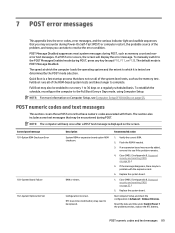
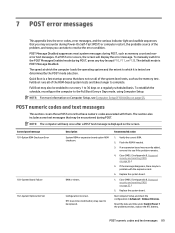
... system and the extent to which it to resolve the error condition.
NOTE: For more information on Computer Setup, see if the problem remains.
4. NOTE: The computer will display the error message. Configuration incorrect. Replace the system board.
Recommended action
1. Clear CMOS. (See Appendix B, Password security and resetting CMOS on a regularly scheduled basis...
Maintenance and Service Guide - Page 125


... memory
installation 26 problems 84 removal and replacement 28 socket population 27 specifications 26 memory modules illustrated 6 monitor problems 71 mouse cleaning 14 problems 78
N network problems 81 numeric error codes 89
O operating guidelines 12 operating system media, Windows
8 103 operating system media, Windows
8.1 103 overheating, prevention 12
P password
clearing 95 power-on 95 setup 95...
HP ProDesk 400 G1 Micro Reviews
Do you have an experience with the HP ProDesk 400 G1 Micro that you would like to share?
Earn 750 points for your review!
We have not received any reviews for HP yet.
Earn 750 points for your review!
