HP ProDesk 400 G7 Micro Support and Manuals
Get Help and Manuals for this Hewlett-Packard item
This item is in your list!

View All Support Options Below
Free HP ProDesk 400 G7 Micro manuals!
Problems with HP ProDesk 400 G7 Micro?
Ask a Question
Free HP ProDesk 400 G7 Micro manuals!
Problems with HP ProDesk 400 G7 Micro?
Ask a Question
Popular HP ProDesk 400 G7 Micro Manual Pages
Maintenance and Service Guide - Page 2


... your sole remedy is subject to most models. Nothing herein should be available on this computer, you do not accept these license terms, your computer. Some features may require upgraded and/or separately purchased hardware, drivers, software or BIOS update to http://www.microsoft.com for HP products and services are either registered trademarks or trademarks...
Maintenance and Service Guide - Page 42
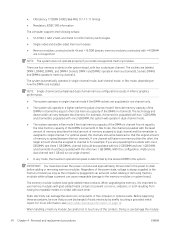
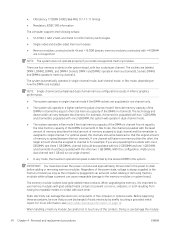
...Mandatory JEDEC SPD information
The computer supports the following setups:
● 512 Mbit, 1 ...installed. IMPORTANT: You must disconnect the power cord and wait approximately 30 seconds for the power to channel A. When upgrading... the memory, it is determined by briefly touching a grounded metal object. Static electricity can damage the module.
34 Chapter 4 Removal and replacement...
Maintenance and Service Guide - Page 62


Helpful hints
If you encounter problems with the service technician.
● Remove any key on the keyboard or pressing the power button. If the system will not shut down the computer by pressing any hardware that was recently installed.
● Restore the system from the Recovery Disc Set that you need a driver for at least four...
Maintenance and Service Guide - Page 77


... red three times and then white two times
Use this information to isolate the faulty module. Reseat DIMMs. Turn on the system.
2. Replace DIMMs one at a time to troubleshoot the computer.
ENWW
Solving hardware installation problems 69
Replace third-party memory with HP memory.
4.
NOTE: DIMM1 or XMM1 must unplug the computer power cord before DIMM3.
3.
Maintenance and Service Guide - Page 79


... that the network drivers are not loaded, or driver parameters do not match current configuration.
Cause
Solution
The cable is securely attached to the correct device.
Contact an authorized service provider.
Cause The network controller requires drivers. Cannot connect to network server when attempting remote system installation
Use this information to troubleshoot the computer.
Maintenance and Service Guide - Page 87


... Establish an administrator password that controls access to the Computer Setup (F10) Utility and the
settings described in this section. ● Establish minimum requirements for valid passwords, including length and... support, and language and
keyboard type used in Setup and POST. ● Replicate the system setup by drive). Using Computer Setup (F10) Utilities
You can access Computer Setup ...
Maintenance and Service Guide - Page 89
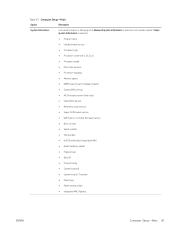
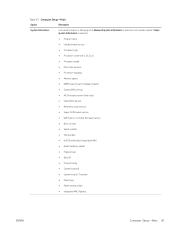
... revision
● Processor stepping
● Memory speed
● DIMM size (for each installed module)
● System BIOS version
● ME Firmware version (Intel only)
● Video BIOS version
● Reference code revision
● Super I/O firmware version
● USB Type-C controller firmware version
● Born on date
● Serial number
● SKU number
●...
Maintenance and Service Guide - Page 99
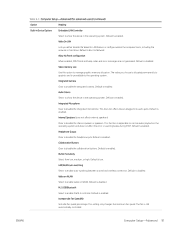
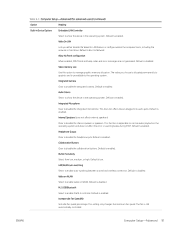
...is Boot to show the device in the operating system.
Increase Idle Fan Speed(%)
Sets idle fan speed percentage. Wake On LAN
Lets you choose is allocated permanently to graphics...
ENWW
Computer Setup-Advanced 91
Default is enabled. This setting only changes the minimum fan speed. Allow No Panel configuration
When enabled, POST blink and beep codes and error messages are not...
Maintenance and Service Guide - Page 103
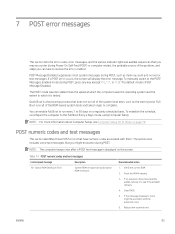
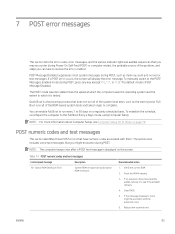
... on page 79. Recommended action
1. Flash the ROM if needed.
3. Replace the system board. To manually switch to resolve the error condition. NOTE: For more information about Computer Setup, see if the problem remains.
4.
POST numeric codes and text messages
This section identifies those POST errors that have numeric codes associated with the expansion card.
6. Table 7-1 POST numeric...
Maintenance and Service Guide - Page 104
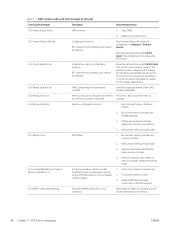
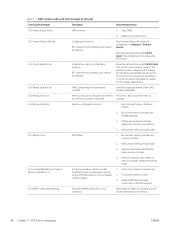
... installed. If the error persists after replacing memory modules, replace the system board.
213-Incompatible Memory Module in Advanced > Onboard Devices. Table 7-1 POST numeric codes and text messages (continued)
Control panel message
Description
Recommended action
103-System Board Failure
DMA or timers.
1. If the problem persists, replace the RTC battery.
163-Time & Date Not Set...
Maintenance and Service Guide - Page 122
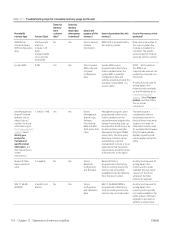
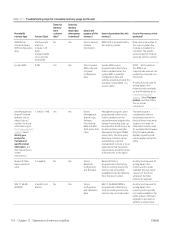
....
not made available to the
public unless a firmware
upgrade is necessary to the space.
Code is updated. The Intel chipset is configured to enforce hardware protection to block all direct read-write access to http://www.hp.com/ support. Only firmware updates digitally signed by memory vendor. Configuration data and settings are entered using this memory? A utility must...
Maintenance and Service Guide - Page 132
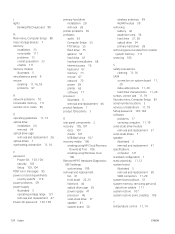
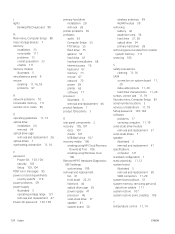
... 70 nonvolatile memory 111 numeric error codes 95
O operating guidelines 11, 14 optical drive
installation 24 removal 24 optical drive cage removal and replacement 26 optical drives 7 overheating, prevention 11, 14
P password
Power-On 103, 104 security 103 Setup 103, 104 POST error messages 95 power cord set requirements country specific 119 power problems 59 power supply illustrated 5 operating...
User Guide - Page 11
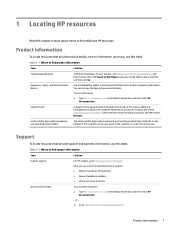
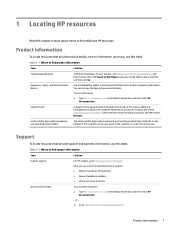
... the search box, and then click Go.
Table 1-2 Where to find your model name in the computer Maintenance and Service Guide on the rear panel of the chassis.
A diagram of support: ● Online chat with an HP technician ● Support telephone numbers ● HP service center locations
Warranty information
To access this table. Additional information is located on...
User Guide - Page 12
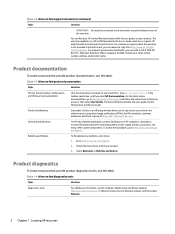
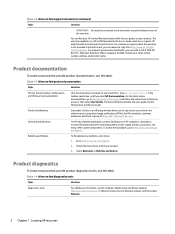
...computer Maintenance and Service Guide at https://h41369.www4.hp.com/. Follow the instructions to find ...hp.com/support. Then select User Guides. Technical specifications
The Product Bulletin application contains QuickSpecs for HP computers. Table 1-3 Where to receive driver and software alerts, proactive change notifications (PCNs), the HP newsletter, customer advisories, and more. Type HP...
User Guide - Page 13


... for the computer.
Product updates 3 See the computer Maintenance and Service Guide at http://www.hp.com/support. Follow the instructions to find your product, and then select Manuals. Table 1-5 Where to find product updates
Topic
Location
Driver and BIOS updates
Go to http://www.hp.com/support and select Get software and Drivers to http://www.support.microsoft.com. Operating...
HP ProDesk 400 G7 Micro Reviews
Do you have an experience with the HP ProDesk 400 G7 Micro that you would like to share?
Earn 750 points for your review!
We have not received any reviews for HP yet.
Earn 750 points for your review!
