HP Elite 7100 Support Question
Find answers below for this question about HP Elite 7100 - Microtower PC.Need a HP Elite 7100 manual? We have 8 online manuals for this item!
Question posted by tahamustafa on June 27th, 2012
Need To Find The Computer Id Or Uuid Hp Elite 7100 Mt
I need to know the uuid or the computer id in HP Elite 7100 MT. i tried to see this in the bios but could not find anything.
Current Answers
There are currently no answers that have been posted for this question.
Be the first to post an answer! Remember that you can earn up to 1,100 points for every answer you submit. The better the quality of your answer, the better chance it has to be accepted.
Be the first to post an answer! Remember that you can earn up to 1,100 points for every answer you submit. The better the quality of your answer, the better chance it has to be accepted.
Related HP Elite 7100 Manual Pages
Safety and Regulatory Information Desktops, Thin Clients, and Personal Workstations - Page 27


...ENERGY STAR is not supported on Linux or FreeDOS Desktop PCs.
ENERGY STAR is not supported on Linux workstations.
Chemical Substances
HP is necessary to comply with legal requirements such as... REACH (Regulation EC No. 1907/2006 of in our products as needed to restore the operating ...
Support Telephone Numbers - Page 17


.../emea/activate
Support Telephone Numbers
www.hp.com
15 http://welcome.hp.com/country/it/it/support.html HP Care Pack
Information 02 9212-2040 Information Web site www.hp.com/it/hpcarepack Registration
Web site www.hp.com/go /hpcarepack/emea/activate
Italy, San Marino, Vatican City State
Business Desktop Technical Support 02 3859-1212...
Quick Setup & Getting Started Guide - Page 14
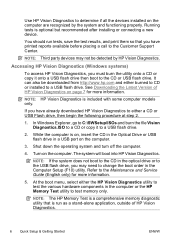
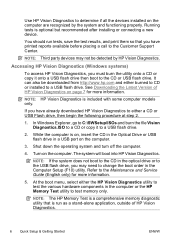
... print them so that is run as a stand-alone application, outside of HP Vision Diagnostics on the computer are recognized by HP Vision Diagnostics. NOTE: Third party devices may need to change the boot order in the computer or the HP Memory Test utility to test memory only. See Downloading the Latest Version of...
Quick Setup & Getting Started Guide - Page 17
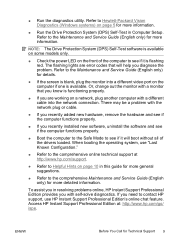
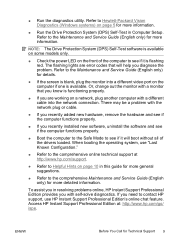
...Helpful Hints on the computer if one is functioning properly.
● If you need to contact HP support, use "Last Known Configuration."
● Refer to the comprehensive Maintenance ... : http://www.hp.com/go/ ispe. Or, change out the monitor with self-solve diagnostics. To assist you know is available.
When booting the operating system, use HP Instant Support Professional Edition...
Quick Setup & Getting Started Guide - Page 18


... codes that will help you call.
● Write down the computer serial number and product ID number, and the monitor serial number before calling.
● Spend time troubleshooting the problem with... only) for details.
● Turn up the brightness and contrast controls of peers and HP experts.
Helpful Hints
If you encounter problems with the service technician.
● Remove any hardware...
Quick Setup & Getting Started Guide - Page 19
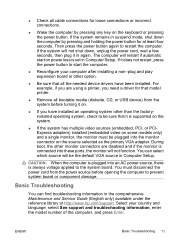
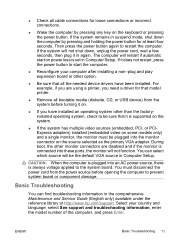
... the system has multiple video sources (embedded, PCI, or PCIExpress adapters) installed (embedded video on .
● If you need a driver for that model printer.
● Remove all bootable media (diskette, CD, or USB device) from the power ...or component damage. ● Check all cable connections for at http://www.hp.com/support. Then press the power button again to be sure that all the...
Hardware Reference Guide - HP Elite 7100 Series Microtower PCs - Page 2


...written consent of this document may be construed as constituting an additional warranty.
HP shall not be liable for HP products and services are either trademarks or registered trademarks of Microsoft Corporation in...Hewlett-Packard Development Company, L.P. Hardware Reference Guide
HP Elite 7100 Series Microtower PCs
First Edition (December 2009)
Document Part Number: 600958-001
Hardware Reference Guide - HP Elite 7100 Series Microtower PCs - Page 11


If the blank needs to be removed before installing a drive. 1. ENWW
Removing Bezel Blanks 5
To remove the 3.5-inch bezel blank, press the two retaining tabs towards ... the bezel blank. Removing Bezel Blanks
On some models, there are bezel blanks covering the 3.5-inch and 5.25-inch external drive bays that need to be replaced at a later date, you can order a replacement blank from...
Illustrated Parts & Service Map: HP Elite 7100 Series Microtower PC - Page 1
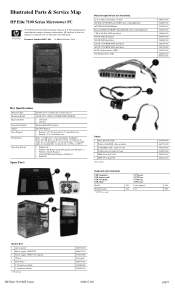
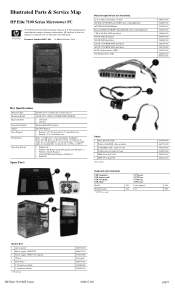
...downgrade from Windows 7) • Windows Vista® Business • Novell SUSE Linux Enterprise Desktop 11 • FreeDOS
Spare Parts
Cables 1 Front I/O with LightScribe 1 TB (1000 ...* Not shown
HP Elite 7100 MT Series
586372-001 604611-001 575437-002 not spared 586373-001 536306-001 583094-001
606037-001
page 1 Illustrated Parts & Service Map
HP Elite 7100 Series Microtower PC
© 2010...
Illustrated Parts & Service Map: HP Elite 7100 Series Microtower PC - Page 2
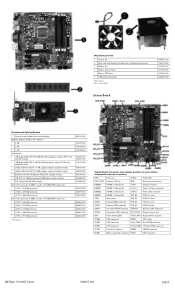
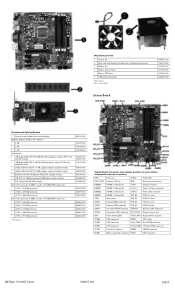
.../USB connector
JUSB4
USB connector
I1394_USB1 1394 port/USB connector
JUSB3
Front I/O connector
SPDIF
SP/DIF connector
JUSB2
Media card reader connector USB1
USB connector
HP Elite 7100 MT Series
606037-001
page 2
Illustrated Parts & Service Map: HP Elite 7100 Series Microtower PC - Page 3
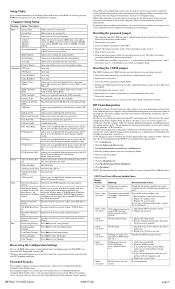
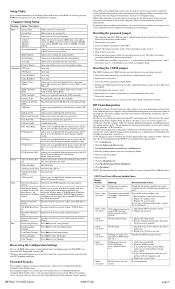
...issues. Onboard 1394
Allows you to enable/disable all BIOS Setup options to view the supervisor password. Supervisor ...on power.
Check cable connections. 2. Flash the ROM if needed. 3.
Product Number
View only.
CPU Speed
View only.... the Software & Drivers link. 3.
Replace the system board. HP Elite 7100 MT Series
606037-001
page 3 System Date
Allows you to set...
Maintenance & Service Guide: HP Elite 7100 Series Microtower PC - Page 2


...2010 Hewlett-Packard Development Company, L.P. and other countries. HP shall not be construed as constituting an additional warranty.... language without notice. Nothing herein should be liable for HP products and services are trademarks of Hewlett-Packard Company. Maintenance & Service Guide
HP Elite 7100 Series Microtower PC
First Edition (February 2010)
Document Part Number: 606036-001...
Maintenance & Service Guide: HP Elite 7100 Series Microtower PC - Page 20


...component categories. In the Category field, you may need to test the various hardware components in the system,... universal unique ID information. 4. Refer to the computer. At the boot menu, select either the HP Vision Diagnostics ...HP Vision Diagnostics.
6. This includes memory slots on the computer. Storage-Shows information about the computer model, internal fans, chassis, and BIOS...
Maintenance & Service Guide: HP Elite 7100 Series Microtower PC - Page 27


Chassis Designations
The following subsection illustrates the HP Elite 7100 chassis design. Often the spark is neither felt nor heard, but... throughout a normal cycle.
Networks built into an AC power source, voltage is essential for the computer. Microtower (MT)
Electrostatic Discharge Information
A sudden discharge of static electricity from the power source before opening the computer to ...
Maintenance & Service Guide: HP Elite 7100 Series Microtower PC - Page 35


... computers. Serial Number Location
Each computer has a unique serial number and product ID number that all necessary removal and replacement procedures, run the Diagnostics utility to ...essential for assistance. Figure 7-1 Serial Number and Product ID Location
Serial Number Location 27 7 Removal and Replacement Procedures Microtower (MT) Chassis
Adherence to verify that are available on the ...
Maintenance & Service Guide: HP Elite 7100 Series Microtower PC - Page 48
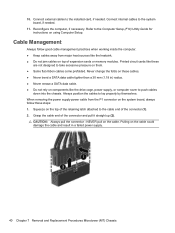
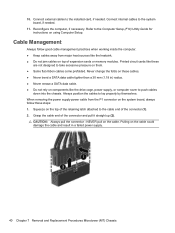
... pressure on these cables. ● Never bend a SATA data cable tighter than a 30 mm (1.18 in a failed power supply.
40 Chapter 7 Removal and Replacement Procedures Microtower (MT) Chassis Connect external cables to the system board, if needed . Connect internal cables to the installed card, if...
Maintenance & Service Guide: HP Elite 7100 Series Microtower PC - Page 50
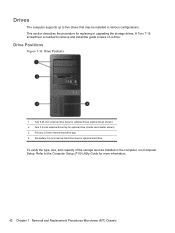
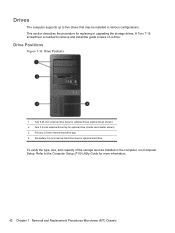
A Torx T-15 screwdriver is needed to five drives that may be installed in the computer, run Computer Setup. This section describes the procedure for optional hard drive
To verify the ... remove and install the guide screws on a drive.
Refer to the Computer Setup (F10) Utility Guide for more information.
42 Chapter 7 Removal and Replacement Procedures Microtower (MT) Chassis
Maintenance & Service Guide: HP Elite 7100 Series Microtower PC - Page 54


...to the orange system board connector labeled SATA4.
46 Chapter 7 Removal and Replacement Procedures Microtower (MT) Chassis If you must remove the knockout
plate from the bay. Prepare the computer ...on page 29). 3. Refer to break the knockout plate out of the front bezel if needed.
NOTE: Extra drive retainer screws are installing a drive in the following illustration. If ...
Maintenance & Service Guide: HP Elite 7100 Series Microtower PC - Page 58
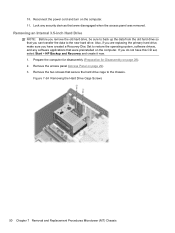
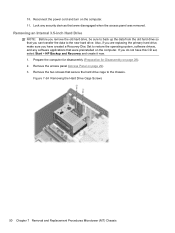
Also, if you are replacing the primary hard drive, make sure you have this CD set, select Start > HP Backup and Recovery and create it now. 1. Remove the access panel (Access Panel on the computer. 11. Reconnect the power cord ... you can transfer the data to the chassis. Figure 7-24 Removing the Hard Drive Cage Screws
50 Chapter 7 Removal and Replacement Procedures Microtower (MT) Chassis
Maintenance & Service Guide: HP Elite 7100 Series Microtower PC - Page 88


... properly: ● Be in suspend mode, shut down the computer serial number, product ID number, and monitor serial number before taking further action: ● Check that the computer...you in resolving problems online, HP Instant Support Professional Edition provides you with the service technician. ● Remove any hardware that was recently installed. If you need to start the computer. &#...
Similar Questions
How To Reset Hp Elite 7100 Mt Bios Password
(Posted by suhasjogale 10 years ago)
Is Indian Hp Elite 7100 Mt Desktop Pc Compatible To Windows Xp
is indian hp elite 7100 mt desktop pc compatible to windows XP
is indian hp elite 7100 mt desktop pc compatible to windows XP
(Posted by chanmura 11 years ago)
Hp Elite-7100 Mt Ethernet Driver
how to download hp elite 7100 mt Ethernet driver window-7 supporte. Please sand download link. Than...
how to download hp elite 7100 mt Ethernet driver window-7 supporte. Please sand download link. Than...
(Posted by sukhenmisra 11 years ago)
Mother Board Cd Is Not Supplied With New Hp Elite 7100 Model.
sir, mother board cd is not supplied with new hp elite 7100 mt model. Is it correct? let me know ab...
sir, mother board cd is not supplied with new hp elite 7100 mt model. Is it correct? let me know ab...
(Posted by rmanramu 12 years ago)

