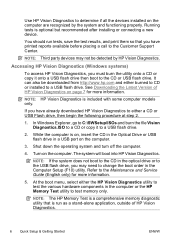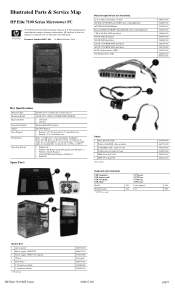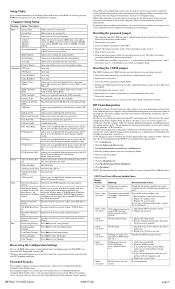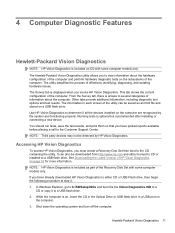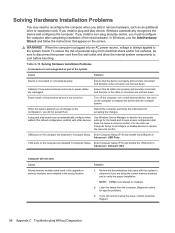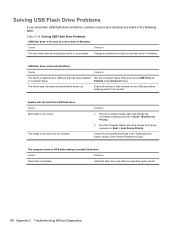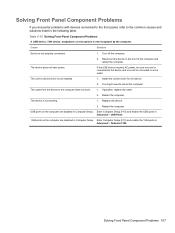HP Elite 7100 Support Question
Find answers below for this question about HP Elite 7100 - Microtower PC.Need a HP Elite 7100 manual? We have 8 online manuals for this item!
Question posted by scskar on April 14th, 2013
Non Deduction Of Usb Based External Hard Disk
When I attach a hard disk with USB port, But it is not deducting. what I have to di
Current Answers
Answer #1: Posted by TommyKervz on April 14th, 2013 2:00 AM
Greetings - If the case is that the computer cannot even say "found a new Hardware" when when conecting the device then the problem should lie with the External Hard drive mechanism or cables (the device may be getting no power or damaged somehow). If the case is that it does get to be detected as a device but never showup in a usable manner, then you may need to format it in this way - Right click My Computer and click on manage - Click on Disk Management and allow it to load - Select your USB Hard dive - right click and format as FAT32. Please report if still not sorted.
Related HP Elite 7100 Manual Pages
Similar Questions
I/o (usb Ports) Failure
What can be done when the usb ports completely fail hence not allowing any input or output devices t...
What can be done when the usb ports completely fail hence not allowing any input or output devices t...
(Posted by ericochieng1 9 years ago)
Hp Xw9400 Will Not Boot With External Hard Drives
(Posted by nansetya 9 years ago)
Usb Port Issue Due To Smps
My HP DX 2280 machihneall the USB ports are not working due toits SMPS is not able to provide a requ...
My HP DX 2280 machihneall the USB ports are not working due toits SMPS is not able to provide a requ...
(Posted by ravihpilleyvar 12 years ago)