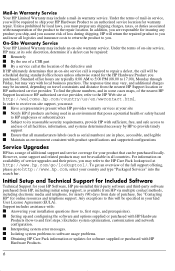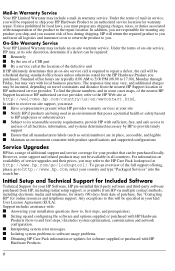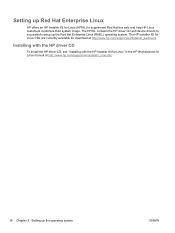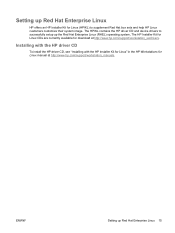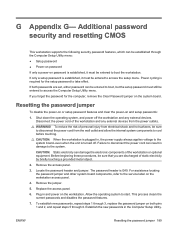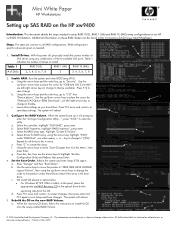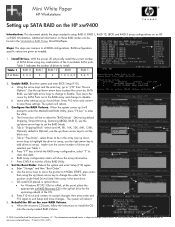HP Xw9400 - Workstation - 16 GB RAM Support and Manuals
Get Help and Manuals for this Hewlett-Packard item

Most Recent HP Xw9400 Questions
How To Fix 5 Beeps Hp Xw9400
(Posted by jothlilsho 9 years ago)
How To Use A 4-pin Fan On Hp Xw9400 Motherboard
(Posted by jzupkhale 9 years ago)
Hp Xw9400 Will Not Boot With External Hard Drives
(Posted by nansetya 9 years ago)
Is The Xw9400 Sli Ready
(Posted by DJJOOmissy 9 years ago)
How To Fix Workstation Xw9400 Does Not Want To Come Up
(Posted by sureljcmend 10 years ago)
HP Xw9400 Videos
Popular HP Xw9400 Manual Pages
HP Xw9400 Reviews
We have not received any reviews for HP yet.