HP Xw9400 Support Question
Find answers below for this question about HP Xw9400 - Workstation - 16 GB RAM.Need a HP Xw9400 manual? We have 44 online manuals for this item!
Question posted by sureljcmend on April 14th, 2014
How To Fix Workstation Xw9400 Does Not Want To Come Up
The person who posted this question about this HP product did not include a detailed explanation. Please use the "Request More Information" button to the right if more details would help you to answer this question.
Current Answers
There are currently no answers that have been posted for this question.
Be the first to post an answer! Remember that you can earn up to 1,100 points for every answer you submit. The better the quality of your answer, the better chance it has to be accepted.
Be the first to post an answer! Remember that you can earn up to 1,100 points for every answer you submit. The better the quality of your answer, the better chance it has to be accepted.
Related HP Xw9400 Manual Pages
HP xw Workstation series Setup and Troubleshooting Guide - Page 4


...Overview ...27 Downloading and accessing HP Vision Diagnostics 28 Accessing HP Vision Diagnostics on the workstation 29 Creating and using a bootable USB key 29 Creating and using a bootable DVD... Vision Diagnostics 36 Self-troubleshooting with HP Insight Diagnostics (only available for the HP xw9400 Workstation) ...36 HP troubleshooting resources and tools 36 HP Help and Support Center 36 E-...
HP xw Workstation series Setup and Troubleshooting Guide - Page 21
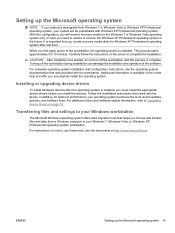
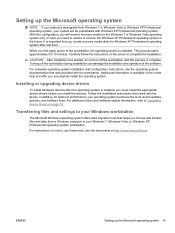
... media disks for the Windows 7 or Windows Vista operating system only. Turning off the workstation until the process is installed.
Setting up the Microsoft operating system 15 This process takes ..., it is installed, you must have the most recent updates, patches, and software fixes. Transferring files and settings to Windows XP Professional operating system, your system will receive ...
HP xw Workstation series Setup and Troubleshooting Guide - Page 30


...recovery partition.
Creating restore media
THE SUSE Linux Enterprise Desktop preload includes a SUSE ISO icon on the primary ... software might not be installed. 2. Boot the workstation from the RestorePlus! Boot the workstation. 2. NOTE: To ensure that the recovery processes... the system from the appropriate application DVD. It comes about the time the F10 prompt appears.
DVD....
HP xw Workstation series Setup and Troubleshooting Guide - Page 38
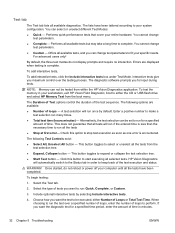
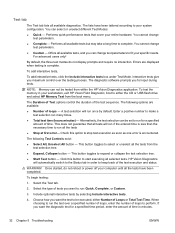
... your specific needs.
HP Vision Diagnostics
will automatically switch to the Status tab in your workstation, exit HP Vision Field Diagnostic, boot to run many times. ● Total test time... Loops or Total Test Time. Performs all selected tests. The diagnostic software prompts you want the test to fit your system configuration. NOTE: Memory can select or unselect different Test...
HP xw Workstation series Setup and Troubleshooting Guide - Page 42
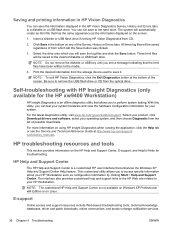
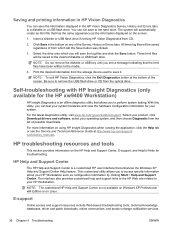
...your operating system, and then choose Diagnostic from the storage device used to your HP Workstation. HP troubleshooting resources and tools
This section provides information on the HP Help and ...system testing. Self-troubleshooting with HP Insight Diagnostics (only available for the HP xw9400 Workstation)
HP Insight Diagnostics is an offline diagnostic utility that enhances the Windows XP Help...
HP xw Workstation series Setup and Troubleshooting Guide - Page 45
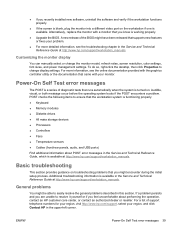
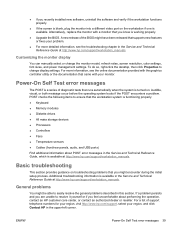
...and you are unable to ensure that supports new features or fixes your problem.
● For more information, see the troubleshooting...upper-left corner.
To do so, right-click the desktop, then click Properties to easily resolve the general problems ...the workstation functions properly.
● If the screen is blank, plug the monitor into a different video port on the workstation if...
Hardware Support Matrix for Linux - Page 6
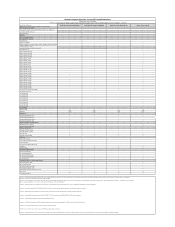
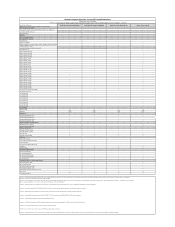
...v7200 PCI-E ATI v3700 PCI-E ATI v5600 PCI-E ATI v5700 PCI-E ATI v7700 PCI-E ATI v7750 PCI-E System RAM Minimum (MB) Maximum Hard Disks
9 • • •
1GB 64GB
• • 11
...://www.hp.com/support/xw9400 (substitute correct platform name); Vesa driver has issues with another card. Hardware Support Matrix for Current HP Linux Workstations
xw9400 Red Hat Linux Support First...
Hardware Support Matrix for Linux - Page 11
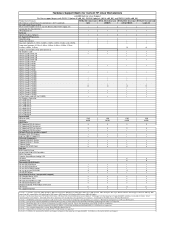
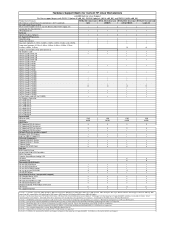
...is not supported. SATA Raid is not supported. footnote 8 - Hardware Support Matrix for Current HP Linux Workstations
xw9400 Red Hat Linux Support First time support begins with RHEL 3 Update 8 (x86_64), RHEL4 Update 4 (x86... ATI v5600 PCI-E ATI v5700 PCI-E ATI v7700 PCI-E ATI v7750 PCI-E System RAM Minimum (MB) Maximum Hard Disks All Supported SAS disk drives All Supported SSD disk drives...
HP Installer Kit for Linux: Important Red Hat Linux installation information - Page 9
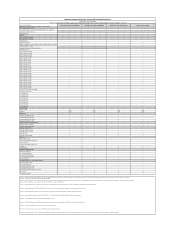
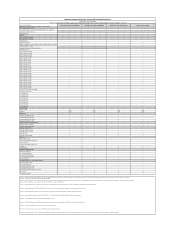
...info about Linux driver support for Linux - Hardware Support Matrix for Current HP Linux Workstations
xw9400 Red Hat Linux Support First time support begins with RHEL 3 Update 8 (x86_64... ATI v7200 PCI-E ATI v3700 PCI-E ATI v5600 PCI-E ATI v5700 PCI-E ATI v7700 PCI-E ATI v7750 PCI-E System RAM Minimum (MB) Maximum Hard Disks
9 • • •
1GB 64GB
• • 11
9
•...
HP Workstations for Linux - User Guide - Page 7
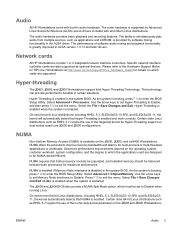
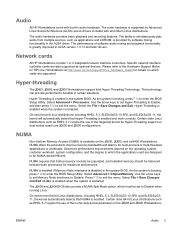
... sources, such as optional devices. Hyper-threading
The 400, 600, and 800 Workstations support Intel Hyper-Threading Technology. Use the arrow keys to set Hyper-Threading to...in audio hardware. Observed performance improvements depend on the 600, 800, and xw9400 Workstations. Audio
All HP Workstations come with all modern Linux distributions. Hyper-Threading is enabled when the system is...
HP Workstations for Linux - User Guide - Page 20


...the results are displayed across all displays. Most often you want additional X server debugging output, start , check this log file.
Frame lock uses hardware to further diagnose configuration issues.
16 Chapter 4 Linux graphics for stereo viewing, where the left... a connected system. NOTE: Use of this file. This guarantees that workstation graphics output is especially critical for HP...
Administrator Guide: HP Backup and Recovery Manager - Page 12
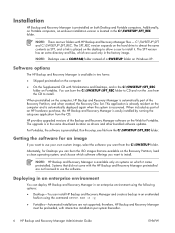
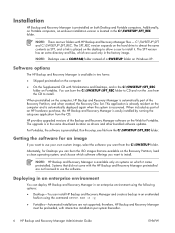
... the CD to use your own custom image, select the software you want to CD and run the .exe from the CD. When preinstalled on both Desktop and Portable computers.
You can burn the ISO images that did not come with Workstations and Desktops, and in the C:\SWSETUP\SFT_REC
folder on the computer and is...
Remote Graphics Software 4.2.0 User Guide - Page 121


... active during the switch. Any authorized user can logout other users. RGS will not logout an existing Remote Desktop user regardless of the current Windows desktop session. This implies that the same user wants access to transition from a system using Remote Desktop, the RGS Sender returns the system to a sender already occupied with a Remote...
HP xw9400 Workstation - Service and Technical Reference Guide - Page 3


... Hat Enterprise Linux 15 Installing with the HP driver CD 15 Installing and customizing Red Hat-enabled workstations 16 Verifying hardware compatibility 16 Setting up Novell SLED ...16 Updating the workstation ...16 Updating the workstation after first boot 16 Upgrading the BIOS ...16 Determining current BIOS 17 Upgrading BIOS 18 Upgrading device drivers 18
3 Restoring the operating system...
HP xw9400 Workstation - Service and Technical Reference Guide - Page 49
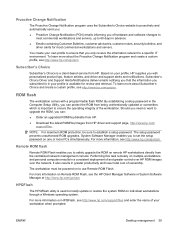
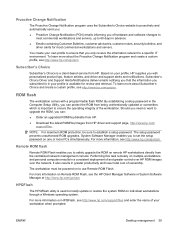
...ROM on HPQFlash, see http://www.hp.com/go /ssm. ROM flash
The workstation comes with personalized product tips, feature articles, and driver and support alerts and notifications. ... the network. Should you need or want to upgrade the ROM, you of hardware and software changes to
most commercial workstations and servers. Proactive Change Notification
The ... /pcn. ENWW
Desktop management 39
HP xw9400 Workstation - Service and Technical Reference Guide - Page 66
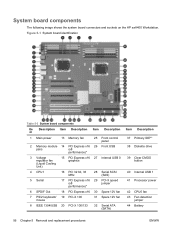
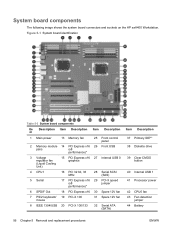
...
The following image shows the system board connectors and sockets on the HP xw9400 Workstation. Figure 5-1 System board identification
Table 5-3 System board components
Ite Description Item...performance)*
3 Voltage regulator fan (Liquid Cooling Unit)
15 PCI Express x16 27 Internal USB 0 graphics
4 CPU1
16 PCI 32 bit, 33 MHz
28 Serial SCSI (SAS)
5 Serial
17 PCI Express x16 29 PCI-X speed...
HP xw9400 Workstation - Service and Technical Reference Guide - Page 158


...and then click Sounds and Audio Devices.
2. Otherwise, the workstation will lose your data. Digital CD audio is flashing. Clear... System.
2. If the headphones have a stereo jack and want the system to auto-switch to digital, use a stereo-...audio problems
Table 6-8 Audio problems
Problem
Cause
Solution
Sound does not come out of the speakers or headphones.
1.
On the Properties tab, ...
HP xw9400 Workstation - Optimizing APIC Interrupt Assignments - Page 1
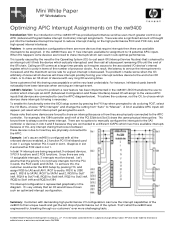
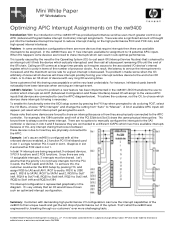
...interrupt assignments.
This forces them to 16 potential APIC inputs. Example: Let's say an xw9400 is necessary. Since there are connected...or omissions contained herein. 06/2006 Problem: In some workstation configurations there are more devices that devices are only 11... service the interrupt event is decreased.
Calling an ISR comes at the very least undesirable. Please note that the ...
HP xw9400 Workstation Product Design Highlights - Page 1


.... Pulse-Width-Modulation Fans to minimize
impulsive noise and a four-wire control system improves dynamic range allowing them to the AMD architecture. Conclusion: The HP Workstation xw9400 offers dual AMD Opteron processors along with product upgrades. The security features of the product are commonly upgraded by the xw9300. Key Product Features: All...
Setting up SATA RAID on the HP xw9400 Workstation - Page 1
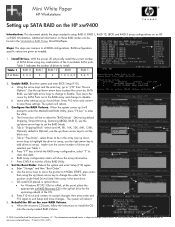
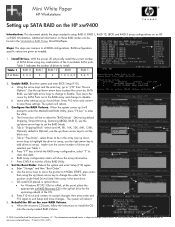
... setup RAID 0, RAID 1, RAID 10, JBOD and RAID 5 array configurations on an HP xw9400 Workstation. d. Rebuild the OS on these settings. onto the newly-created RAID Volume.
3a.
3c... Company, L.P. b. Leave other settings as needed to set the RAID Mode. When the system comes up it will show the array information. f.
The information contained herein is the boot drive. ...
Similar Questions
Hello Sir. I Have Some Problem On My Desktop.this Series Is Hp-xw6600
workstation, i searched 'how to CMOS reset', and do that information.But, after boot, computer reque...
workstation, i searched 'how to CMOS reset', and do that information.But, after boot, computer reque...
(Posted by zxc8423 7 years ago)
Hp Xw9400 Will Not Boot With External Hard Drives
(Posted by nansetya 9 years ago)
Why Cannot Install Nvidia Driver In Workstation Xw9400
(Posted by JorEbrend 10 years ago)
How To Upgrade Hp Dual Xeon Workstation Xw6000 Ram
I have a dual xeon workstation 2.8 Ghz, 40 GB HDD, 1 GB Ram and I would like to upgrade the ram to 4...
I have a dual xeon workstation 2.8 Ghz, 40 GB HDD, 1 GB Ram and I would like to upgrade the ram to 4...
(Posted by dali 12 years ago)

