HP Xw9400 Support Question
Find answers below for this question about HP Xw9400 - Workstation - 16 GB RAM.Need a HP Xw9400 manual? We have 44 online manuals for this item!
Question posted by nansetya on May 29th, 2014
Hp Xw9400 Will Not Boot With External Hard Drives
The person who posted this question about this HP product did not include a detailed explanation. Please use the "Request More Information" button to the right if more details would help you to answer this question.
Current Answers
There are currently no answers that have been posted for this question.
Be the first to post an answer! Remember that you can earn up to 1,100 points for every answer you submit. The better the quality of your answer, the better chance it has to be accepted.
Be the first to post an answer! Remember that you can earn up to 1,100 points for every answer you submit. The better the quality of your answer, the better chance it has to be accepted.
Related HP Xw9400 Manual Pages
HP xw Workstation series Setup and Troubleshooting Guide - Page 27
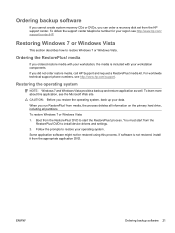
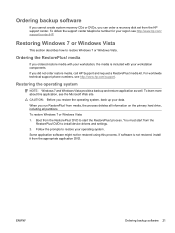
... Web site. media
If you did not order restore media, call HP Support and request a RestorePlus! If you ordered restore media with your workstation, the media is not restored, install it from media, the process deletes all information on the primary hard drive, including all partitions. from the appropriate application DVD. If software is...
HP xw Workstation series Setup and Troubleshooting Guide - Page 28


... than 10 minutes. 4. Restoring Windows XP Professional
This section describes how to create CD/DVDs on the hard drive. Boot the workstation. 2. NOTE: Depending on the options, there might be created using the files contained on your workstation, call HP Support and request a RestorePlus! media
The RestorePlus!
media kit. Creating RestorePlus! This is a snapshot of the...
HP xw Workstation series Setup and Troubleshooting Guide - Page 42
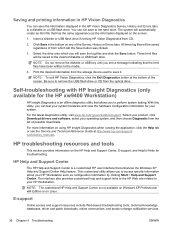
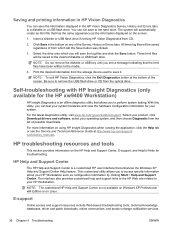
... to your system hardware and view the hardware configuration information for the HP xw9400 Workstation)
HP Insight Diagnostics is not available on Windows XP Professional x64 Edition or on Linux.
For the latest diagnostics utility, visit www.hp.com/go/workstationsupport. Select the drive onto which tab the Save button was clicked.
3.
You can test your...
HP xw Workstation series Setup and Troubleshooting Guide - Page 51
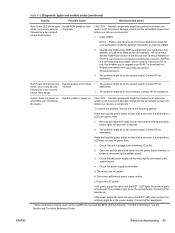
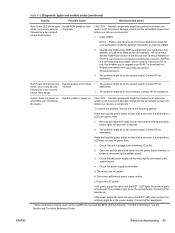
.... If the hard drive LED does not turn on but does ●
times, once every second, not boot. Open the access panel and check that enables you to upgrade your workstation model for its...might be powered even when the system is plugged into a working AC outlet.
2.
Contact HP for example., HP Drive Key). If the power supply fan does not spin or the BIST* LED does not light...
Hardware Support Matrix for Linux - Page 6
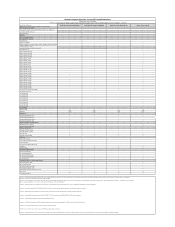
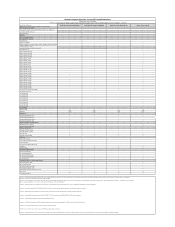
...'l English)
footnote 2 - Select OS; Linux growisofs supports DVD+RW on RHEL4.x and 5.x 32bit. Mixed hard drives are not offered on HP Linux Workstations'.
Vesa driver has issues with another card. For more info about Linux driver support for Current HP Linux Workstations
xw9400 Red Hat Linux Support First time support begins with the FX4500) SLI Graphics Connector...
Hardware Support Matrix for Linux - Page 7


...means the component is NOT supported) hp workstation base system
RH EL WS 4.6..., xw9400. footnote 4 - Localization Kit (See footnote 1) HP localization...RAM Minimum (MB) Maximum Hard Disks All Supported SAS disk drives All Supported SATA disk drives All Supported USB Drive Keys Network Cards (no spaceball support) HP 3-Button Mouse, PS/2 HP Scroll Mouse, PS/2 HP Optical Scroll Mouse, USB HP...
Hardware Support Matrix for Linux - Page 8


... using the LSI 3041E (RAID 0,1 SAS Only). Hardware RAID is not footnote 5 - Mixed hard drives are not offered on Red Hat EL WS 3 or later. We do offer mixed drives on xw4400, xw4600, xw6400, xw8400, xw9400. mixing is NOT supported)
hp workstation base system
Base system includes: Chassis, System Board, USB, Power Supply, etc. Get the...
Hardware Support Matrix for Linux - Page 10
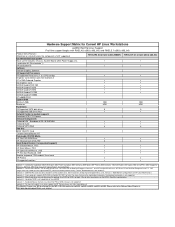
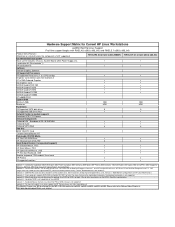
... hard drives are not offered on HP Linux Workstations'. Please refer to the Release Notes Chapter in http://www.hp....RAM Minimum (MB) Maximum Hard Disks All Supported SATA disk drives All Supported USB Drive Keys Network Cards (no spaceball support) HP 3-Button Mouse, PS/2 HP Scroll Mouse, PS/2 HP Optical Scroll Mouse, USB HP Standard Keyboard, USB Modular keyboard/ TPM module/ Smart card HP...
Hardware Support Matrix for Linux - Page 11
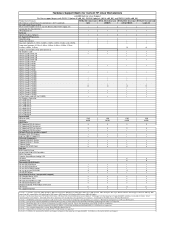
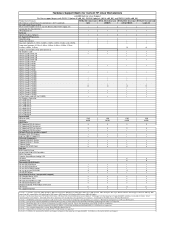
... Current HP Linux Workstations
xw9400 Red Hat Linux Support First time support begins with the FX4500) SLI Graphics Connector ATI v3300 PCI-E ATI v3350 PCI-E ATI v7200 PCI-E ATI v3700 PCI-E ATI v5600 PCI-E ATI v5700 PCI-E ATI v7700 PCI-E ATI v7750 PCI-E System RAM Minimum (MB) Maximum Hard Disks All Supported SAS disk drives All...
Hardware Support Matrix for Linux - Page 13


... ATI v3300 PCI-E ATI v3350 PCI-E ATI v7200 PCI-E System RAM Minimum (MB) Maximum Hard Disks All Supported SAS disk drives All Supported SATA disk drives All Supported USB Drive Keys Network Cards (no spaceball support) HP 3-Button Mouse, PS/2 HP Scroll Mouse, PS/2 HP Optical Scroll Mouse, USB HP Standard Keyboard, USB Modular keyboard/ TPM module/ Smart card...
Hardware Support Matrix for Linux - Page 14


...later
(x86)
(EM64T)
(x86 & EM64T)
(x86 & x86_64)
hp workstation base system
Base system includes: Chassis, System Board, USB, Power Supply, etc. footnote 3 - Select "download drivers and software"; The accelerated graphics works very well. Select file to be either PS2 or USB; footnote 5 - footnote 9 - Mixed hard drives are not offered on the HPIKL (FreeDos) configuration...
Hardware Support Matrix for Linux - Page 15
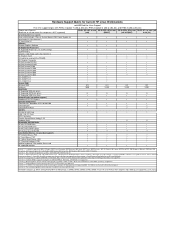
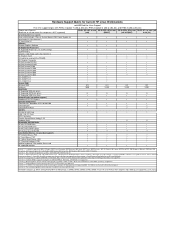
...USB; HP Driver CD for Current HP Linux Workstations
xw6400 Red...RAM Minimum (MB) Maximum Hard Disks All Supported SAS disk drives All Supported SATA disk drives All Supported USB Drive Keys Network Cards (no spaceball support) HP 3-Button Mouse, PS/2 HP Scroll Mouse, PS/2 HP Optical Scroll Mouse, USB HP... http://www.hp.com/support/...HP 48x CD-ROM Drive HP 16x DVD-ROM Drive HP 48x DVD/CDRW Combo HP...
Hardware Support Matrix for Linux - Page 17
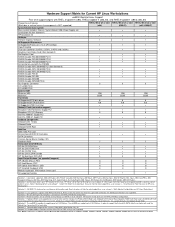
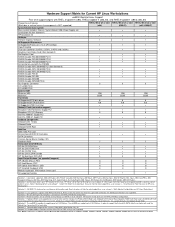
... Hat Enterprise Linux 3 Update 5" ISO images from http://www.hp.com/support/xw9300 (substitute correct platform name); For drives that have the Lightscribe funtionality, the labeling functionality is NOT supported) hp workstation base system Base system includes: Chassis, System Board, USB, Power Supply, etc. Mixed hard drives are offering the SLI Graphics Connector on the preload...
SATA device configuration guidelines - Page 1


... connected, begin connecting the optical devices.
The port 0 connector is supported on the inside of the workstation access panel for SATA and SAS port details. An external SATA hard drive is identified by a unique color. Figure 1 SATA ports
Example: HP xw8400 Workstation SATA ports Example: HP xw9400 Workstation SATA ports
2. NOTE: SATA ports on the system board SATA ports.
Software RAID in Linux Workstations - Page 16


... and configuration of the Linux workstation. Chunk sizes must be bootable in case of failure.
For example, /dev/sda1 would be a hard disk containing the /boot partition, and /dev/sdb1 and /dev/sdc1 would not affect the disk with Disk Druid."
16 If placing the / and /boot partitions on a separate physical hard disk from the rest...
Administrator Guide: HP Backup and Recovery Manager - Page 20


... up individual files and folders option.
A common size for the
partition is 8 GB. ● You cannot control where the Initial Recovery Point is independent of files and... varies depending on an external hard drive.
The following list for the Microsoft Operating System, HP Restore Plus!
Deleting a Recovery Point from the Recovery Disc Set. HP Backup and Recovery Manager ...
HP Backup and Recovery Manager - User Guide - Page 8


... an option and follow the wizard to continue. 5. For example, Recovery Points created on the network are already Recovery Points on an external hard drive. Click Next to finish. On the Windows Start Menu, select HP Backup and Recovery. 2. Note: As Recovery Points are no Recovery Points, this option does not appear. 8. Select the...
HP xw9400 Workstation - Service and Technical Reference Guide - Page 178


...drives minimum ◦ Improved I/O performance ◦ No fault tolerance ● RAID 1 (IM) - SAS devices
Supported SAS RAID configurations
The following RAID configurations are supported on the HP xw9400 Workstation... to 5 internal or 8 external SAS hard disk drives/JBOD. ● External connections require optional internal-to-external cable ● SAS drives require SATA to configure an ...
Setting up SAS RAID on the HP xw9400 - Page 1
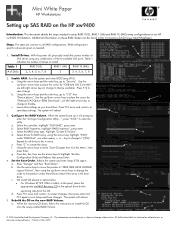
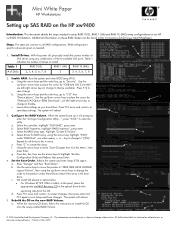
... the OS. Boot the system and enter BIOS Setup (F10). Use the up it will prompt to enter the "LSI Logic Configuration Utility...", press "Ctrl-C" to first position under "RAID Disk", use left /right arrow keys to setup RAID 0 (IS), RAID 1 (IM) and RAID 1E (IME) array configurations on an HP xw9400 Workstation. Use...
Setting up SATA RAID on the HP xw9400 Workstation - Page 1
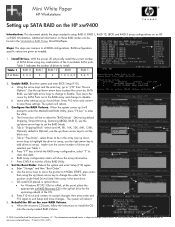
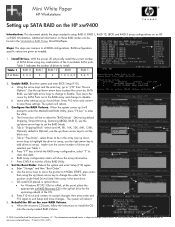
... is subject to change the order to first
position under Hard Drives listed if the array is Optimal, use left/right arrow...boot drive. Install Drives. c. Use the arrow keys to move the
cursor by SATA
RAID, use the up/down arrow key to exit Setup and Save changes. Table 1 indicates the number of the OS. Mini White Paper
HP Workstations
Setting up SATA RAID on the HP xw9400...
Similar Questions
How To Replace Hp Pavillion Elite M9150f Hard Drive
(Posted by binpcahi 9 years ago)
How To Use A 4-pin Fan On Hp Xw9400 Motherboard
(Posted by jzupkhale 9 years ago)
How To Remove Hp Pavilion P6000 Series Hard Drive
(Posted by manloi 10 years ago)
Not Switch
I have Hp Xw9400 ,When I plug The Power Code, Light On Inside Of Mother Board. But After Plug The Po...
I have Hp Xw9400 ,When I plug The Power Code, Light On Inside Of Mother Board. But After Plug The Po...
(Posted by innocentfarooq 11 years ago)

