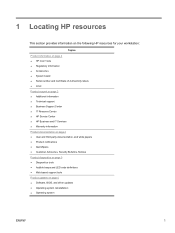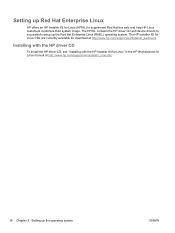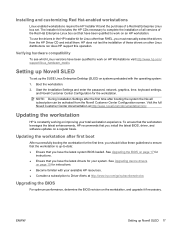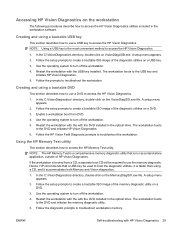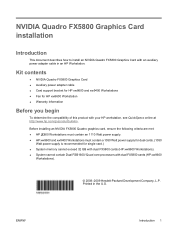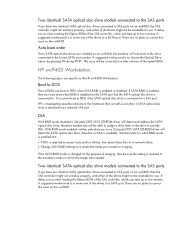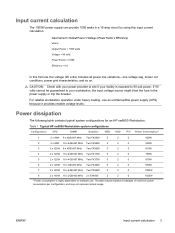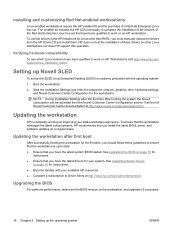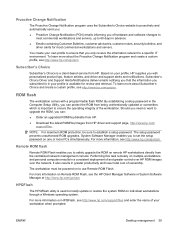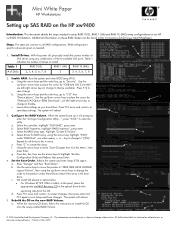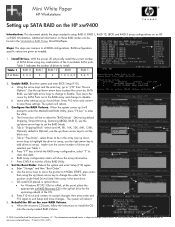HP Xw9400 Support Question
Find answers below for this question about HP Xw9400 - Workstation - 16 GB RAM.Need a HP Xw9400 manual? We have 44 online manuals for this item!
Question posted by innocentfarooq on October 11th, 2012
Not Switch
I have Hp Xw9400 ,When I plug The Power Code, Light On Inside Of Mother Board. But After Plug The Power & I Press The Power Swtich Then This System Not Going On Power ? Plese Tell Me How I can Power On In My Workstation ....
Current Answers
Answer #1: Posted by hzplj9 on October 11th, 2012 12:43 PM
If you have a power light on the PCB inside the PC, then it is showing that you have at least 5v to the board. It could be due to any of the peripherals installed. The way to test is to remove the side case, and disconnect the hard drive and CD drive from the unit and try again. A common fault I have found, is that the graphics card failing will cause the machine not to boot. If you have an internal card fitted and there is an external video port then remove the card and connect your monitor to the external port to test the theory. Faulty memory is also a possibility. Removing individual memory dimms will identify which is faulty.
I have attached a link to HP which will help with troubleshooting.
Related HP Xw9400 Manual Pages
Similar Questions
How To Fix Workstation Xw9400 Does Not Want To Come Up
(Posted by sureljcmend 10 years ago)
Why Cannot Install Nvidia Driver In Workstation Xw9400
(Posted by JorEbrend 10 years ago)
My Hp Xw4300 Workstation Mother Board Does Not Power On
when i was press cmos clear button my hp xw4300 workstation mother board does not power
when i was press cmos clear button my hp xw4300 workstation mother board does not power
(Posted by hameedshame 11 years ago)
Hi, Can I Put A Newer Intel Motherboard In My Xw9400 W.s.???
the 2 2.8GHz amd's cannot handle my workload on protools 8LE went I add plugins it just goes heywire...
the 2 2.8GHz amd's cannot handle my workload on protools 8LE went I add plugins it just goes heywire...
(Posted by reisertorres 11 years ago)
Will Not Load 8 Gb Ram, Need To Find Way, I Can
I need to find way to get HP 500b, Pro, 64 GB to load 8 GB ram. Will not go over 4 GB
I need to find way to get HP 500b, Pro, 64 GB to load 8 GB ram. Will not go over 4 GB
(Posted by brit439 12 years ago)