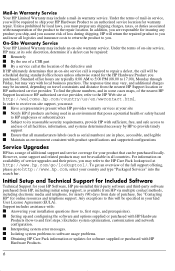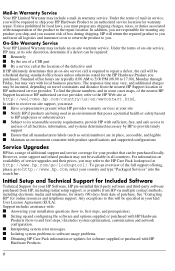HP Xw4300 - Workstation - 2 GB RAM Support and Manuals
Get Help and Manuals for this Hewlett-Packard item

Most Recent HP Xw4300 Questions
Can We Install Esxi On Hp Xw4300
(Posted by dageo 9 years ago)
How To Config Bios Hp Xw4300 Workstation
(Posted by Cowha 9 years ago)
Proccesor Problem
when i swicth on my computer it brings an error of invalidd micro processor update. what does that m...
when i swicth on my computer it brings an error of invalidd micro processor update. what does that m...
(Posted by ankundaamos 11 years ago)
Hpxw4300 Work Station Needs Network Driver For Internet Connection.
(Posted by kavuriranganayakulu 11 years ago)
My Hp Xw4300 Workstation Mother Board Does Not Power On
when i was press cmos clear button my hp xw4300 workstation mother board does not power
when i was press cmos clear button my hp xw4300 workstation mother board does not power
(Posted by hameedshame 11 years ago)
HP Xw4300 Videos
Popular HP Xw4300 Manual Pages
HP Xw4300 Reviews
 HP has a rating of 2.00 based upon 1 review.
Get much more information including the actual reviews and ratings that combined to make up the overall score listed above. Our reviewers
have graded the HP Xw4300 based upon the following criteria:
HP has a rating of 2.00 based upon 1 review.
Get much more information including the actual reviews and ratings that combined to make up the overall score listed above. Our reviewers
have graded the HP Xw4300 based upon the following criteria:
- Durability [1 rating]
- Cost Effective [1 rating]
- Quality [1 rating]
- Operate as Advertised [1 rating]
- Customer Service [0 ratings]