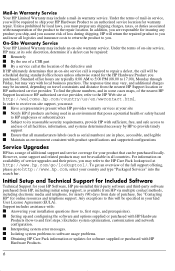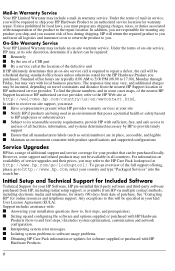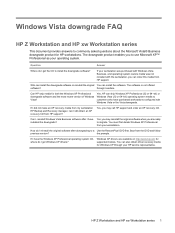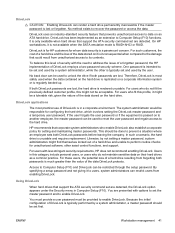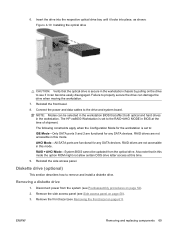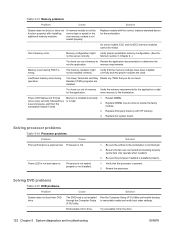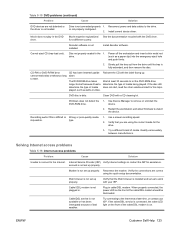HP Xw6600 - Workstation - 2 GB RAM Support and Manuals
Get Help and Manuals for this Hewlett-Packard item

Most Recent HP Xw6600 Questions
Hello Sir. I Have Some Problem On My Desktop.this Series Is Hp-xw6600
workstation, i searched 'how to CMOS reset', and do that information.But, after boot, computer reque...
workstation, i searched 'how to CMOS reset', and do that information.But, after boot, computer reque...
(Posted by zxc8423 7 years ago)
Where Are Hp Xw6600 Firewire Driver
(Posted by abookJosep 9 years ago)
Hp Xw6600 Workstation Memory Installation What Slots
(Posted by otepsnai 9 years ago)
How To Change Bios Password On Hp Xw6600
(Posted by lampbalu 9 years ago)
Price
Waht Is The Price
(Posted by sales1 10 years ago)
HP Xw6600 Videos
Popular HP Xw6600 Manual Pages
HP Xw6600 Reviews
We have not received any reviews for HP yet.