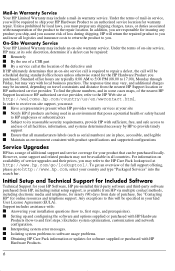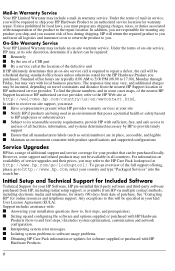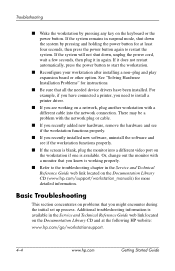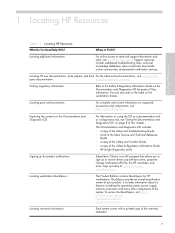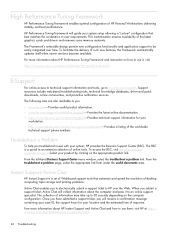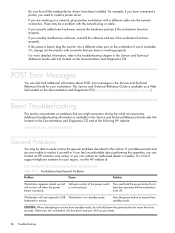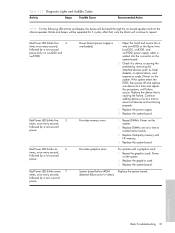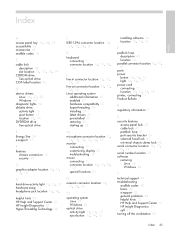HP Xw4200 - Workstation - 1 GB RAM Support and Manuals
Get Help and Manuals for this Hewlett-Packard item

Most Recent HP Xw4200 Questions
I Have Installed Windows 7 Os But Iam Not Sound System In Computers
(Posted by dineshrajini0007 9 years ago)
How To Configure Raid Drives On Windows Xw4200
(Posted by appmamemory 9 years ago)
Who Makes The Motherboard For Hp Xw4200
(Posted by ishan231 9 years ago)
How To Open Case Of Hp Xw4200
(Posted by chicjoef 9 years ago)
Max Cpu You Can Put In Hp Workstation Xw4200
(Posted by Jamhehe 9 years ago)
HP Xw4200 Videos
Popular HP Xw4200 Manual Pages
HP Xw4200 Reviews
We have not received any reviews for HP yet.