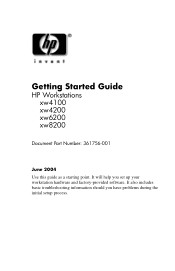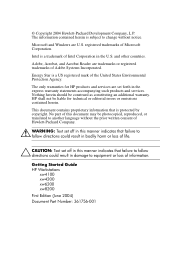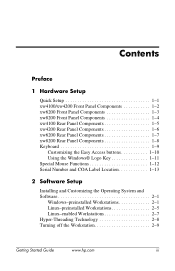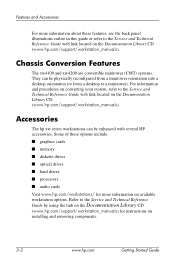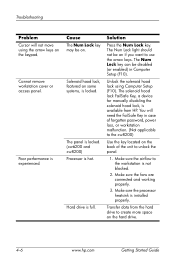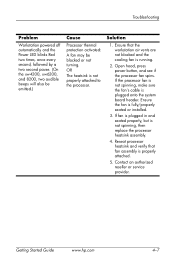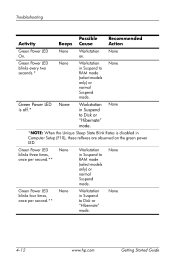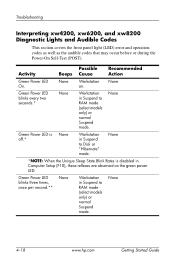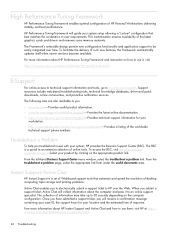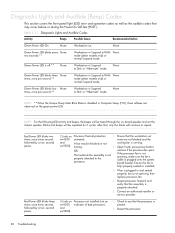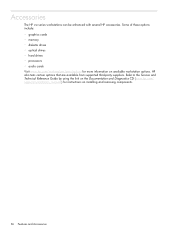HP Xw4200 Support Question
Find answers below for this question about HP Xw4200 - Workstation - 1 GB RAM.Need a HP Xw4200 manual? We have 15 online manuals for this item!
Question posted by ishan231 on August 23rd, 2014
Who Makes The Motherboard For Hp Xw4200
The person who posted this question about this HP product did not include a detailed explanation. Please use the "Request More Information" button to the right if more details would help you to answer this question.
Current Answers
Related HP Xw4200 Manual Pages
Similar Questions
Motherboard Hp Workstation Xw4400
I'm searching the pin layout for the P5 (Front Control Panel Connector) of the Motherboard of the Wo...
I'm searching the pin layout for the P5 (Front Control Panel Connector) of the Motherboard of the Wo...
(Posted by heinzpfeil 7 years ago)
How Do I Recover Rom On An Aahd3-hb Motherboard (hp Pavilion P7-1126s?
While upgrading the BIOS using HP software my Pavilion p7-1126s stalled. After waiting for 10 minute...
While upgrading the BIOS using HP software my Pavilion p7-1126s stalled. After waiting for 10 minute...
(Posted by media20073 11 years ago)
Which Is The Graphic Drivers Software Suite To Hp Xw4200-workstation
Which IS THE Graphic Drivers Software Suite To Hp Xw4200-workstation
Which IS THE Graphic Drivers Software Suite To Hp Xw4200-workstation
(Posted by kantha2012 12 years ago)
Which Graphic Drivers Software Suite To Hp Xw4200-workstation
(Posted by kantha2012 12 years ago)